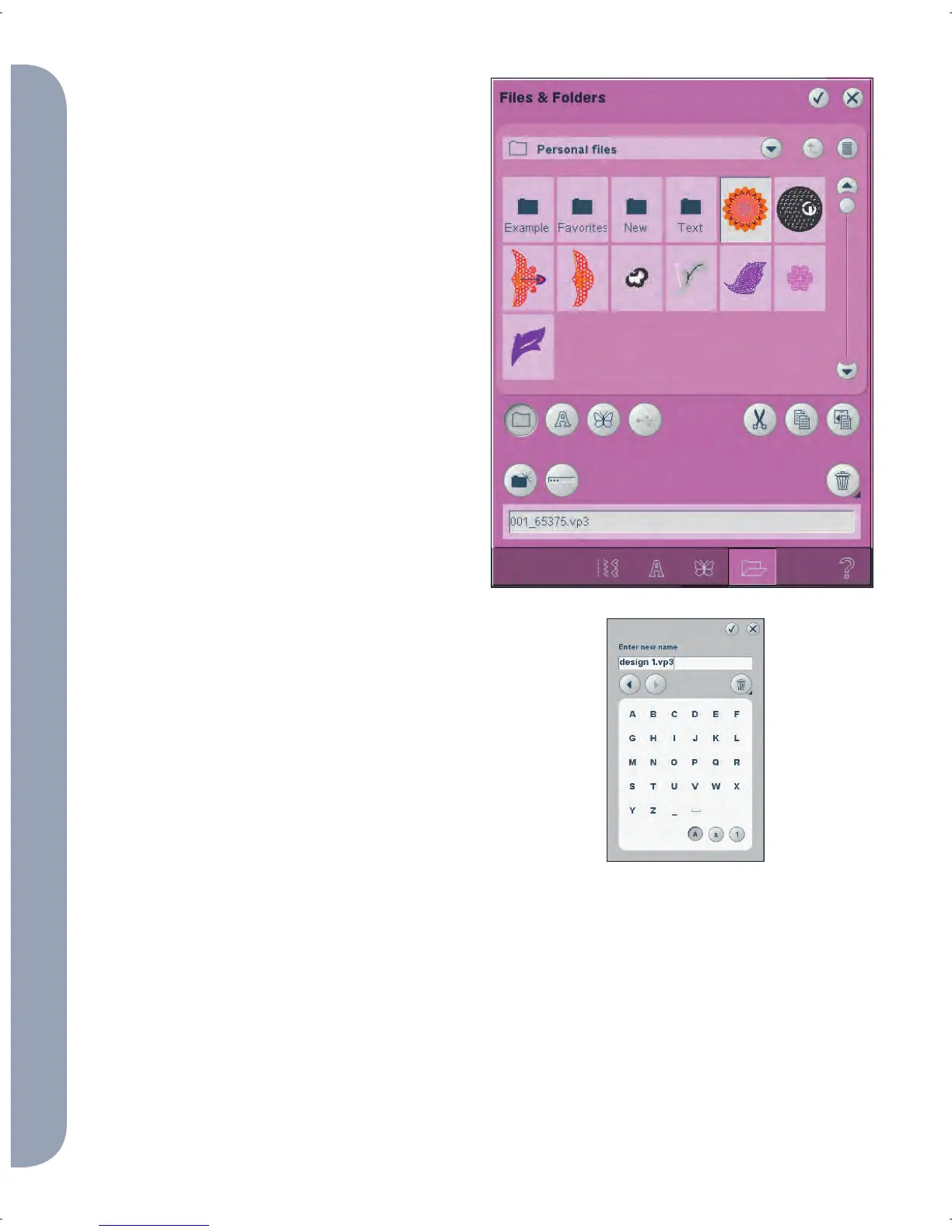10:6
19 20 21
22
17 18
Files & Folders
Organize
Create a new folder (17)
Touch the create new folder icon (17) to create a
new folder. A pop-up opens where you can enter a
name for your folder.
Rename a fi le or folder (18)
To change the name of a folder, touch the folder
then touch the rename icon. A pop-up opens where
you can enter the new name.
Move a fi le or folder
Use cut (19) and paste (21) to move a fi le or folder
to another place.
Select the fi le or folder, then touch cut. Open the
folder where you want to place the fi le or folder.
Touch paste. The fi le or folder is now stored here
and is removed from the folder where it was cut
from.
Copy a fi le or folder
Use copy (20) and paste (21) to copy a fi le or folder
to another place.
Select the fi le or folder, then touch copy. Open the
folder where you want to place the fi le or folder.
Touch paste. The fi le or folder is now stored here
and the original fi le or folder is also stored in the
folder where you copied it from.
Delete a fi le or folder (22)
To delete a fi le or folder, mark it and touch delete
(22). A pop-up asks you to confi rm the deletion.
If a folder is deleted, all fi les within the folder are
deleted as well.
To delete all fi les and folders in the current folder,
long touch the delete button.