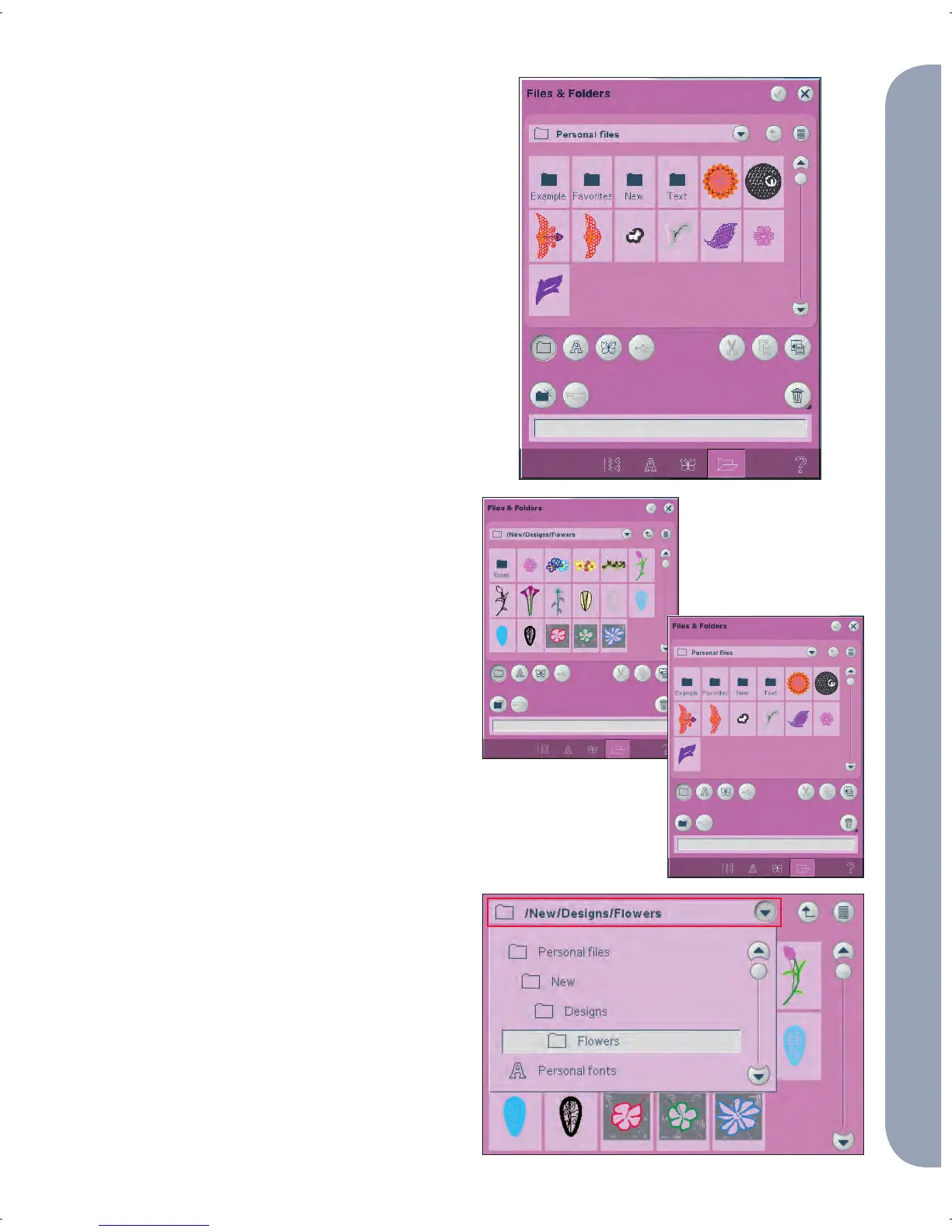10:5
9
6
8
11
Files & Folders
Load a fi le
To load a fi le, touch load (6) or long touch the fi le.
It will be loaded to the appropriate window.
Open a folder
To open a folder in Files & Folders, long touch the
folder. The content of the folder will be displayed
in the center window.
Move up one folder level (9)
Use the move up one folder level icon to step up
through the levels of folders. You can step up all
the way to the root level. In the center window you
will see included fi les and folders for each level as
you step.
Folder structure (8)
Touch the area of the search path fi eld (8) to open
a drop down window that shows the folder levels
down to the current folder. Work your way back
through the levels by touching a folder at another
level.
Also use this icon to switch between external
devices such as your computer or USB embroidery
stick.