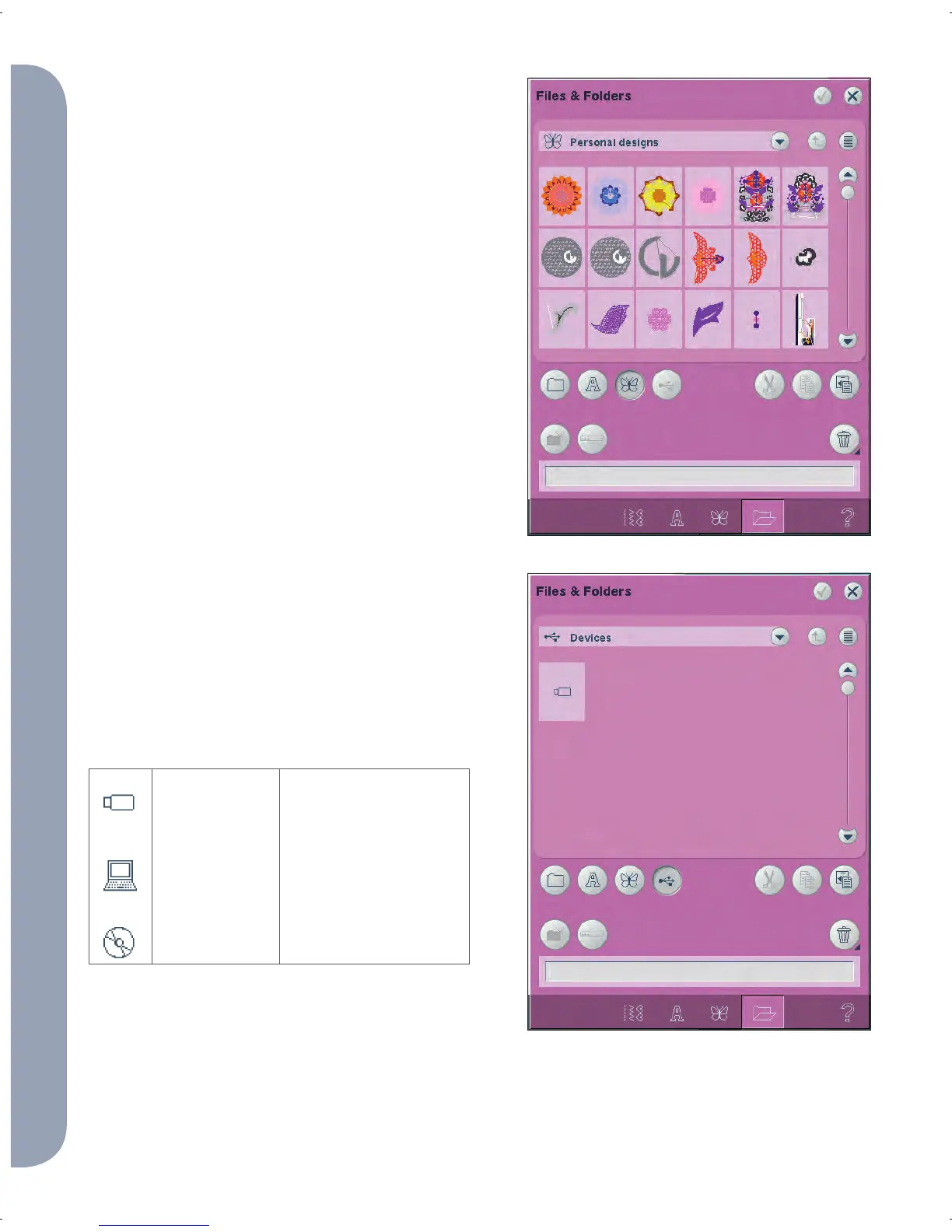10:4
1
1
2
2
3
3
4
4
15
16
Files & Folders
Personal designs (15)
Store design fi les in Personal designs (15). You
cannot create folders in the Personal designs folder.
Designs that come with your machine are shown
both in designs (3) and in shortcut to Personal
designs (15).
External Device (16)
The external device icon is only active when a
device is connected to the USB port. Touch external
Device (16) to display all connected devices. You
can have your computer and another device such
as a PFAFF® USB embroidery stick connected
at the same time. Touch either of the devices to
explore.
USB
Embroidery
stick
Use to store fi les and/
or move fi les to and
from your computer
Computer
Load designs or other
fi les directly from your
computer. Store all fi le
types here
CD-drive
Load or copy fi les
from a CD