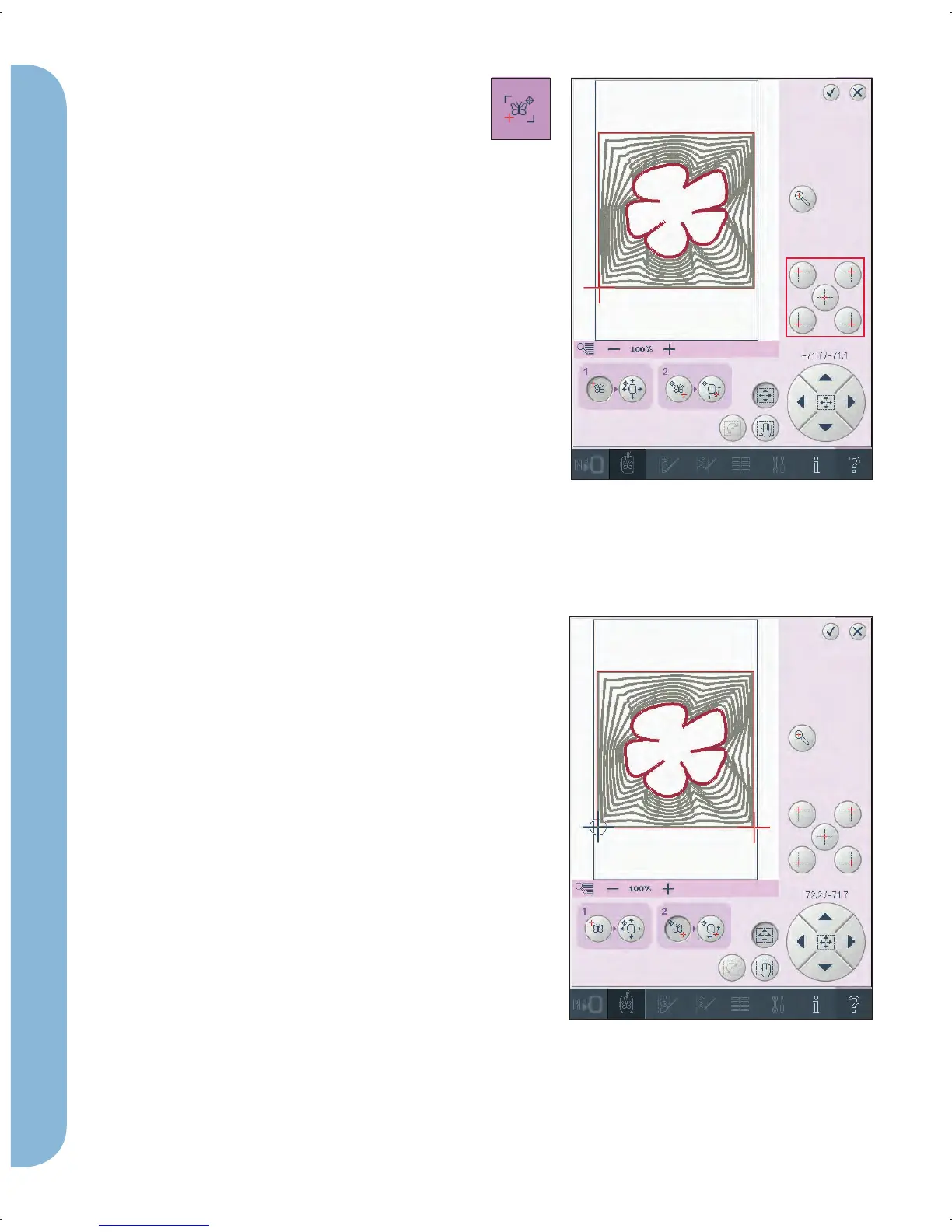9:8
AB CD
FG
E
H
I
J
13
AB
Precise positioning (13)
Precise positioning allows you to place a design
on an exact spot on your fabric. It is also used
when you want to embroider a design next to a
previously embroidered design.
Use zoom and pan to be sure that you are placing
the design exactly where you want it. Fine tune
with the wheel.
Precise positioning - overview
A Locking point
B Position hoop
C Matching point
D Rotate design
E Touch function - move
F Touch function - rotate
G Touch function - pan
H Wheel
I Orbiting - to check corners
J Zoom to needle
To select locking point and position hoop
Select locking point (A). Place the red crosshair
where you would like the locking point to be in
your embroidery.
Next activate (B), position hoop. The red crosshair
will be locked on the screen, changing color from
red to blue with a ring around the center of the
locking point. Now you can place the design
exactly where you want it on the fabric by using
the stylus or the wheel. Use the arrows to get the
design placed precisely where you want it.
The position of the needle will show where the
locking point will be placed on the fabric.
To select matching point and rotate design
You have the ability to check a second position
within the design to make sure your design is
lined up properly and make further adjustments if
necessary. Activate (C), matching point.
A second crosshair will appear, the matching point.
Place it at the point where you would like another
part of the design to connect. The hoop will move,
following the matching point.
To line up the design where you want it, activate
(D), rotate design. To move the matching point to
the right place on the fabric, the rotate function will
automatically be selected.
Use the stylus or wheel to rotate the design on the
screen around the locking point, kept in position.
The rotated design will connect with the previously
embroidered design.
CD
Embroidery mode - stitch-out