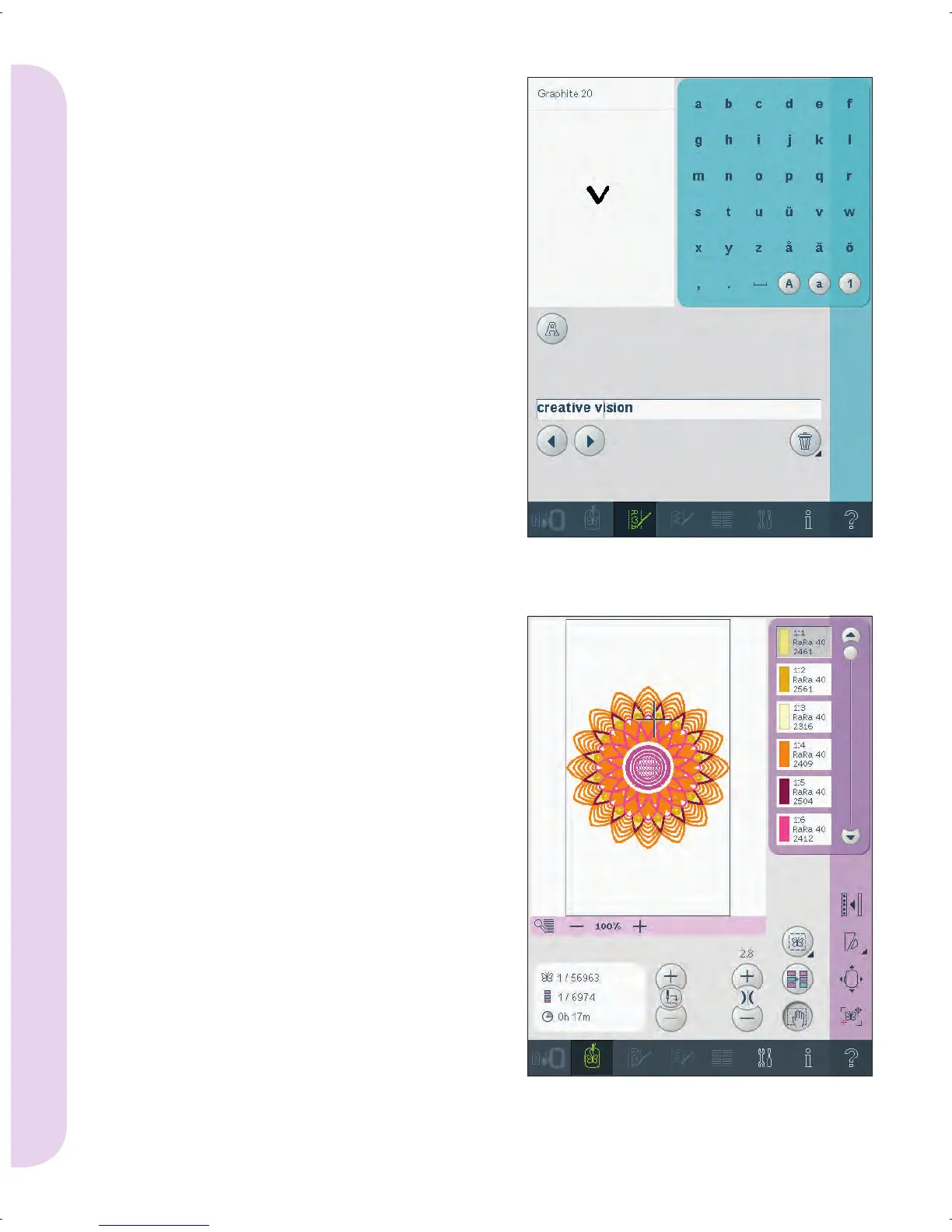3:6
Pfaff HD screen
Embroidery text editor
Used to create or adjust text written by embroidery
fonts.
To open, select an embroidery font in the selection
menu. You can also select an existing text in
embroidery edit and then touch sequencing/
embroidery text editor on the task bar.
Embroidery stitch-out
To embroider your design, change from
embroidery edit to embroidery stitch-out by
touching the embroidery toggle icon on the task
bar.
In embroidery stitch-out you can see functions that
are useful when embroidering.