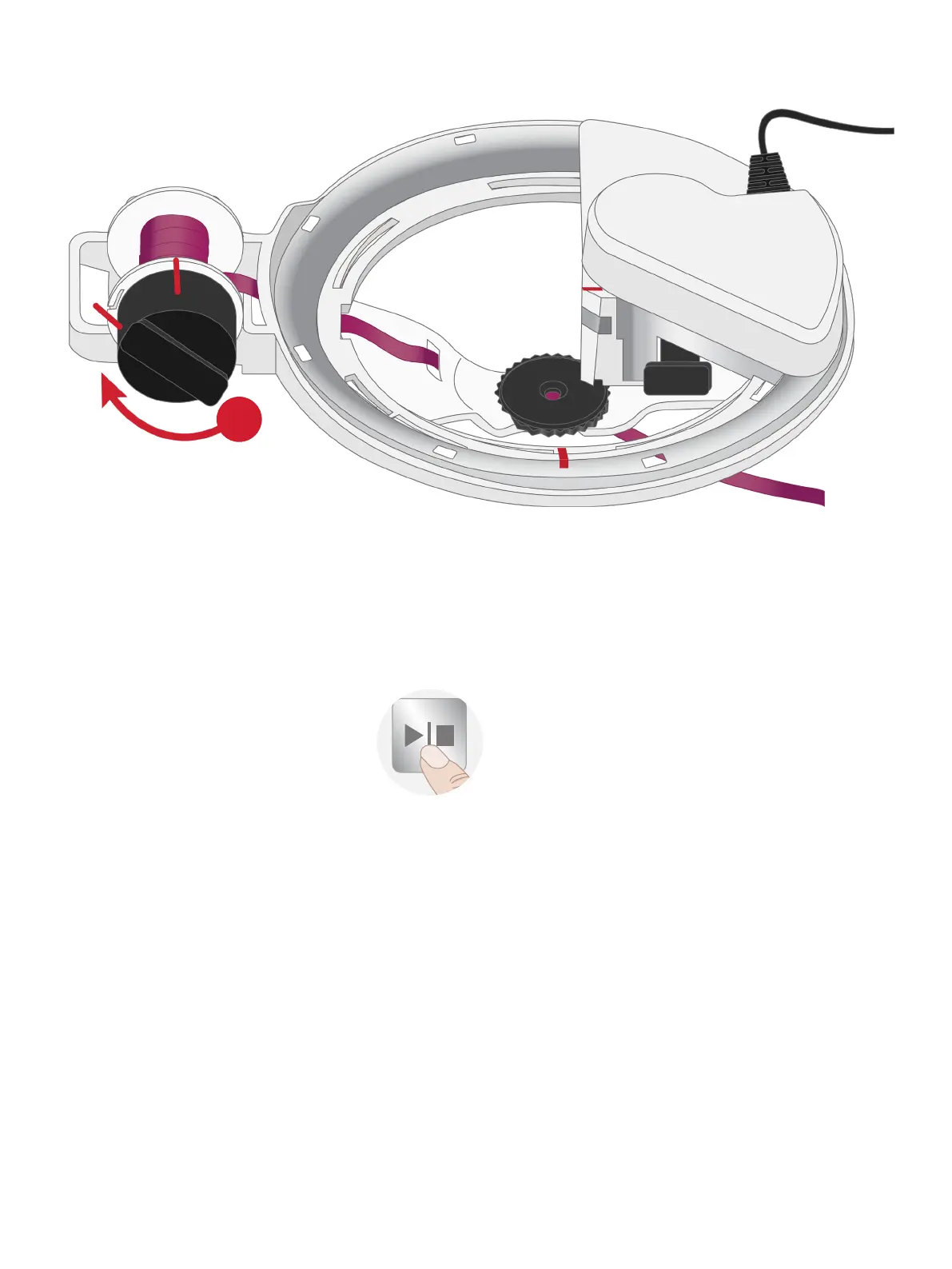7
1
This section describes how to start your embroidery with ribbons. For instructions about how to start
embroidery with yarn or beads, see next page. Find the Ribbon embroidery tutorial in the “Embellishment At-
tachment” or “Embroidery Accessories” sections.
1. Unlock the spool two steps (1).
2. Press start/stop to begin to embroider.
After a few stitches, your machine will stop so that you can cut the ribbon. Carefully cut the ribbon underneath
the Embellishment Attachment.
Your machine will guide you through the embroidery! Pop-ups will appear on the screen telling you what to do!
Start your Embroidery: Ribbon