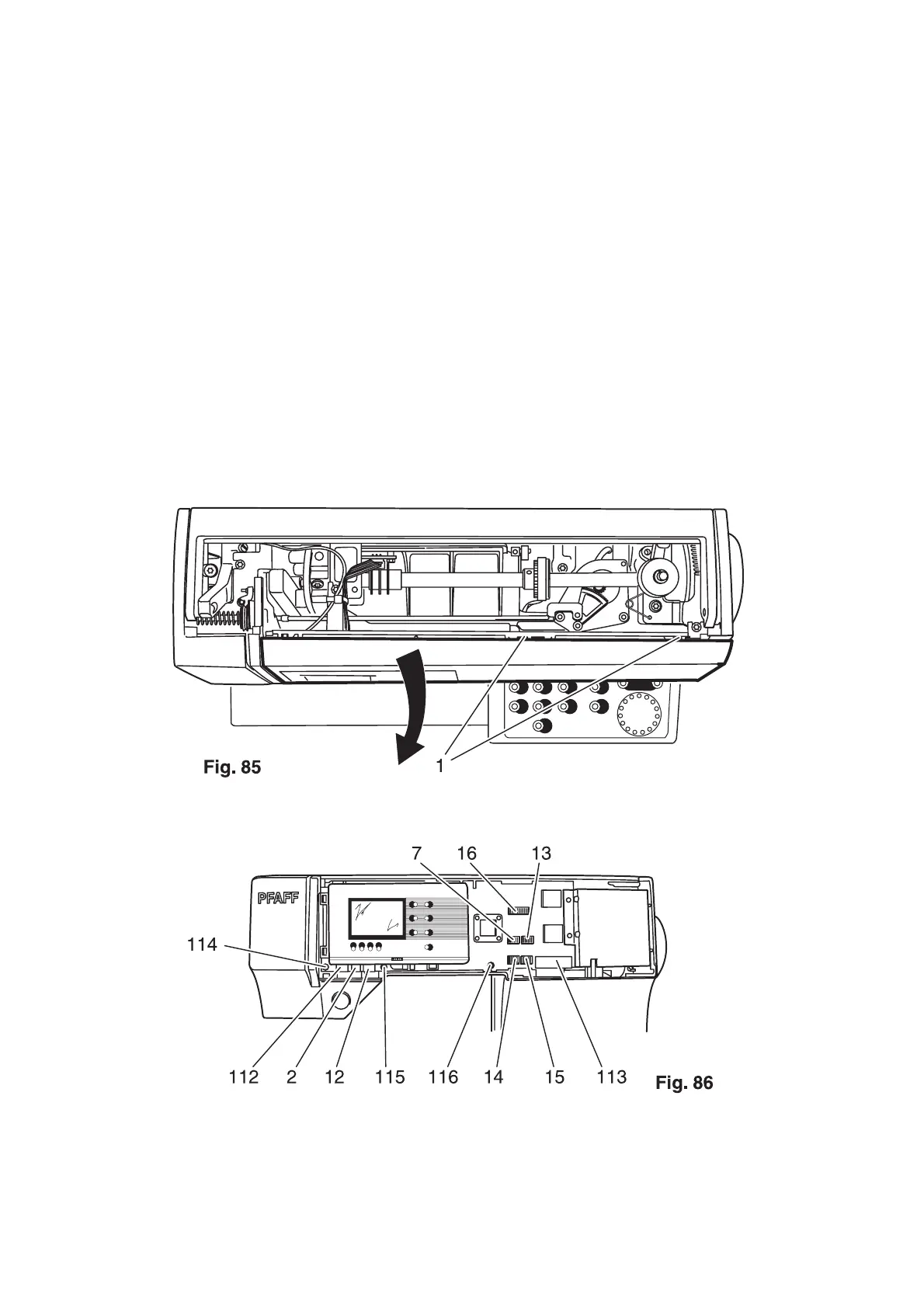72
30. Changing the upper circuit board on front housing panel
Removal:
● Remove the mains lead from the mains socket and from the machine.
● the detachable work support.
● Remove the folding cover.
● Unscrew and remove both torx screws of the housing insert.
● Remove the housing insert.
● Raise both lugs 1 slightly and remove the facing panel of the front housing panel in the direction
of the arrow (fig. 85).
● Remove connection plugs 2, 7, 12, 13, 14, 15, 16, 112 and 113 from the circuit board (fig. 86).
● Unscrew and remove screws 114, 115 and 116.
● Remove the complete circuit board.
