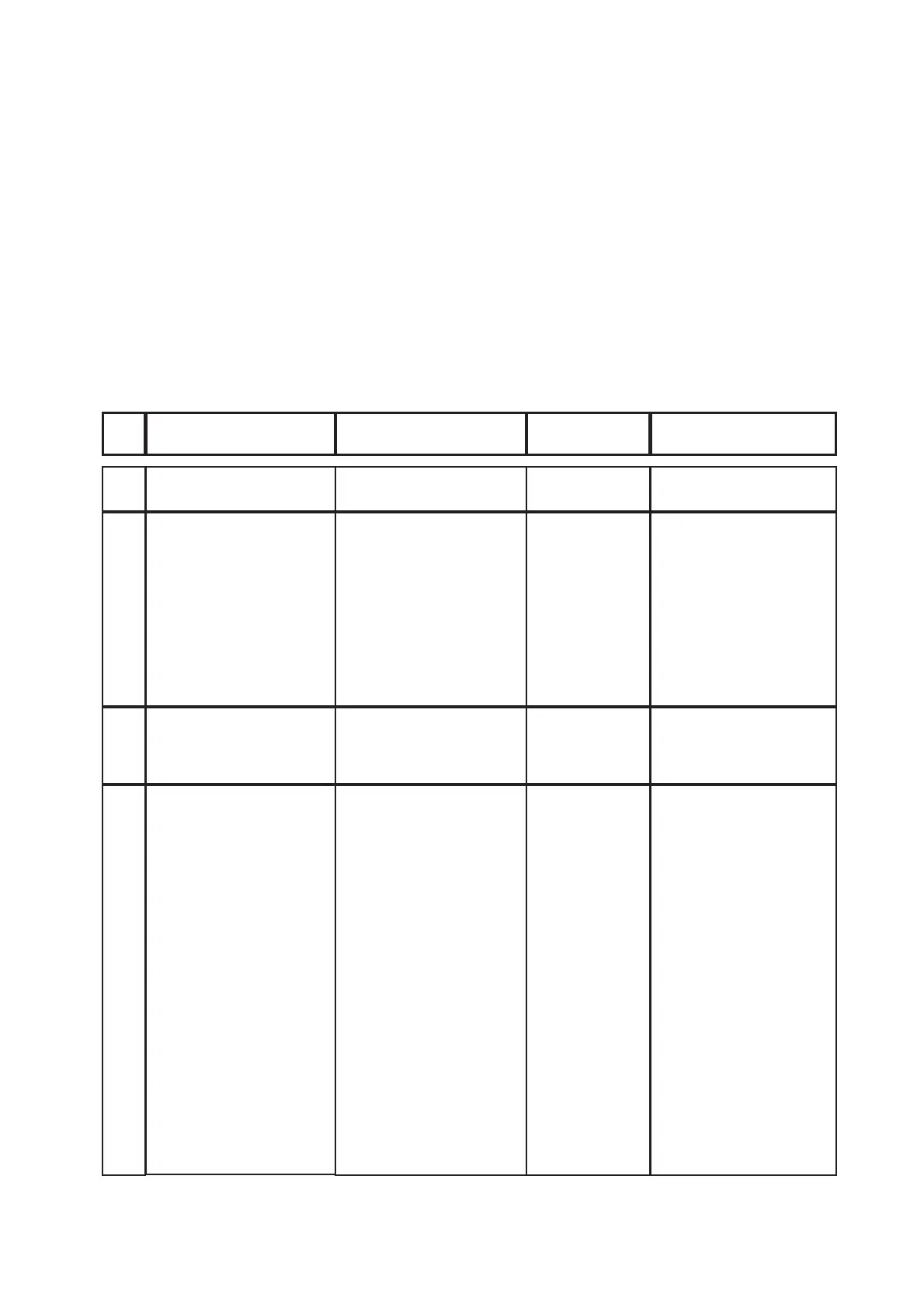97
Step
no.
Display / function
Sewing machine
Visual Check / action
at machine
Nominal
machine display
Remarks
1 Machine without needle
Master switch off
2 G.M. PFAFF AG TEST Actuate master switch
and mirroring key at the
same time
G.M. PFAFF AG
TEST
After releasing the key
you have to wait for a
period of approx. 3 secs,
which is shown on the
display.
If no message appears,
use fault-finding chart.
3
DISPLAY Visual check:
All indicator elements
must flash 4 times.
All indicator
elements flash
Visual check negative:
change respective subas-
sembly.
4 KEYBOARD
(Key test)
0=sewing on buttons
1=straight stitch
2=stretch triple-straight
stitch
3=zigzag stitch
4=elastic stitch
5=blind stitch
6=elastic blind stitch
7=overlock stitch
8=faggoting stitch
9=buttonhole
10=pattern sequence
11=cursor left
12=cursor right
13=block monograms
Actuate the key shown The next key to
be actuated is
shown.
If all keys have
been recognized
by the machine,
the message
"OK" will appear.
If a key has not
been recogni-
zed, the messa-
ge "ERROR"
will appear.
A time span of approx.
12 secs is planned for
each key actuation.
If the key is not pressed
within this time span, the
next key to be actuated
is displayed and the
nonactuation of the key is
registered as an error
and displayed at the end
of the program.
43.Table for self-test model 2034
Before you start the self-test, the mains lead and the foot control should be connected, the buttonhole
guide should be fully inserted and the bobbin case should be removed.
When turning the machine on, the "mirroring" key must be actuated. The program can only be exited be
turning off the machine.
The machine will display "G.M. PFAFF AG TEST".
