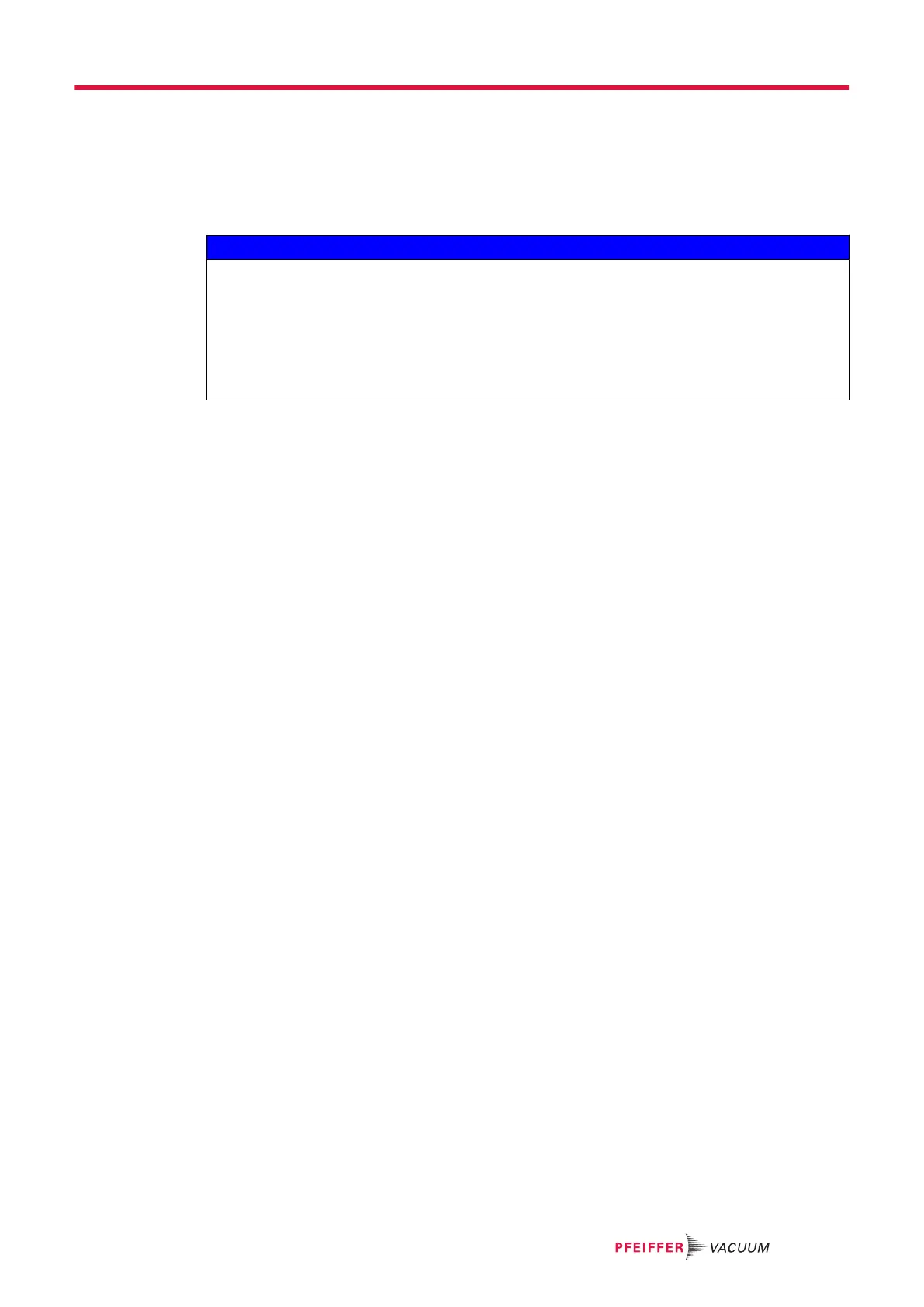5. Vent the vacuum pump via the intake side.
6. Make sure that you do not vent the vacuum chambers through the vacuum pump.
7. Switch off the process- and pump-specific media supply (e.g. the sealing gas supply).
6.7 Restarting
NOTICE
Damage to the roots pump from significant temperature fluctuation
If the housing cools down too quickly due to external influences, there is a risk of contact being made
between the rotor at warm operating temperature, and the colder pump housing. This will result in
irreversible pump damage.
►
Avoid uneven cooling, if you are going to switch the roots pump back on after a short period.
►
Vent the roots pump in order to achieve a temperature compensation between the housing and
rotor as quickly as possible.
Operation
31/54
