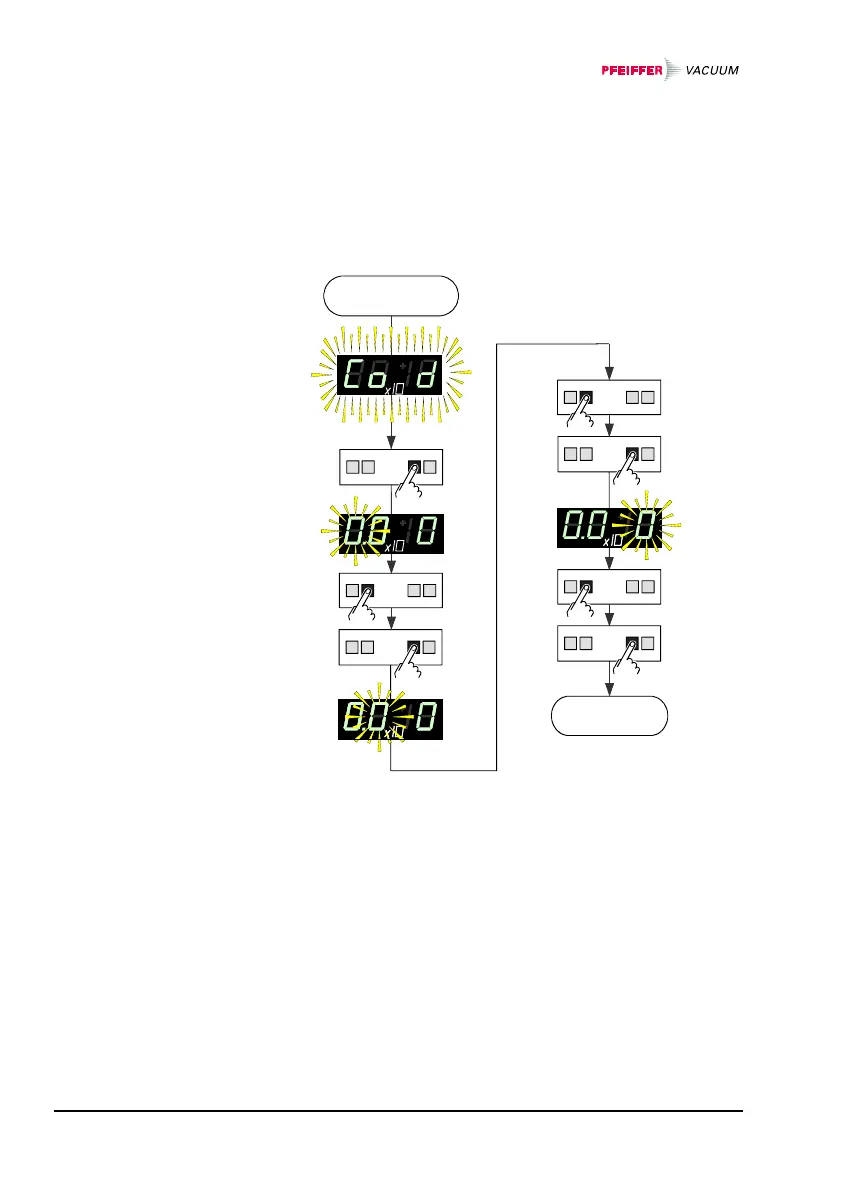26 BG 805 970 BE (0306) TPG 300.oi
Changing the operation mode to »set up« and some
operations in »sensor« mode require the input of a code,
in case it has been assigned previously (→ 46).
By a flashing display («Co d») you will be reminded to
input the correct number in the following manner:
Code Entry
required
0 ... 9
0 ... 9
0 ... 19
Unlocked
The »sensor« operating mode is the standard mode of
the TPG 300, showing measurement value, status in-
formation or a plug-in board identification on the display.
The TPG 300 is in »sensor« mode …
• After being switched on
• After the <sensor> key has been pushed
• 1 … 2 minutes after the last keystroke in »set point«
mode.
Entering a Code
5.5 Operating Mode
»sensor«
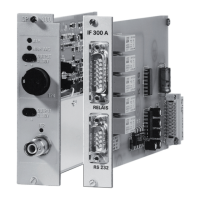