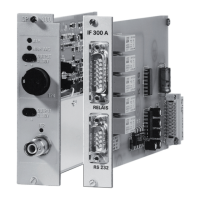
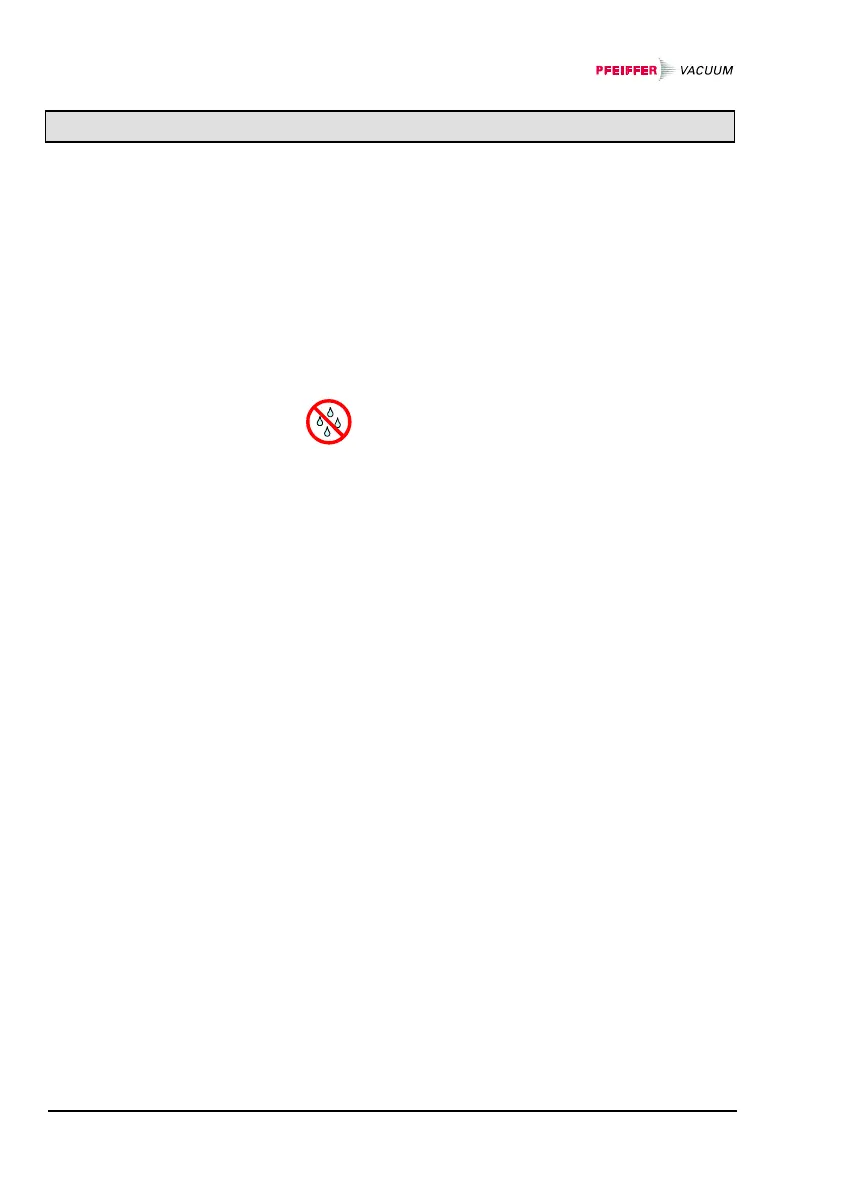 Loading...
Loading...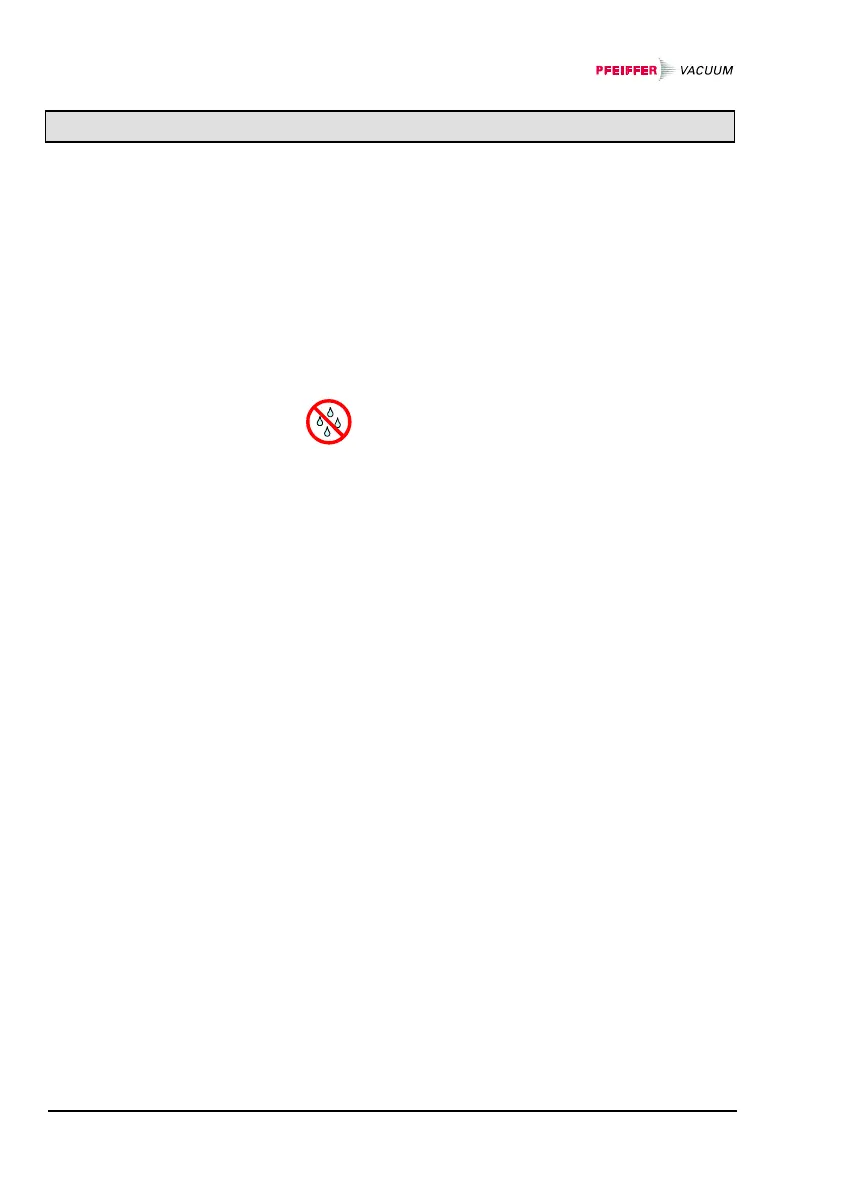
Do you have a question about the Pfeiffer Vacuum TPG 300 and is the answer not in the manual?
| Display | LCD |
|---|---|
| Communication Interfaces | RS232, RS485, Ethernet |
| Temperature Range | 0 to 50 °C |
| Accuracy | Dependent on connected gauges |
| Outputs | Analog, Relay |
| Operating Temperature | 0°C to +50°C |
| Dimensions | 96 mm x 96 mm |
| Type | Pirani Gauge Controller |