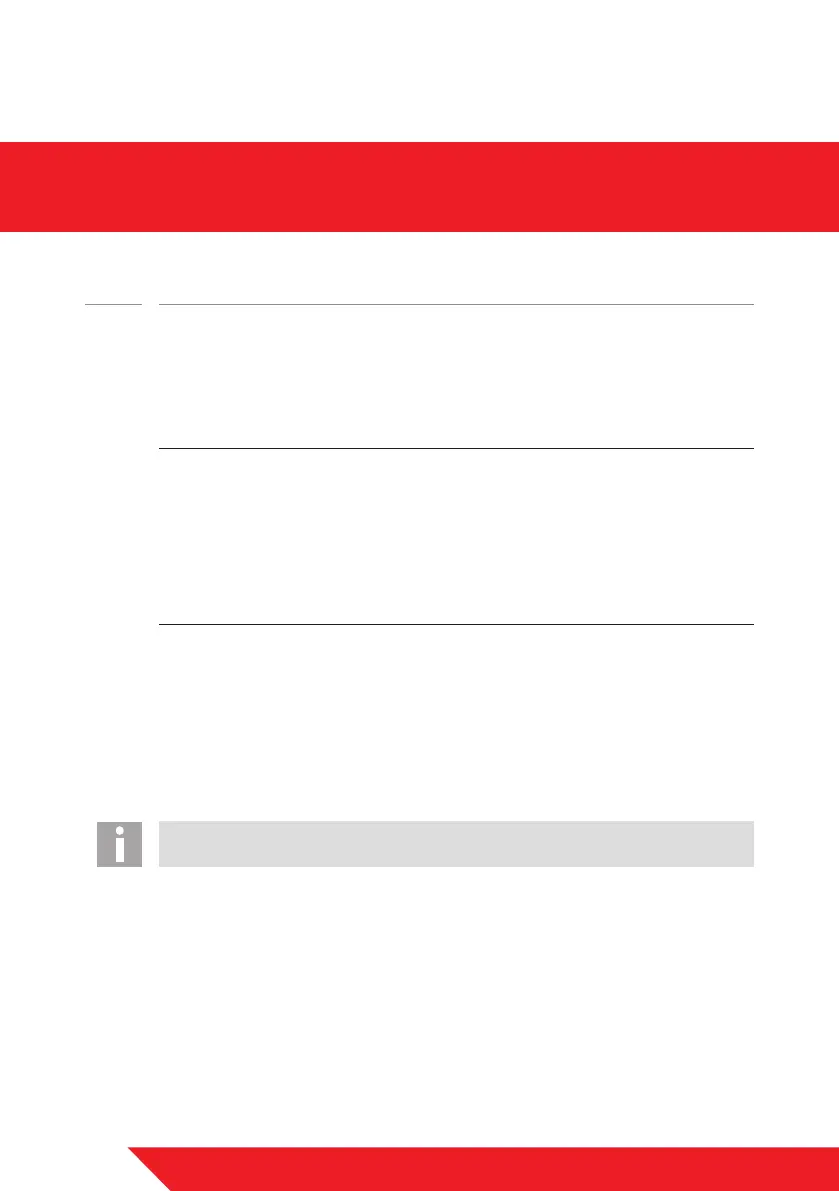18
www.pfreundt.de
7.1 Select master data type
On the "LOADING - Master data" page, you can select all the master data
required for weighing (customer, material, delivery locaon, driver, vehicle, for-
warding agent, container, etc.).
Open master data list (e.g. customer list)
1. When loading is completed, open the "LOADING - Master data" page.
2. Touch the desired master data type (e.g. customer).
3. The "CUSTOMER - All" page opens with the corresponding master data list (e.g.
with the customer list).
Search for and select master data (e.g. customer)
1. Touch the applicaon "Loading" or "Master data".
2. Open the page "CUSTOMER - All".
3. Enter the customer name or the customer number in the input eld "Search" and
conrm with "Ok".
4. The customer you are looking for displays.
The search and selecon are the same for all master data.