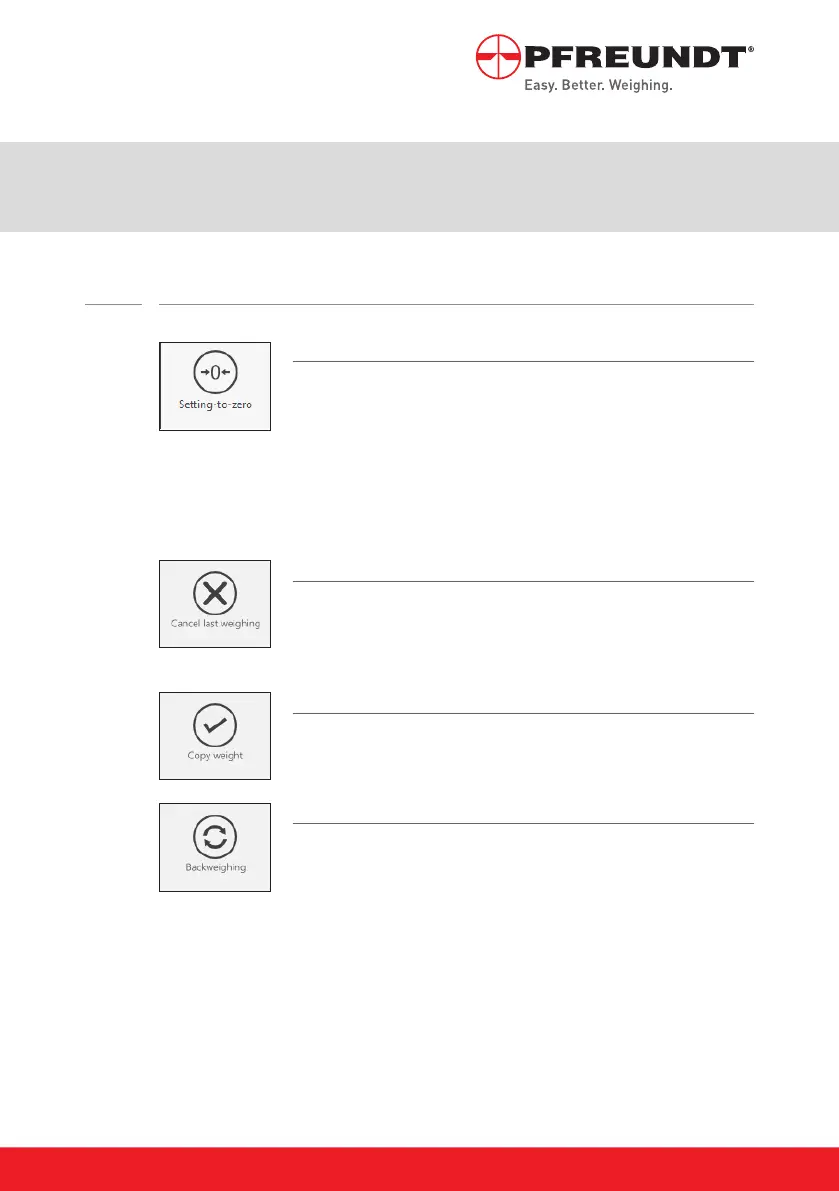9
PFREUNDT GmbH | Operating Manual | WK60-RAD-BA-H-2022.01-EN
4.3 Menu opons
Acvate the "Seng-to-zero" funcon
Aer pressing the key, you need to move the empty loading
bucket through the weighing posion. The zeroing takes place
automacally.
If the empty weight is within the seng-to-zero range the
displayed gross weight is adopted as the new zero point of the
scale.
If the empty weight is outside the seng-to-zero range a
warning displays.
Cancel last weighing
If necessary, you can cancel the last weighing. The weight of
the last weighing is not added to the total.
Aer emptying the loading bucket, cancellaon is no longer
possible.
Conrm weight
If "automac cancellaon" is acve, you need to conrm every
weight for the total. Otherwise any weighing cancels automa-
cally when the loading bucket is emped.
Backweighing
If you only want to weigh a parally loading bucket (e.g. to
avoid overloading the vehicle), you must enable backweighing.
Aer emptying the loading bucket, backweighing is no longer
possible.