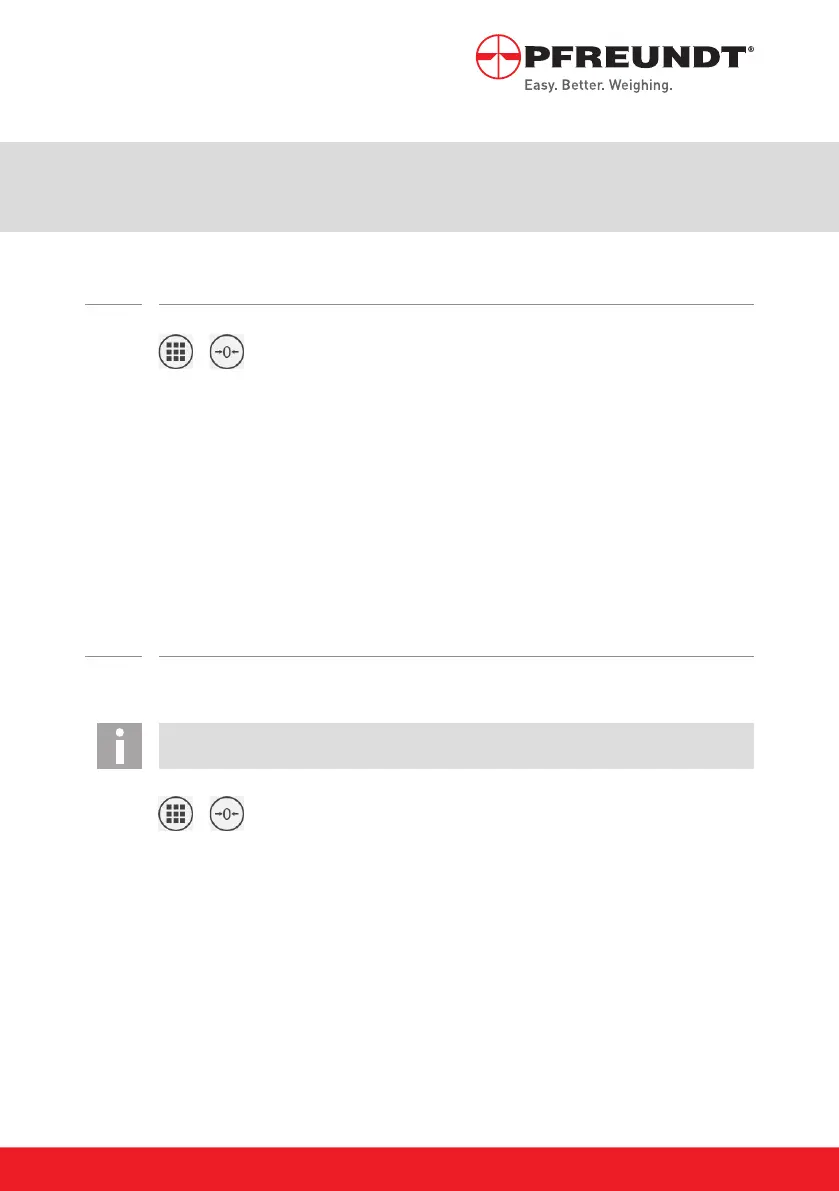11
PFREUNDT GmbH | Operating Manual | WK60-RAD-BA-H-2022.01-EN
5. Zeroing the scale
5.1 Zeroing the scale (dynamic)
1. > Open the menu and acvate the "Seng-to-zero" funcon.
2. The prompt for zeroing the scale appears.
This does not delete the current total.
3. Lower the liing arm and raise the empty loading bucket completely (for forklis,
posion the mast vercally).
4. Move the liing arm through the weighing posion from below.
5. The zeroing takes place automacally.
5.2 Zeroing the scale (stac)
You can perform a stac zeroing if necessary, depending on the conguraon.
Depending on the seng, the stac zeroing can be done aer the liing move-
ment or aer lowering the liing arm.
1. > Open the menu and select the funcon "Seng-to-zero".
2. The prompt for zeroing the scale appears.
3. This does not delete the current total.
4. Pull the empty loading bucket in completely.
5. Depending on the conguraon, move the liing arm from below or from above
to any posion within the weighing area and stop briey.
6. The zeroing takes place automacally.
