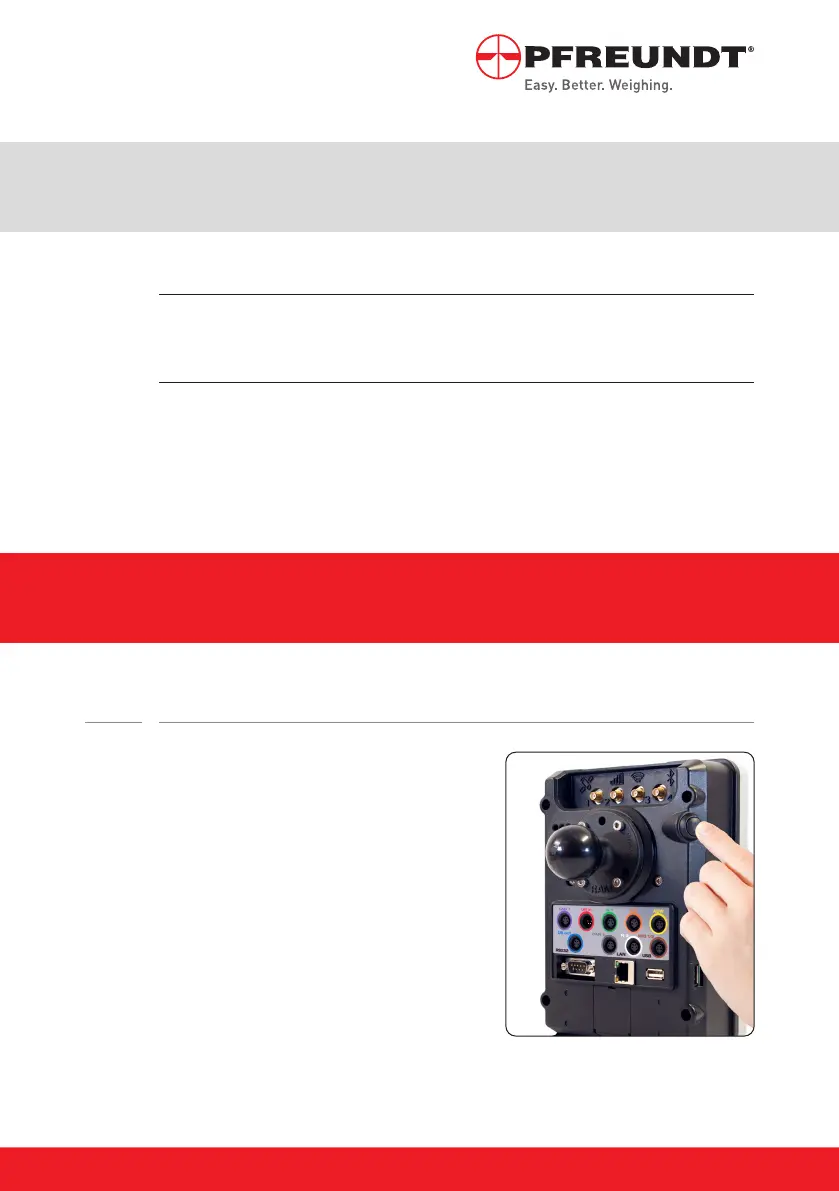7
PFREUNDT GmbH | Operating Manual | WK60-RAD-BA-H-2022.01-EN
Tilt seng
Weigh in the most horizontal posion possible. If the vehicle is at too much of an
incline, a warning appears in the display and weighing is no longer possible.
Weigh only in the permied temperature range:
• Only use the scale in the permitted temperature range.
• When using external components (printer, etc.), observe the temperatures
given in their specific data sheets.
3. Operang condions for correct weighing
4.1 Switching on the scale
1. Hold the On/O buon down for
about 2 seconds.
2. The weighing unit acvates.
3. Aer the start-up process, the weighing
program opens.
Figure no. 1
4. The weighing program
