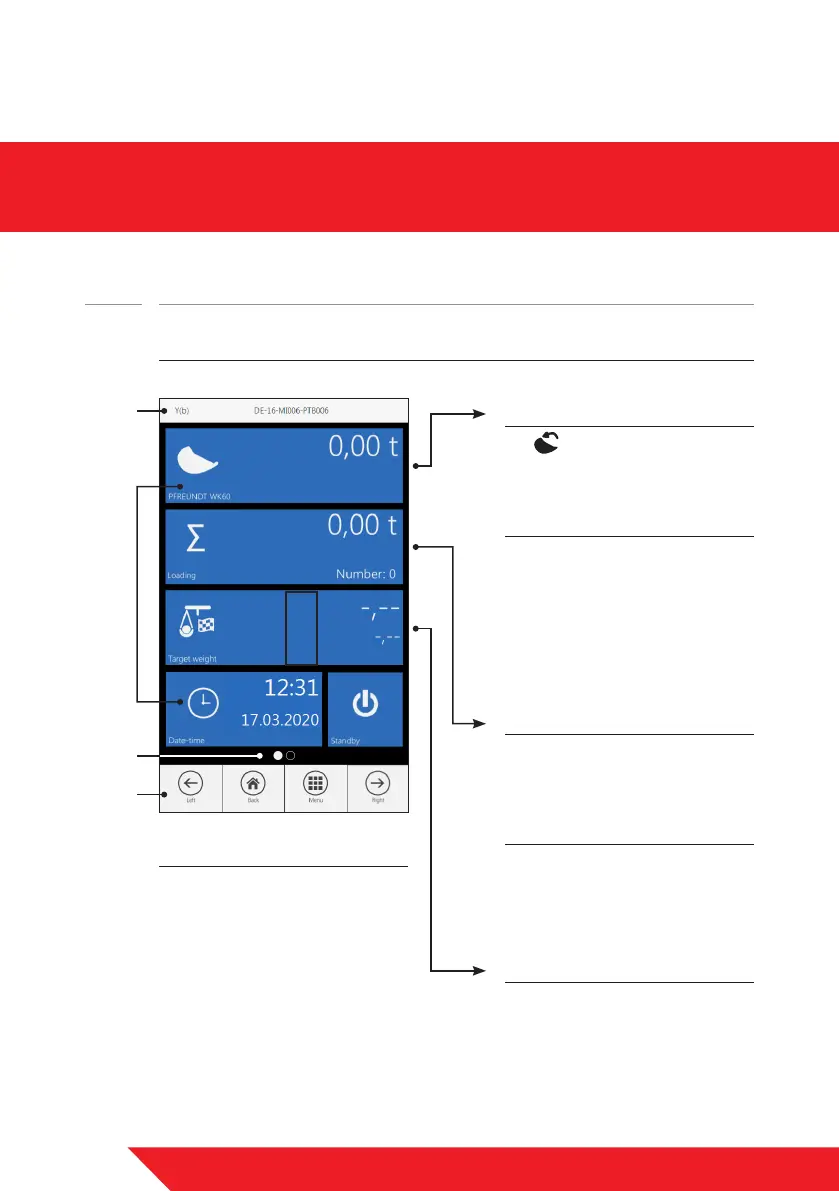8
www.pfreundt.de
Legend
a) Metrological informaon eld
b) Applicaon area
c) Page display (1 of 2)
d) Menu bar
a)
c)
b)
d)
Wheel loader scale
Example
4.2 The structure of the weighing program main page
Scale applicaon
•
= Status and weight
display
• The selected attachment
Access addional informaon,
for example:
• Electronic nameplate with the
relevant compliance informa-
tion:
> Accuracy class
> Approval
• Sensor data including:
> Serial numbers
> Soware version
Loading
• Total
• Number of completed weigh-
ings
Addional funcons,
for example:
• Finish the loading process
• Create and print a weighing
document
• Select and manage master
data
Target weight
• Enter / select and manage
target weight
• Display of target weight and
the remaining weight