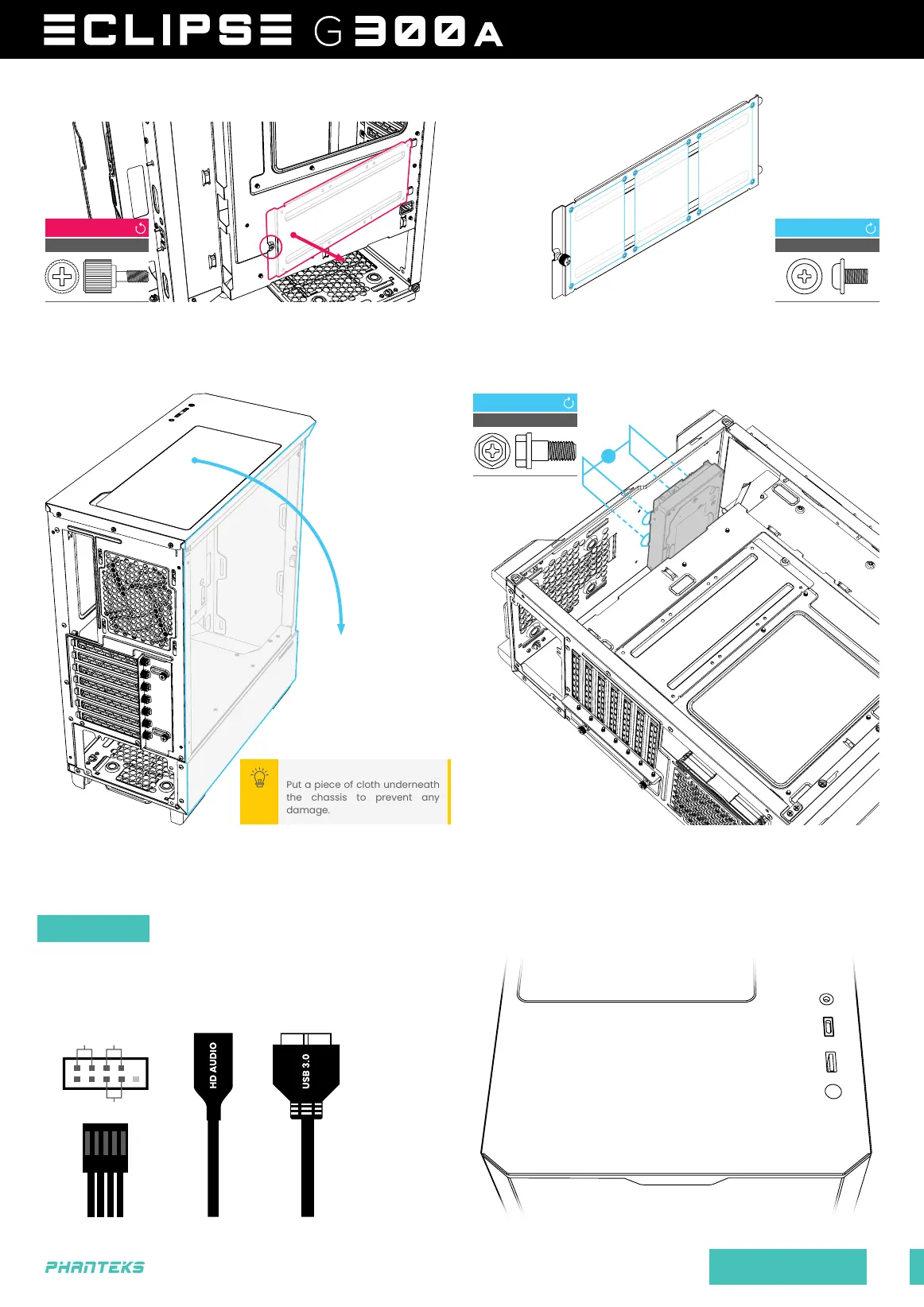INSTALLATION GUIDE
03
STORAGE | 2.5” SSD
STORAGE | 3.5” HDD
Loosen the thumb screw on the SSD backplate to remove it, for
easy installation of the 2.5” SSD’s.
Hold the 3.5” HDD into place and secure it with 4x HDD screws
from the bottom.
Lay the chassis on it’s side for easy access.
The backplate can hold up to 3x 2.5” SSD’s. Use 4x SSD screws
per SSD to secure it in location.
| www.phanteks.com
Connect the front I/O cables to the allocated connectors on the
motherboard to use all front I/O buttons and inputs.
MOTHERBOARD FRONT I/O
SSD SCREW
INSTALL
4x
HDD SCREW
INSTALL
4x
INSTALLATION GUIDE
VERSION 1.0
2.5”
SSD
2.5”
SSD
2.5”
SSD
FRONT I/O
THUMBSCREW
LOOSEN
1x
POWER_SW
4x
Put a piece of cloth underneath
the chassis to prevent any
damage.
PRO TIP
POWER
SWITCH
PWR
LED
RESET
SWITCH
