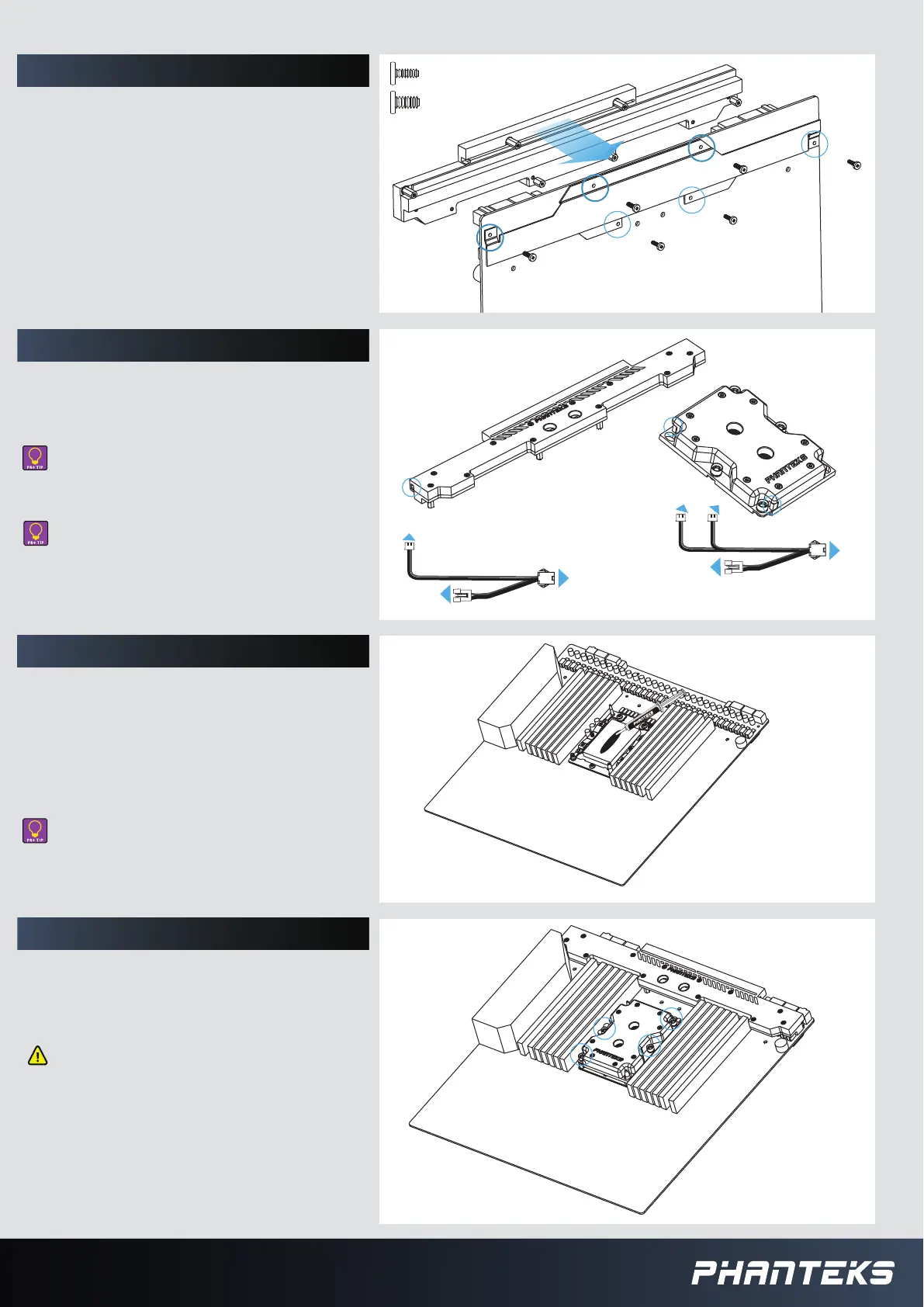STEP 3. MOUNT THE VRM WATER BLOCK
Carefully position the water block onto the
motherboard. Align the mounting holes on
the PCB with the holes on the water block.
Secure the water block with 3 M2.5x10mm
and 3 M3x10mm screws to the PCB.
STEP 4. CONNECT D-RGB LIGHTING
Connect the D-RGB cable to the D-RGB strip
in both water blocks.
STEP 5. MOUNT THE CPU BLOCK
Mount the CPU block on the socket and
tighten the screws in the instructed order.
3x M2.5
3x M3
Connect to
Phanteks Case / Motherboard Cable
Always perform a leak test before providing
power to any system components.
You can connect the D-RGB cable to the
addressable header on the motherboard
with the cable that is included with the
motherboard.
All Phanteks D-RGB products can be
daisy-chained together.
STEP 4. APPLYING THERMAL PASTE
Clean o the original thermal compound.
We recommend using isopropanol alcohol.
Apply a line of thermal paste down the
middle of the CPU heatspreader.
Check the Intel website for additional
installation instructions for the
LGA 3647 Socket (Socket P).
1
2
3
4
M3
M2.5
M2.5
M3
M3
M2.5
