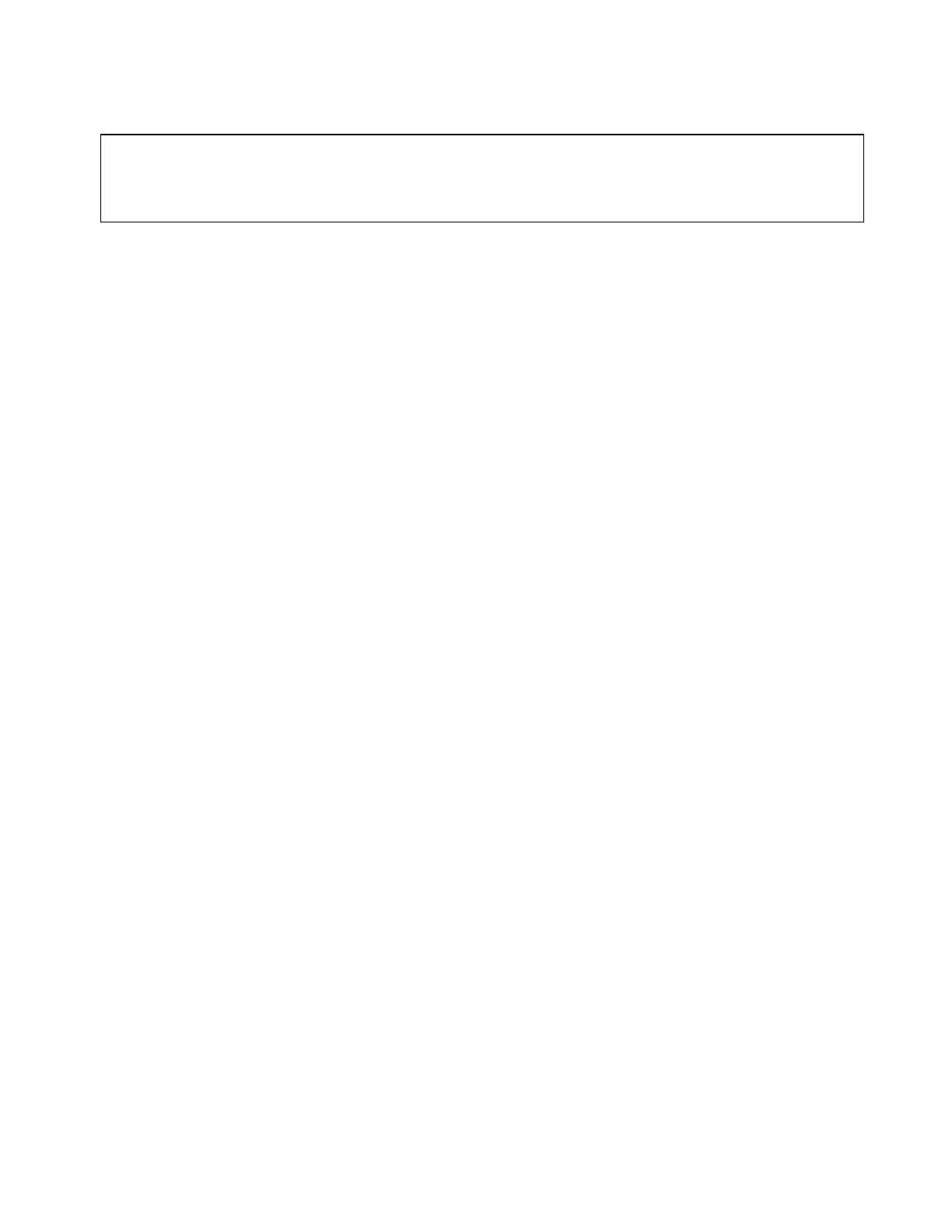6CP30/15-3
4-1
SECTION 4: OPERATING INSTRUCTIONS
1. Ensure proper electrical set-up has been performed. Ensure that the testing set-up is safe for the
operator and any other personnel in the area.
2. Check that the Raise Voltage dial is set to "0" (zero start position).
3. Set the Overcurrent Trip to the desired current level setpoint. Setting of "1" will trip off the unit when
drawing 10% of rated output current. Setting of "11" will trip off the unit when drawing 110% of rated
output current.
High Voltage Applied
4. Turn on the front panel circuit breaker. Control Power lamp will illuminate.
5. Ready lamp must be illuminated to proceed further. If not illuminated, check zero start (Step 2 above),
check for open external interlock circuit, and make sure overcurrent lamp is off. (Push RESET if
overcurrent lamp is on.)
6. Press HV On push-button. High voltage will turn on and high voltage lamp will illuminate.
7. Rotate the Raise Voltage dial and watch the Output Voltage and Output Currentmeter until desired levels
are reached.
8. Record data, if desired, and lower the output after testing is completed. Press HV Off button; high
voltage will be shut off.
Overcurrent Failure
9. If an overcurrent situation occurs, the overcurrent lamp will illuminate and high voltage will be shut off.
To regain high voltage, the Raise Voltage dial must be returned to zero and the Overcurrent Reset
button must be pressed (lamp will extinguish).
10. After all testing is complete, turn off the front panel circuit breaker. Remove the input power cable from
the facility power input.
WARNING:
This unit should only be operated by personnel knowledgeable in High Voltage testing and safety
procedures. Improper or careless operation of unit can result in serious injury or death.
