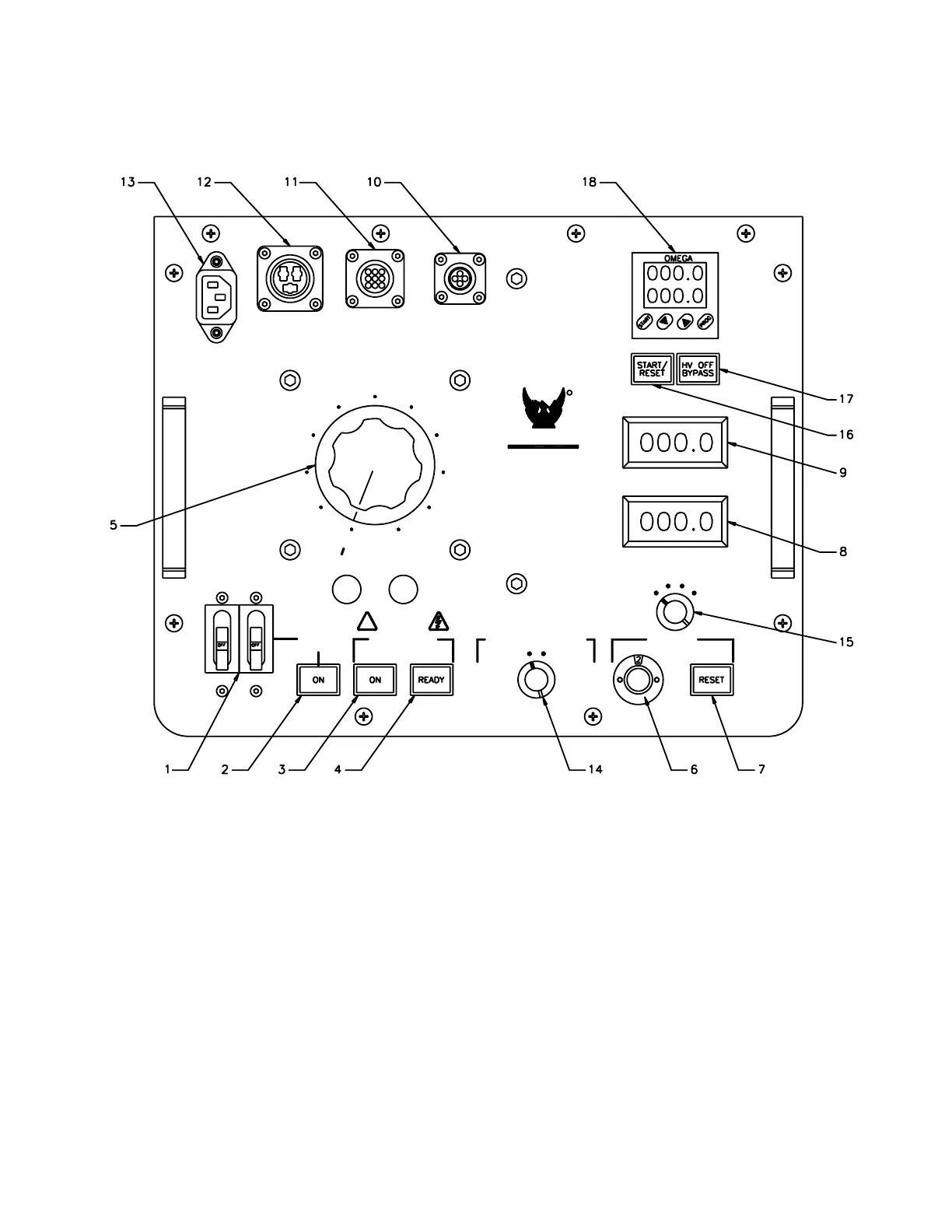6CP30/15-3
2-1
SECTION 2: CONTROLS AND INDICATORS
Figure 2-1
PHENIX
TECHNOLOGIES
Control Panel: The following descriptions are keyed to Figure 2-1
1. Main Power Circuit Breaker. Turns main power of unit on and off and provides input overload protection.
2. Main Power Lamp. Illuminates to indicate input power is supplied to unit.
3. High Voltage On. Momentary switch activates power to high voltage circuits when prerequisite conditions
are met. Ready lamp (4) must be illuminated before High Voltage On switch will operate. See
requirements for Ready lamp under step 4. High Voltage On lamp illuminates to indicate high voltage
circuits are energized.
