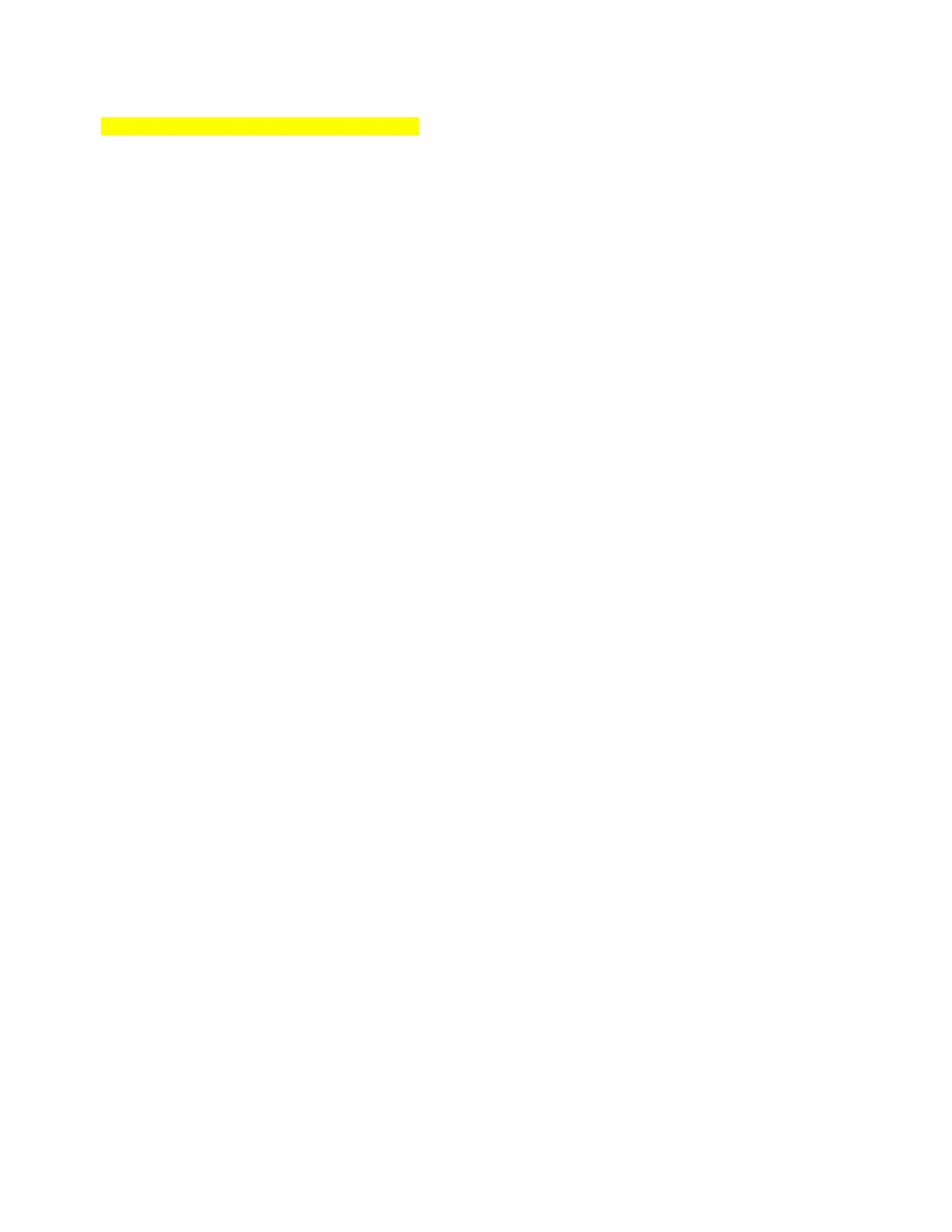HC-2
3-1
SECTION 3: CONTROLS AND INDICATORS
[Insert drawing of unit control panel face here[
The following is a listing of the controls, switches, and lamps on the control panel and a description of their
functions.
MAIN POWER This circuit breaker controls the input power to the control and the power sections.
OUTPUT This circuit breaker protects the variable transformer.
F1 This protects the control circuitry and power supplies.
HC ON When pressed, this allows current to flow from the unit (provided that the output is
shorted as through a closed breaker). If this output current exceeds 10% of the
selected output current range, the output will be maintained when the switch is
released. Also, the TIMER will begin to run at this point.
HC OFF When this is pressed, the output current will cease to flow from the unit.
JOG This switch is used when it is desired to preset output current to a specific level.
When pressed, the output current will begin to flow as it would when HC ON is
pressed. The difference is that the TIMER will not begin running in this mode, and the
output current will cease to flow when the switch is released, regardless of its
magnitude.
RAISE CURRENT Controls current level from minimum to maximum of output tap when HC ON or JOG
is activated. Use with JOG to preset current level through test object.
TRIP/RESET This switch serves several purposes.
1) When in CONTACTS mode, the lamp will illuminate to indicate that the non-
energized contacts of the test specimen connected to the SENSE INPUTS has
changed states.
2) When in CURRENT mode, the lamp will illuminate to indicate that the output
current has dropped below the 10% level.
3) When pressed, the TIMER will be reset to zero.
4) When the CURRENTMETER MEM/CONT is set to the MEM mode, pressing reset
will release currentmeter from its highest registered reading. If the output current
is not at zero, the present output reading will be maintained until either the output
level increases, or the reset is pressed again.
5) When illuminated, it must be pressed to reset controls for further operation.