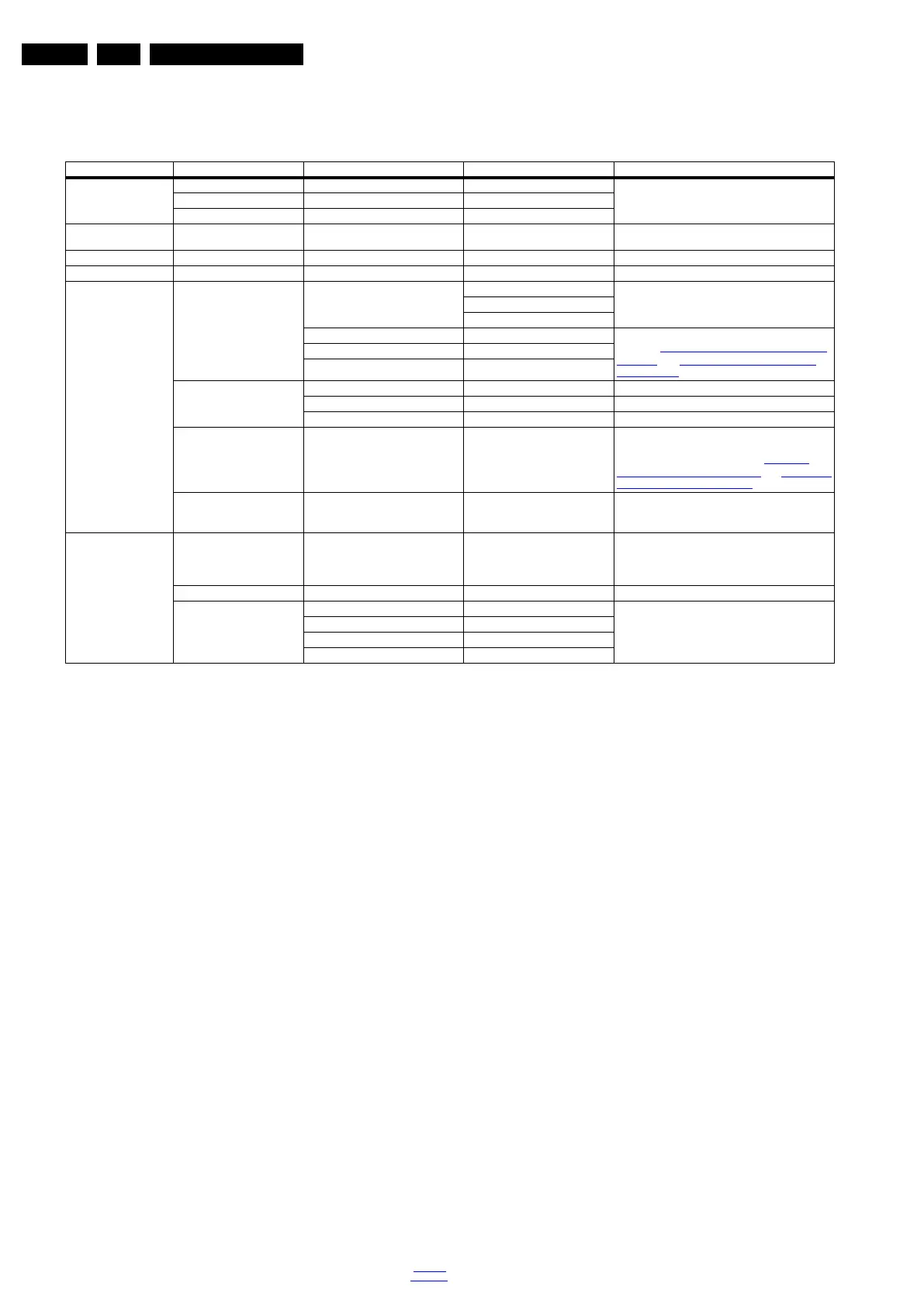Alignments
EN 44 Q552.1L LA6.
2010-Dec-29
back to
div. table
6.6 Total Overview SAM modes
Table 6-11 SAM mode overview
Main Menu Sub-menu 1 Sub-menu 2 Sub-menu 3 Description
Hardware Info A. SW version e.g. “Q5521_0.33.0.0 Display TV & Stand-by SW version and CTN serial
number
B. Stand-by processor version e.g. “STDBY_42.42.0.0”
C. Production code e.g. “see type plate”
Operation hours Displays the accumulated total of operation hours.TV
switched “on/off” & every 0.5 hours is increase one
Errors Displayed the most recent errors
Reset error buffer Clears all content in the error buffer
Alignment White point Colour temperature Normal 3 different modes of colour temperature can be se-
lected
Warn
Cool
White point red
LCD White Point Alignment. For values,
see Table 6-4 White tone default alignment setting
van Gogh until 6-6 White tone default alignment
setting Matisse
White point green
White point blue
Ambilight Select module
Brightness
Select matrix
TCON alignment used when a new display code (after a SSB
exchange) is keyed-in and if you have alignment
values from production; see Tables 6-8 TCON
default alignment setting van Gogh and 6-10 TCON
default alignment setting Matisse
Reset TCON alignment used when a new display code (after a SSB
exchange) is keyed-in and if you do not have
alignment values from production
Dealer options Virgin mode Off/On
Select Virgin mode On/Off. TV starts up / does not
start up (once) with a language selection menu after
the mains switch is turned “on” for the first time (virgin
mode)
E-sticker Off/On Select E-sticker On/Off (USP’s on-screen)
Auto store mode None
PDC/VPS
TXT page
PDC/VPS/TXT