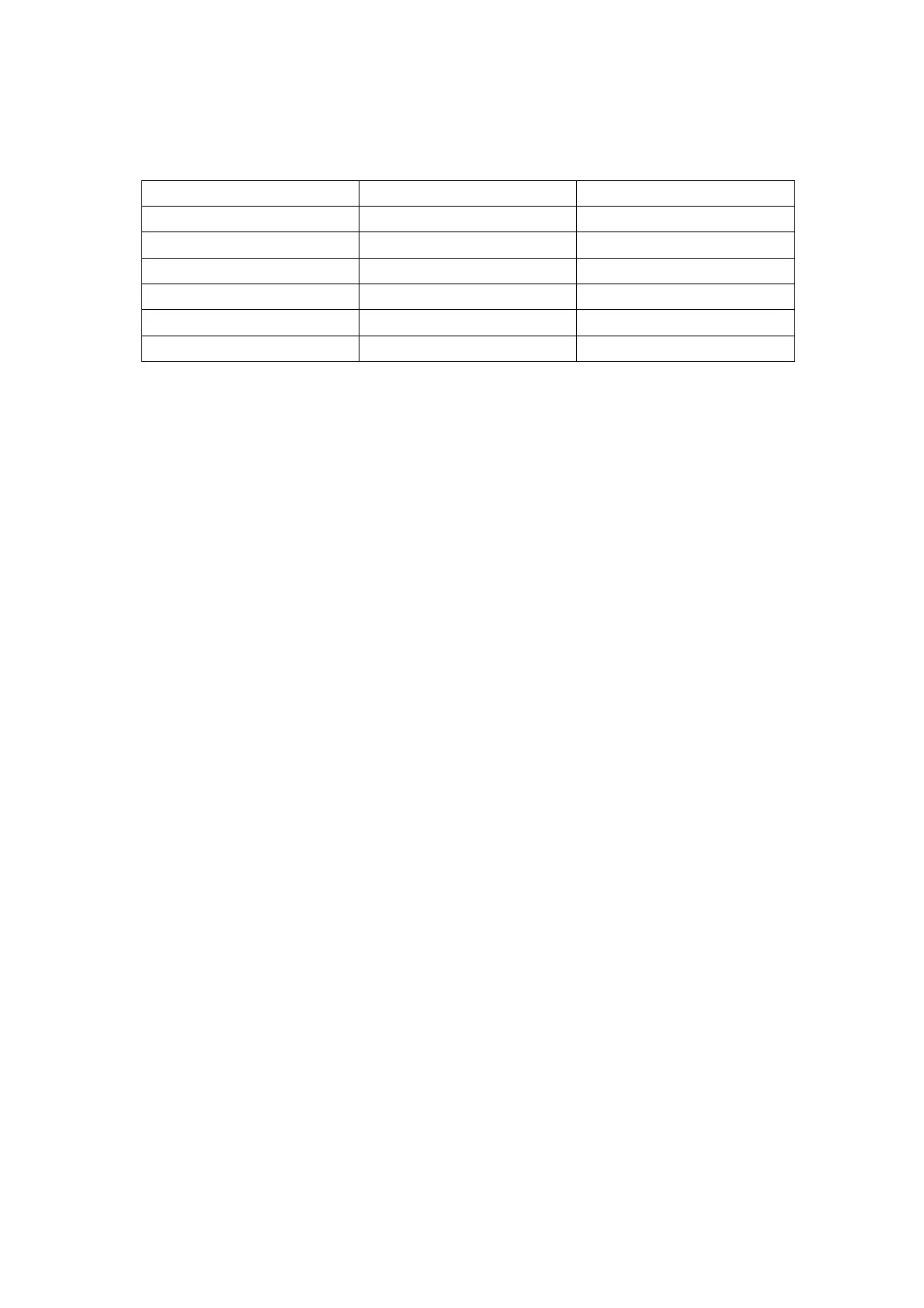5.3 Panel Code
Press the following key sequence on a standard RC transmitter: “062598” directly followed by MENU and “xxx”, where “xxx” is a 3 digit decimal value
of the panel type: see column “Display Code” in below tab. After resetting the Display Code, restart the set immediately.
CTN_ALT BOM# Panel Type Display Code
43PUS6432/12 TPT430U3-EQYSHM.G S1J 230
43PUS7202/12 TPT430U3-EQYSHM.G S1J 230
49PUS6432/12 TPT490U2-EQYSHM.G SC1B 238
49PUS7272/12 TPT490U2-EQYSHM.G SC1B 238
55PUS6432/12 TPT550J1-QUBN0.K S8850A 047
55PUS7272/12 TPT550J1-QUBN0.K S8850A 047
