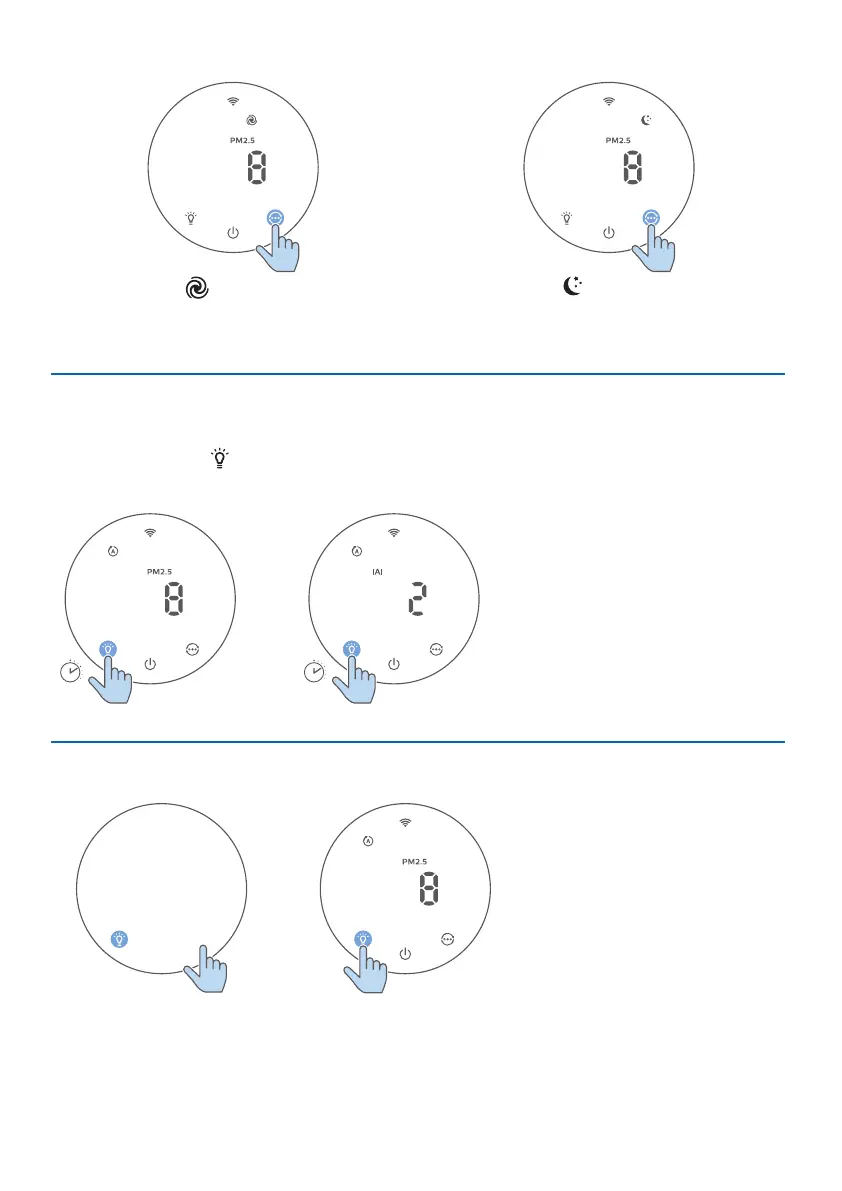10 EN
Turbomode( ):The air purier
operates on the highest speed.
Sleepmode( ):The air purier
operates quietly at a low speed. After
3seconds, the screen lights o.
Switching the display indicator
Note: The appliance displays PM2.5 level by default.
•
Touch and hold button for 3 seconds to switch display indicator among IAI /
PM2.5.
Usingthelighton/ofunction
With the light sensor, the control panel can automatically turn on, turn o or dim
according to the ambient light. The control panel will be o or dim when the
ambient light is dark. You can touch any button to wake up all lights. Then, if no
