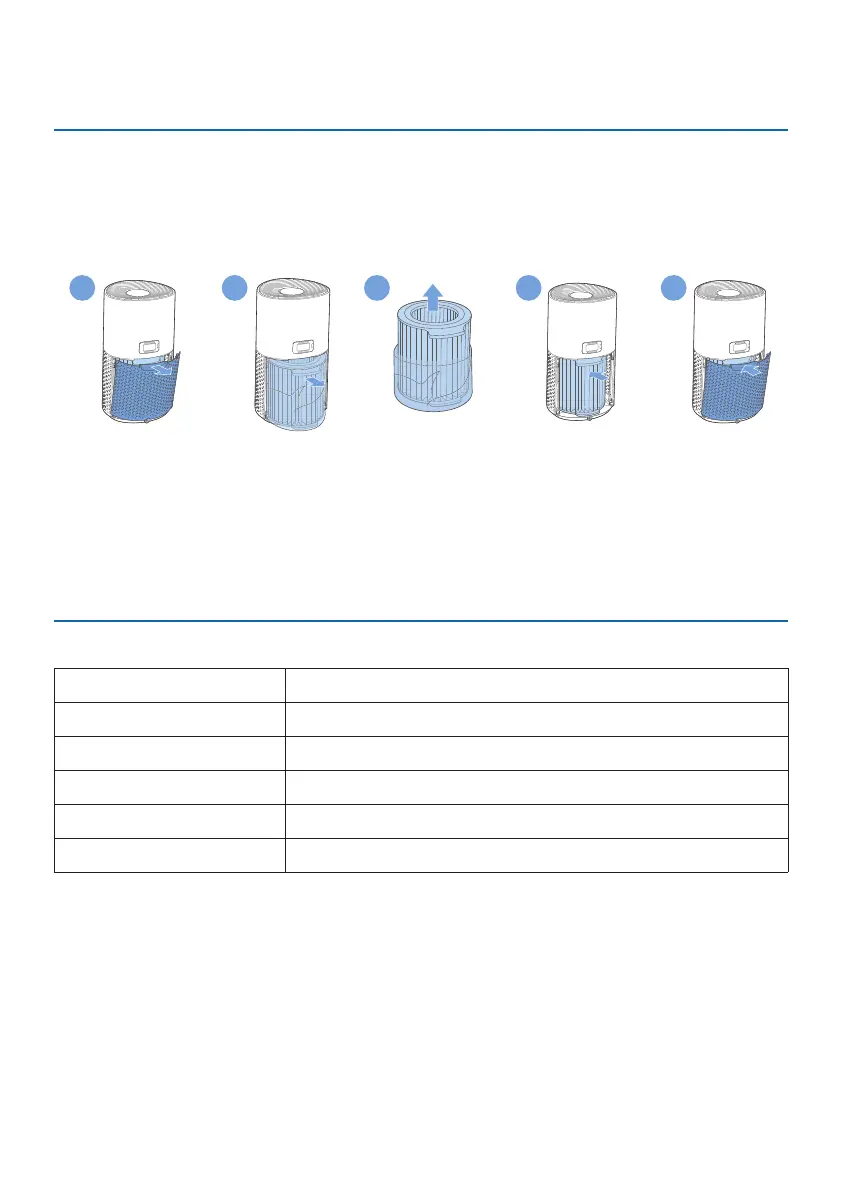6 EN
3 Getting started
Installingthelter
Remove all packaging of the lter before rst use.
Note: Make sure the air purier is unplugged from the electrical outlet before
installing the lter.
1
2
3
4
5
1 Pull the back cover and remove it from the appliance.
2 Pull the lter from the appliance.
3 Remove all packaging materials of the air purication lter.
4 Put the lter back into the appliance.
5 Reattach the back cover.
UnderstandingWi-Fiindicator
Wi-Fiiconstatus Wi-Ficonnectionstatus
Blink in orange Connecting to the smartphone
Stable in orange Connected to the smartphone
Blink in white Connecting to the server
Stable in white Connected to the server
O Wi-Fi function disabled
