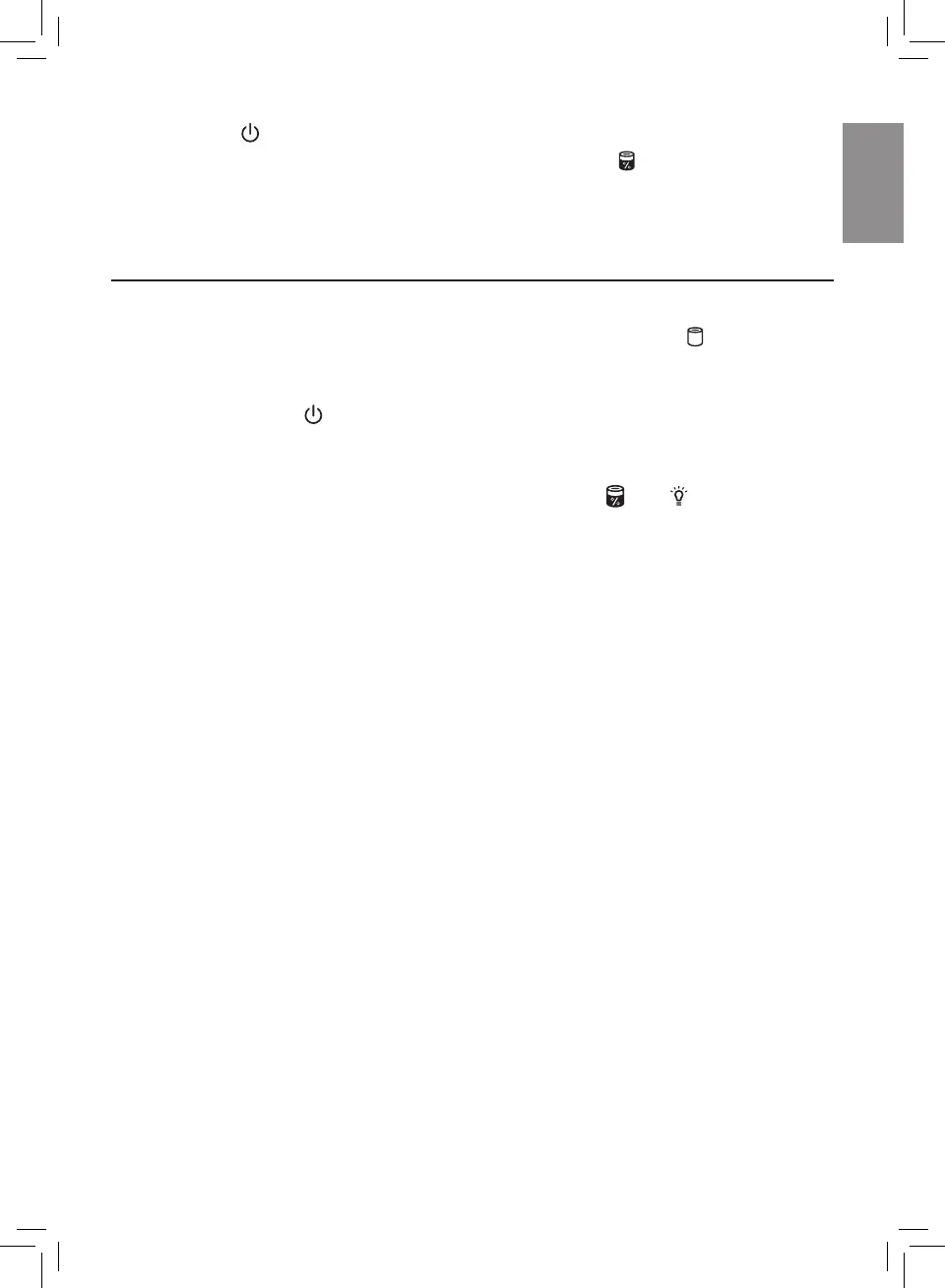13EN
8 Touch the button to switch on the appliance�
9 Touch and hold the lter status check/reset button for 3 seconds to
reset the lter lifetime counter (g x)�
10 Wash your hands thoroughly after replacing the lter�
Note: Do not smell the lter as it has collected pollutants from the air�
Filter reset
You can replace the lter even before lter replacement alert ( ) displays on
the screen� After replacing a lter, you need to reset the lter lifetime counter
manually�
1 Touch the power button for 3 seconds to turn o the appliance and
unplug from power socket�
2 Put the power plug in the power socket�
3 Within 15 seconds after power on, touch and hold and button for
3 seconds to reset the lter lifetime counter (g y)�
6 Storage
1 Turn o the air purier and unplug from the power socket�
2 Clean the air purier, particle sensor and the surface of the lter (see
chapter ‘Cleaning and maintenance’)�
3 Let all parts air dry thoroughly before storing�
4 Wrap the lter in air tight plastic bags�
5 Store the air purier, lter in a cool, dry location�
6 Always thoroughly wash hands after handling the lter�
7 Troubleshooting
This chapter summarizes the most common problems you could encounter
with the appliance� If you are unable to solve the problem with the information
below, contact the Consumer Care Center in your country�
