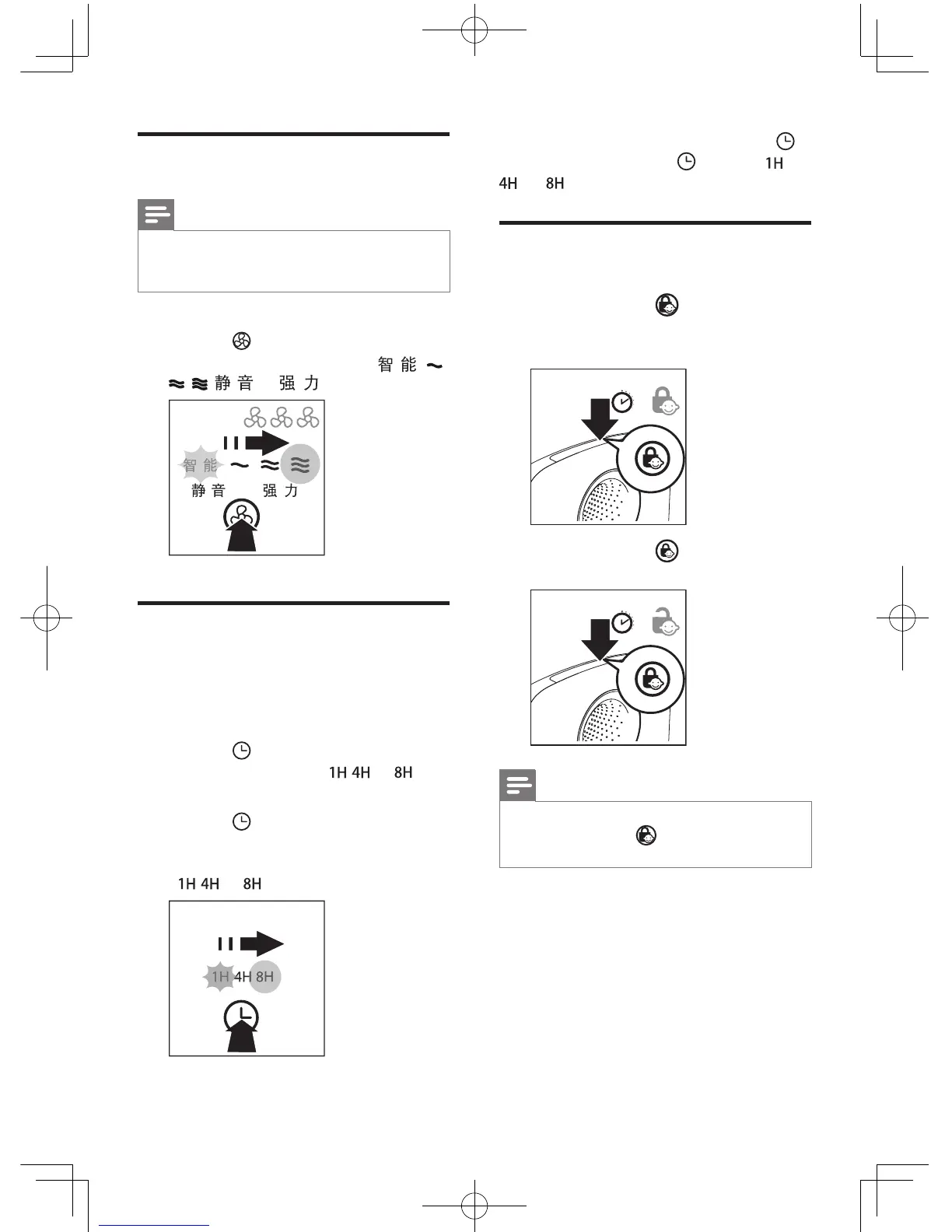11
EN
Select the fan speed
Note
•
After you change the sensitivity, the purier
automatically starts operating at the set sensitivity level
whenever you switch on the purier.
You can select the desired fan speed.
1 Press the button once or more times
to select the desired fan speed (
, ,
, , , or ).
Set the timer
With the timer function, you can let the purier
operate for a set number of hours. When the
set time has elapsed, the purier automatically
switches off.
1 Press the button to activate the timer.
» The timer indicator (
, , or )
goes on.
2 Press the button repeatedly to choose
the number of hours you want the purier
to operate. The corresponding indicator
(
, , or ) goes on.
To deactivate the timer function, press the
button repeatedly until the
indicator ( ,
, or ) is out.
Activate child lock
You can activate the child lock function.
1 Press and hold the button for
3 seconds to activate the child lock.
» The child lock indicator lights up.
3”
2 Press and hold the button again for 3
seconds to deactivate the child lock.
3”
Note
•
When the child lock function is activated, all buttons
are locked except the
button. There is no button
sound either.