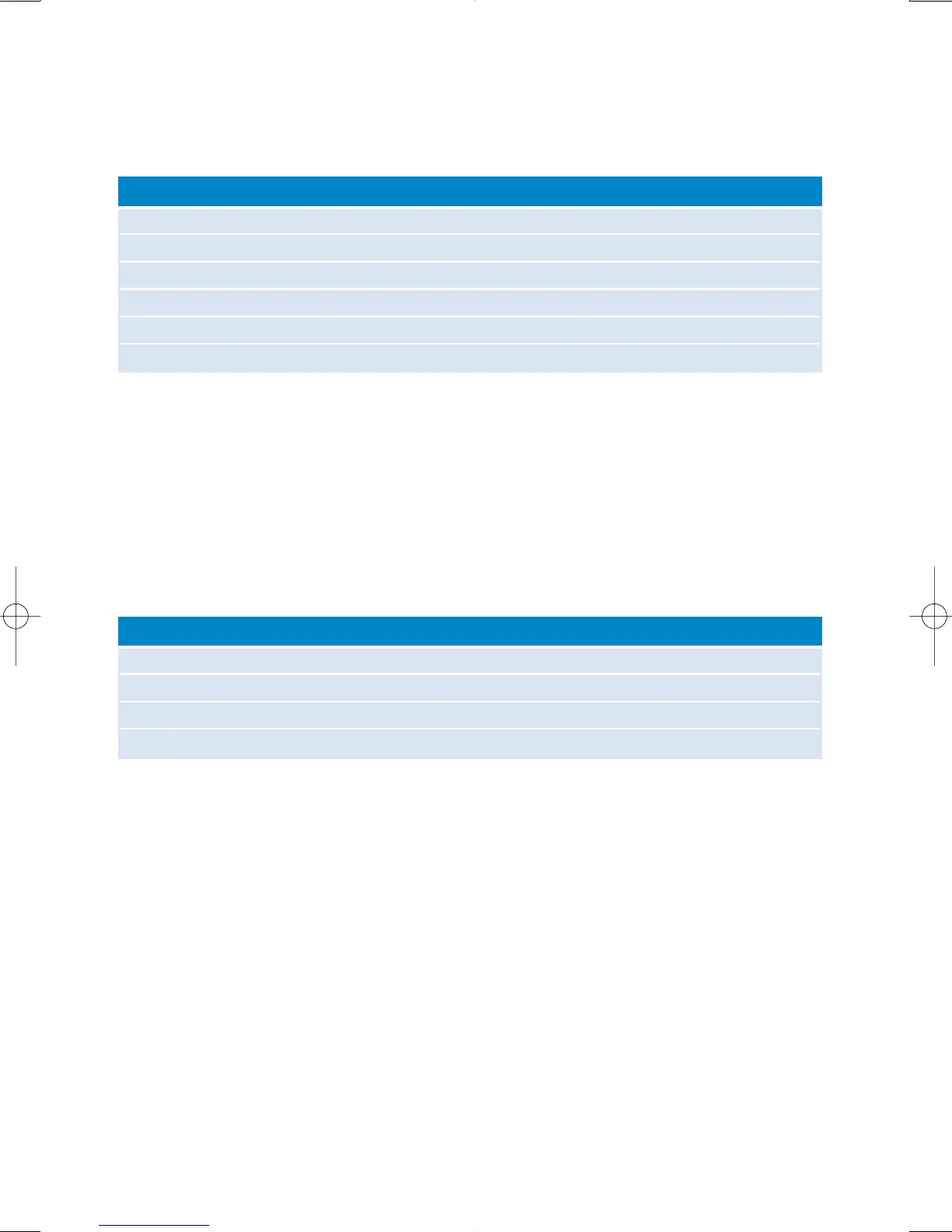9
Playback
The keys: 2; , 0, 5, 3, 7 (see drawing on page 5) are multi-funtional. They work according to
how you press them: press or press and hold. During music playback, you can do the following:
Pause music Press 2; during playback
Go to next track Press 7
Go to previous track Press 3
Forward search Press and hold 7
Backward search Press and hold 3
Volume control 0 / 5
Basic Operation Controls to press
Customizing playback
Changing play modes
1 From the root menu, select Settings.
2 Use scroll controls to select the following options. Press 2; to confirm your selection.
Press 2; to deselect a checked option.
Changing Bass Enhancement
1 From the root menu, select Settings > DBB.
2 Use scroll controls to select On or Off.
Changing equalizers
1 From the root menu, select Settings > EQ.
2 Use scroll controls to select Rock, RnB, Electronica, Hip Hop, Classical, Jazz.
Shuffle On Off
Repeat Off On
Shuffle and repeat On On
Normal Off Off
Play mode Shuffle Repeat
