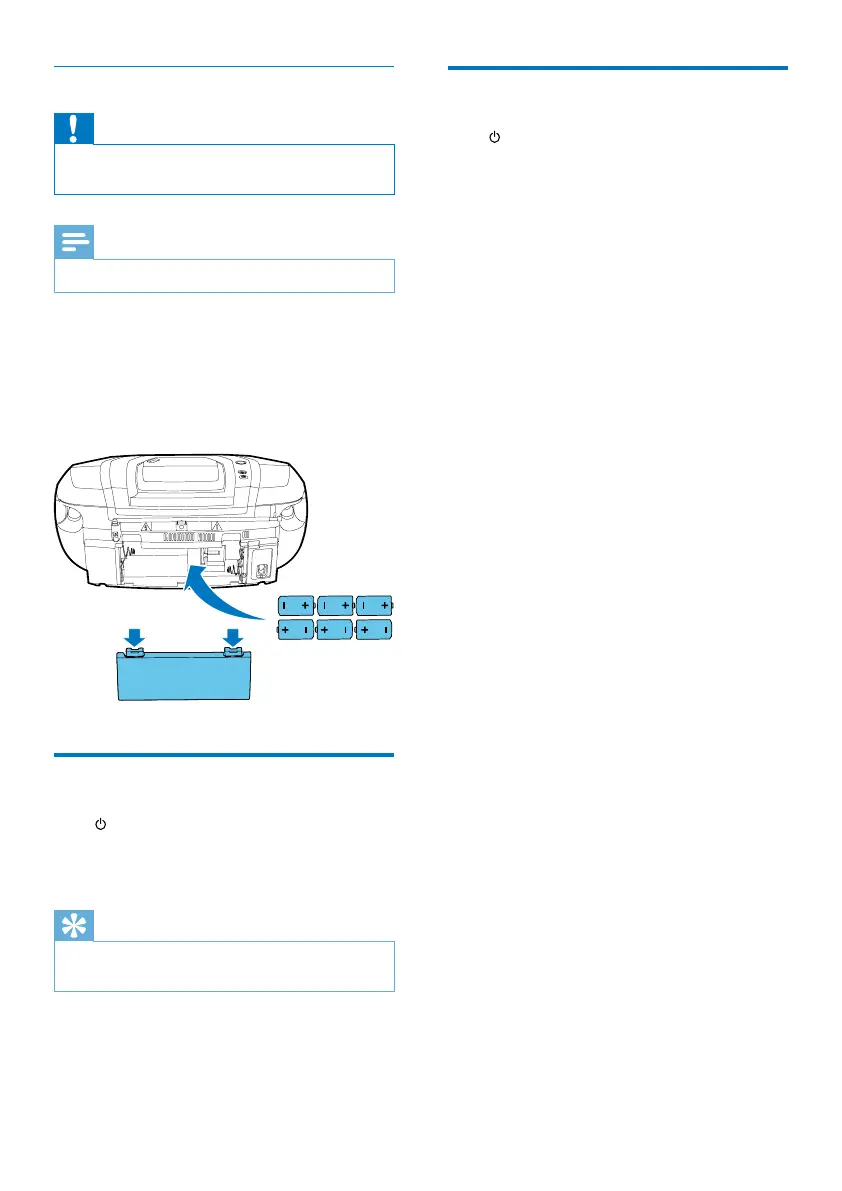8 EN
Option 2: Battery power
Caution
•
Batteries contain chemical substances, so they should
be disposed of properly.
Note
•
Batteries are not supplied with the accessories.
1 Open the battery compartment.
2 Insert 6 batteries (type: R-20, UM-1 or
D-cells)withcorrectpolarity(+/-)as
indicated.
3 Close the battery compartment.
Turn on
Press .
» The unit switches to the last selected
source.
Tip
•
To select a source, press SOURCE repeatedly or the
source selection buttons on the remote control.
Turn off
Press again.
» The backlight on the display panel
turns off.