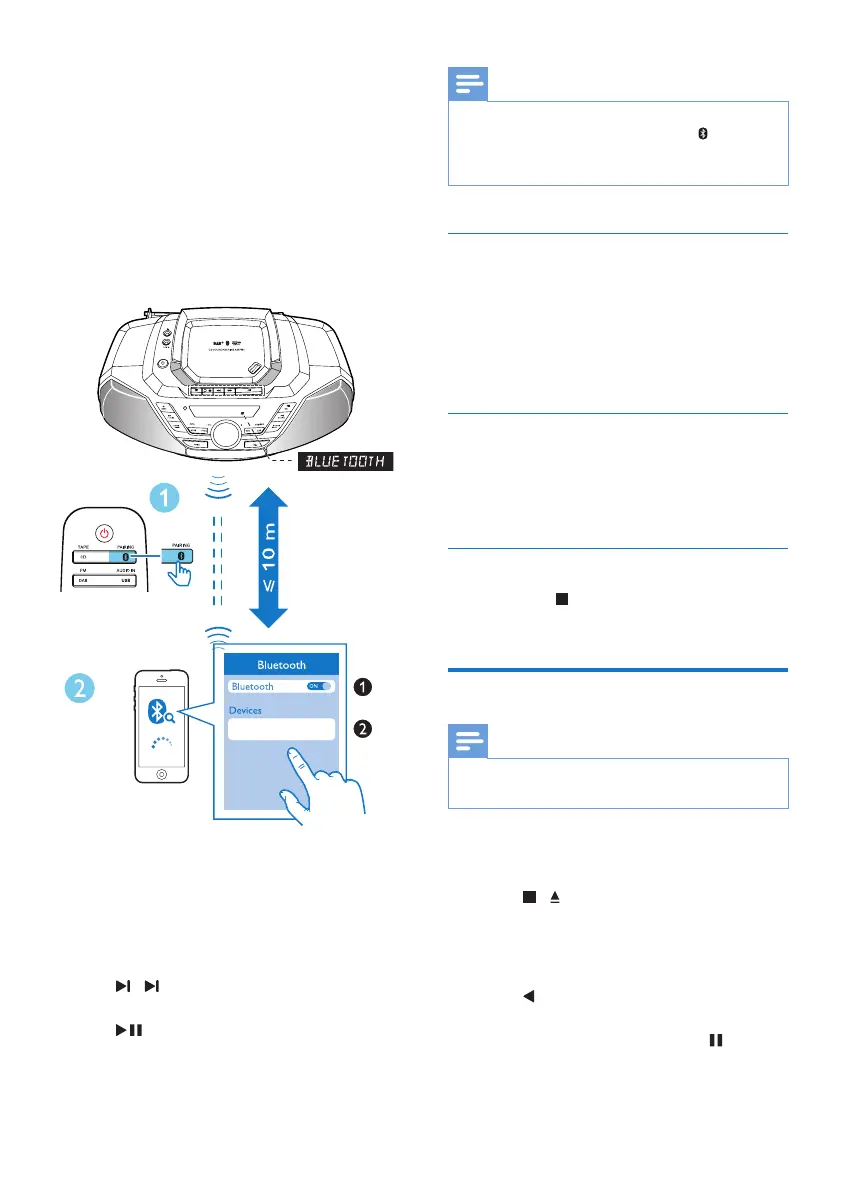10 EN
2 On your Bluetooth device, enable
Bluetooth and search for Bluetooth devices
(refer to the user manual of the device).
3 Select [Philips AZB798T] on your device
for pairing. If necessary, enter default
password “0000”.
» After successful pairing and
connection, the product beeps twice,
and [CONNECTED] (connected ) is
displayed on the screen.
4 After successful Bluetooth connection, play
audio on the Bluetooth device.
» Audio streams from your Bluetooth
device to the product.
• To skip to previous/next track, press
/ .
• To pause or resume the playback, press
.
Philips AZB798T
Note
• If you cannot nd [Philips AZB798] on your device,
pressDBB/PAIRING on the main unit or //PAIRING
on remote control for 2 seconds to enter pairing
mode,[PAIRING] (Pairing) is display on the screen.
Disconnect the Bluetooth-enabled
device
• Press and hold PAIRING for 2 seconds;
• Disable Bluetooth on your device; or
• Move the device beyond the
communication range.
Connect another Bluetooth-enabled
device
Disable Bluetooth on the current device, and
then connect another device.
Clear Bluetooth pairing history
Press and hold for 7 seconds to clear the
Bluetooth pairing history.
Play tape
Note
• The CD sound machine will turns off automatically
after an elapsed time of inactivity at tape mode.
1 Press CD/TAPE repeatedly to select TAPE
source.
2 Press / on the CD sound machine to
open the tape door.
3 Load the tape with the open side upward
and the full spool to the right.
4 Press on the CD sound machine to start
play.
• To pause/resume play, press on main
unit .