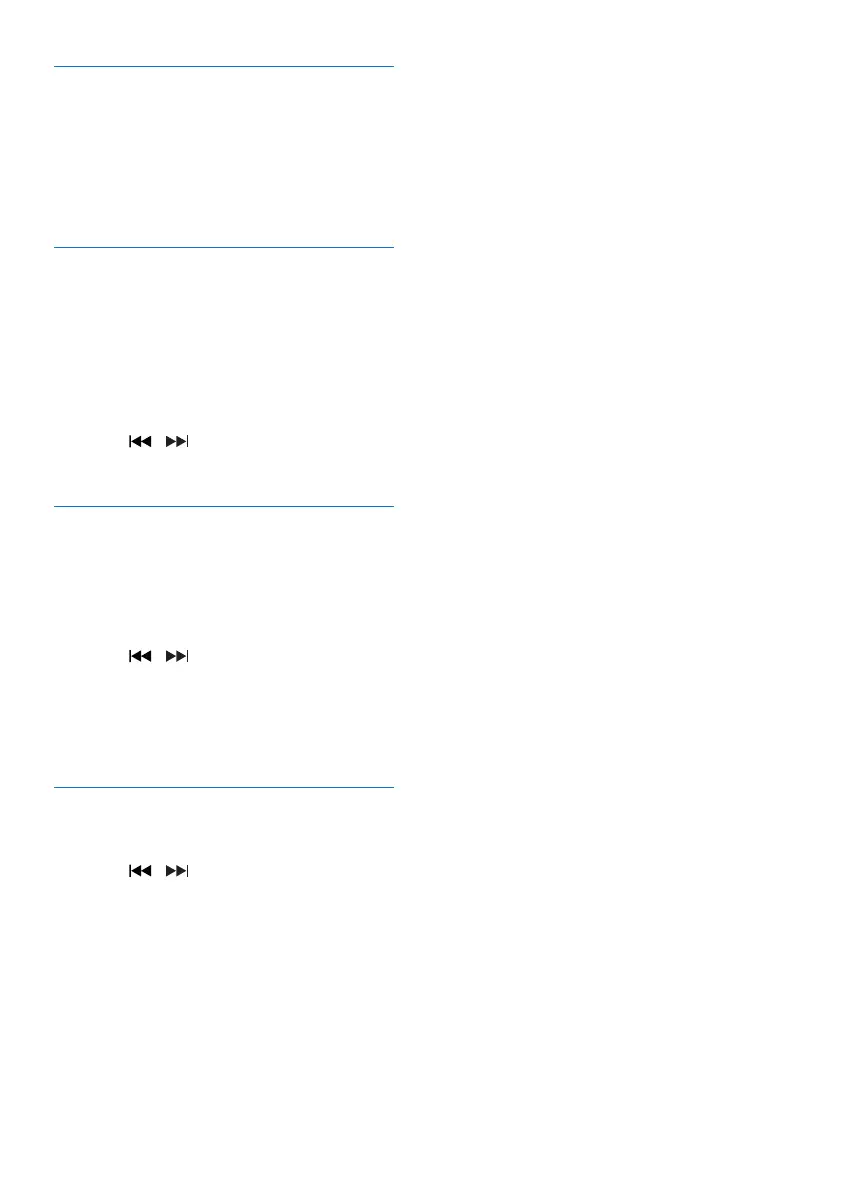15EN
Re-scan for stations
Full scan is used to perform a wide range
search for DAB radio stations.
• Press OK to activate the automatic search.
» This product automatically stores radio
stations with sufcient signal strength.
Tune to a station manually
With this feature, you can tune to a specic
channel/frequency manually. In addition to
antenna orientation for better radio reception,
the optimal reception can also be obtained with
this feature.
1 Press OK to access the station list.
2 Press / to select a station.
3 Press OK to conrm the option.
Remove invalid stations
This option lists active stations and removes any
stations that are in the list but have no service
in your area.
1 Press OK to access the [PRUNE] menu.
2 Press / to select an option.
• [N]: Return to the previous menu.
• [Y]: Remove invalid stations from the
station list.
3 Press OK to conrm the selection.
System menus
1 Press OK to access system menu.
2 Press / to to select a sub-menus.
• For details, refer to the section 'Use
system menus'.