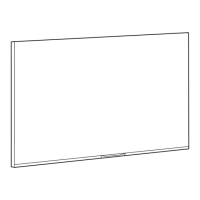CEC enabled and supports RC pass
thru
Note: Above menus are only available
when [EasyLink] is set to [On]
o Navigate to the [HDMI Ultra HD] menu
o You will see below items:
o [HDMI1 & 2]: Select [Optimal] to
enable the highest quality HDMI
signal for 4K Ultra HD (4K60 4:4:4),
select [Standard] or [Off] if picture or
sound are distorted
Note: [Standard] enables up to 2160p60
4:2:0, [Optimal] enables up to 2160p60
4:4:4 and [Off] enables up to 1080p60.
The list of sources is depending on the
hardware in relation to the screen size
and can be different from the screenshot

