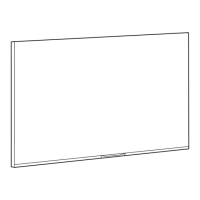- 93 -
As the name of this 'Auto generate AppProfile’ is unique, you can load it into your
profile and save it
Once you have your profile in your account you can do following:
o [Show]: When you select an app, you can unhide the app by clicking [Show], you will
see the icon changes in the ‘Status’ column
o [Hide]: When you select an app, you can hide the app by clicking [Hide], you will see
the icon changes in the ‘Status’ column
o [Up]: When you select an app, you can move it up 1 step up by clicking [Up]
o [Down]: When you select an app, you can move it up 1 step down by clicking [Down]
o [Remove]: When you select an app, you can remove the app by clicking [Remove]
o [Sort]: When you select an app, you can swap it from location with the app position
number you can select from the dropdown list

