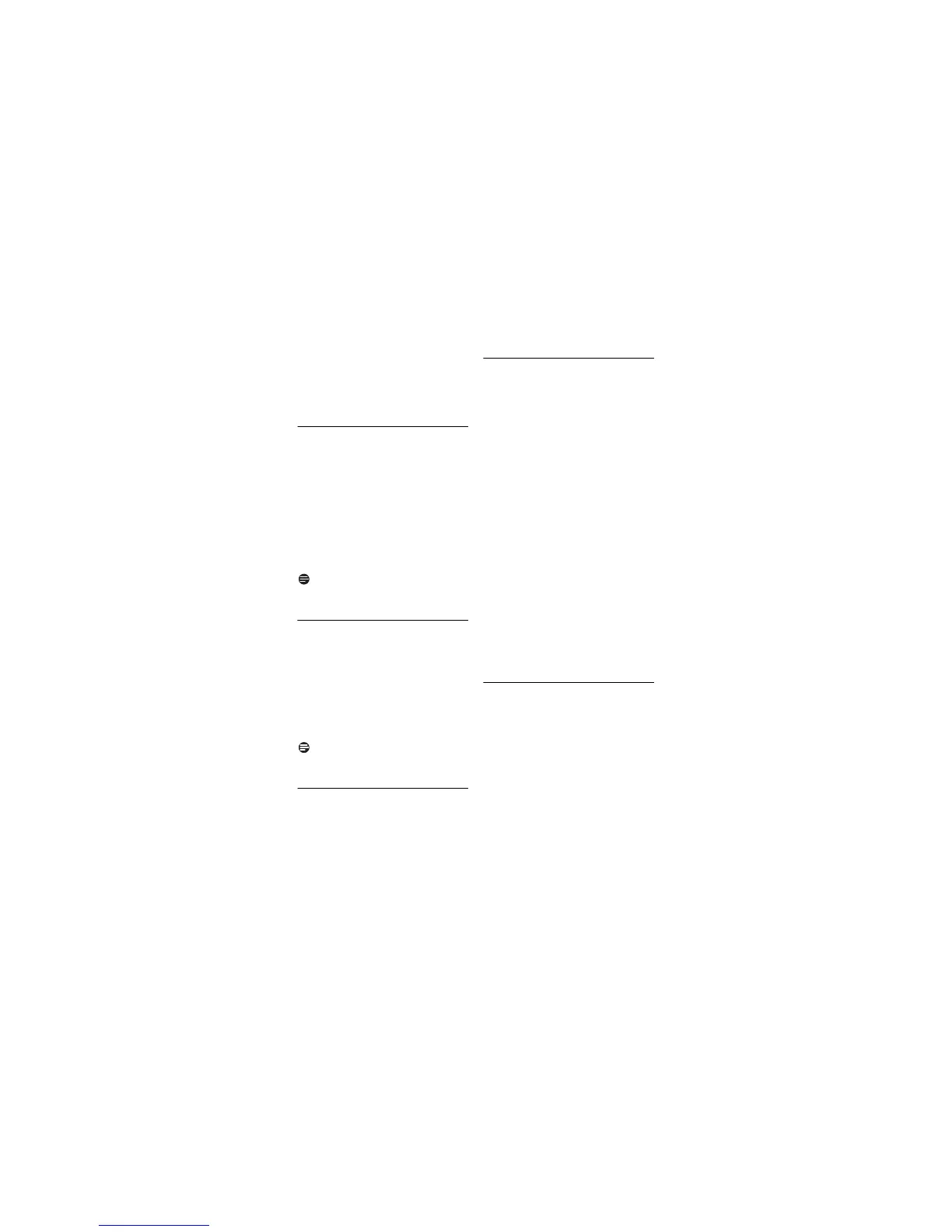22 Use more of your phone
Press
<
OK
to display name. Edit
the name and press <
OK
.
Edit the number and press <
OK
to
confirm.
• A validation tone is emitted.
6.5.4 Delete a phonebook entry
Press m in idle mode, scroll :
to
PHONEBOOK
and press <
OK
,
scroll : to
DELETE ENTRY
and
press <
OK
.
Scroll : to select an entry to
delete and press <
OK
.
CONFIRM?
is displayed on the
screen. Press <
OK
again to
confirm deletion.
• A validation tone is emitted.
Note
Press
c
BACK
to discard change and the
screen returns to phonebook list.
6.5.5 Delete the phonebook list
Press m key in idle mode, scroll
: to
PHONEBOOK
and press
<
OK
.
Scroll : to
DELETE ALL
and
press <
OK
.
CONFIRM?
is displayed on the screen.
Press <
OK
again to confirm deletion.
• A validation tone is emitted.
Note
Press
c
BACK
to discard change and the
screen returns to phonebook list.
6.5.6 Direct access memory
There are 2 direct access memories
(Keys 1 and 2) included in the
phonebook memory. A long press on the
keys in idle mode will automatically dial
the stored phone number.
6.5.6.1 Add/edit direct access
memory
Press m key in idle mode, scroll
: to
PHONEBOOK
and press
<
OK
, scroll : to
DIRECT
MEMORY
and press <
OK
.
Scroll : to
KEY 1
or
KEY 2
and
press <
OK
.
• The stored number is displayed (if
any).
Press m to enter direct memory
menu.
Scroll : to select
EDIT
and press
<
OK
.
ENTER NAME
is displayed on the
screen.
Enter the name of the contact
(maximum 12 characters) and press
OK
.
ENTER NUMBER
is displayed on the
screen.
Enter the number (maximum 24
digits) and press
OK
to confirm.
• A validation tone is emitted.
6.5.6.2 Delete direct access
memory
Press m key in idle mode, scroll
: to
PHONEBOOK
and press
<
OK
, scroll : to
DIRECT
MEMORY
and press <
OK
.
Scroll : to
KEY 1
or
KEY 2
and
press <
OK
.
• The stored number is displayed (if
any).
Press m to enter direct memory
menu.
Scroll : to
DELETE
and press
<
OK
.
3
4
1
2
3
1
2
3
1
2
3
4
5
6
7
8
1
2
3
4