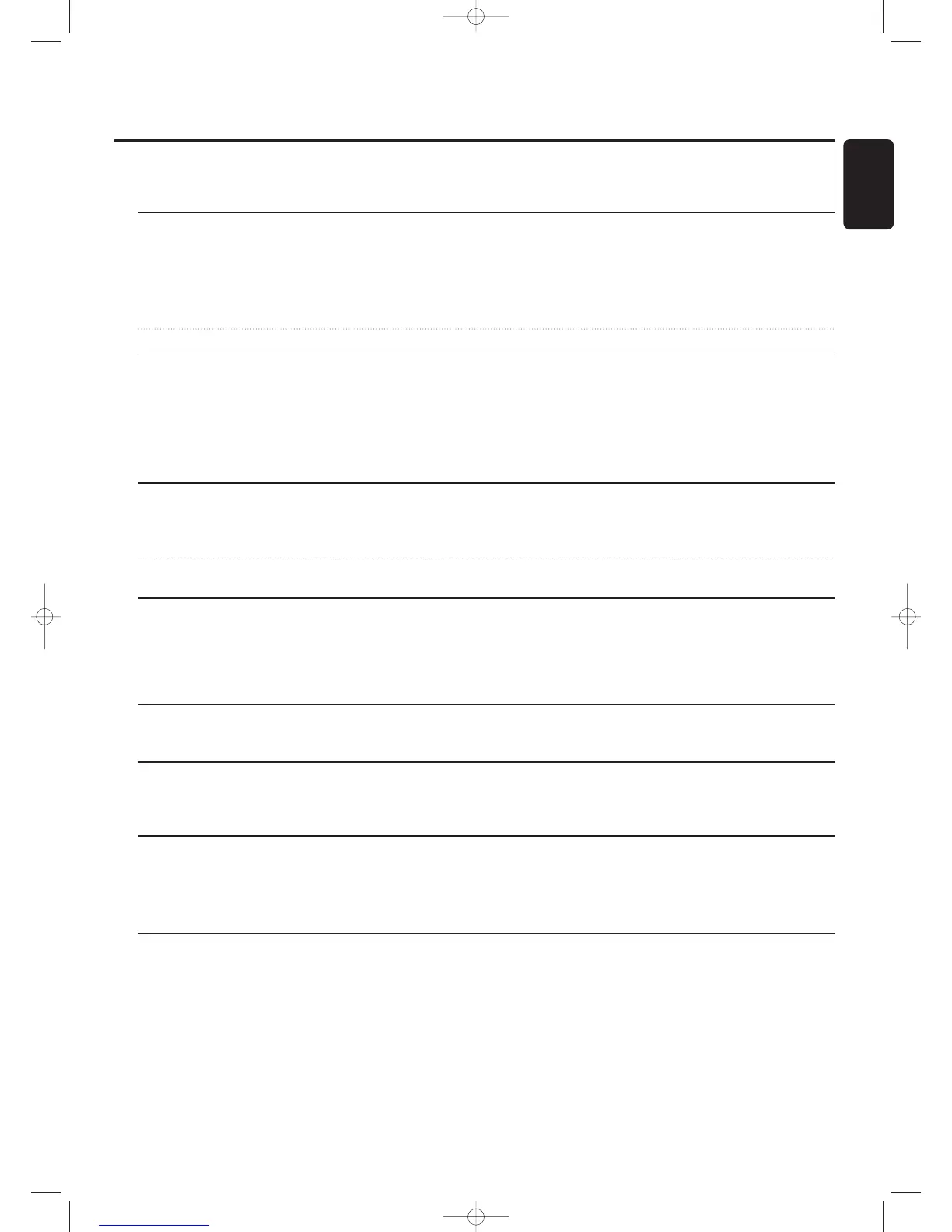The following text contains updated information in addition to the
supplied instruction manual.
Loading discs, page 13
MP3 discs only When loading an MP3-CD, there will be no upcounting of tracks and the
volume name will not be shown.
When displaying album or track names, CD and the disc tray number
or CDR are not displayed (in order to display the name better).
Changing discs during play/recording It is not possible to open the CD changer during recording.
Playing, page 13
Playing During playback of an MP3 disc, pressing DISPLAY will display the album
number, track number and track name.
When playback of an MP3 disc is stopped, CD and the disc tray number
or CDR are not displayed but only the first track name of the current album
(in order to display the name better).
Playing, page 14
MP3 Disc navigation During playback, press DISPLAY to display the album number, track number
and track name.
Track selection and playback When rotating the ¡ EASY JOG ™, the display shows TRACK together with
the track number.
Playing, page 15
Shuffle and repeat Please ignore the note about MP3 discs during shuffle play.
REPEAT DISC is not possible for an MP3 disc.
REPEAT TRACK is not possible during SHUFFLE.
Programming, page 16
Programming track numbers A program with MP3 tracks can only be created from one CD.
About recording, page 17
Adjusting the record level
The record level from the internal changer can only be adjusted during
recording.
Special features, page 23
Text edit (on CD recorder only) - Deleting and substituting a character
You do not have to press YES to confirm deleting or substituting a character.
Addendum CDR-800 / CDR-802
English
3103 306 1846 1 Printed in Hungary Cmm/RR/0135
Add. CDR800/00/eng. 03-09-2001 10:56 Pagina 1