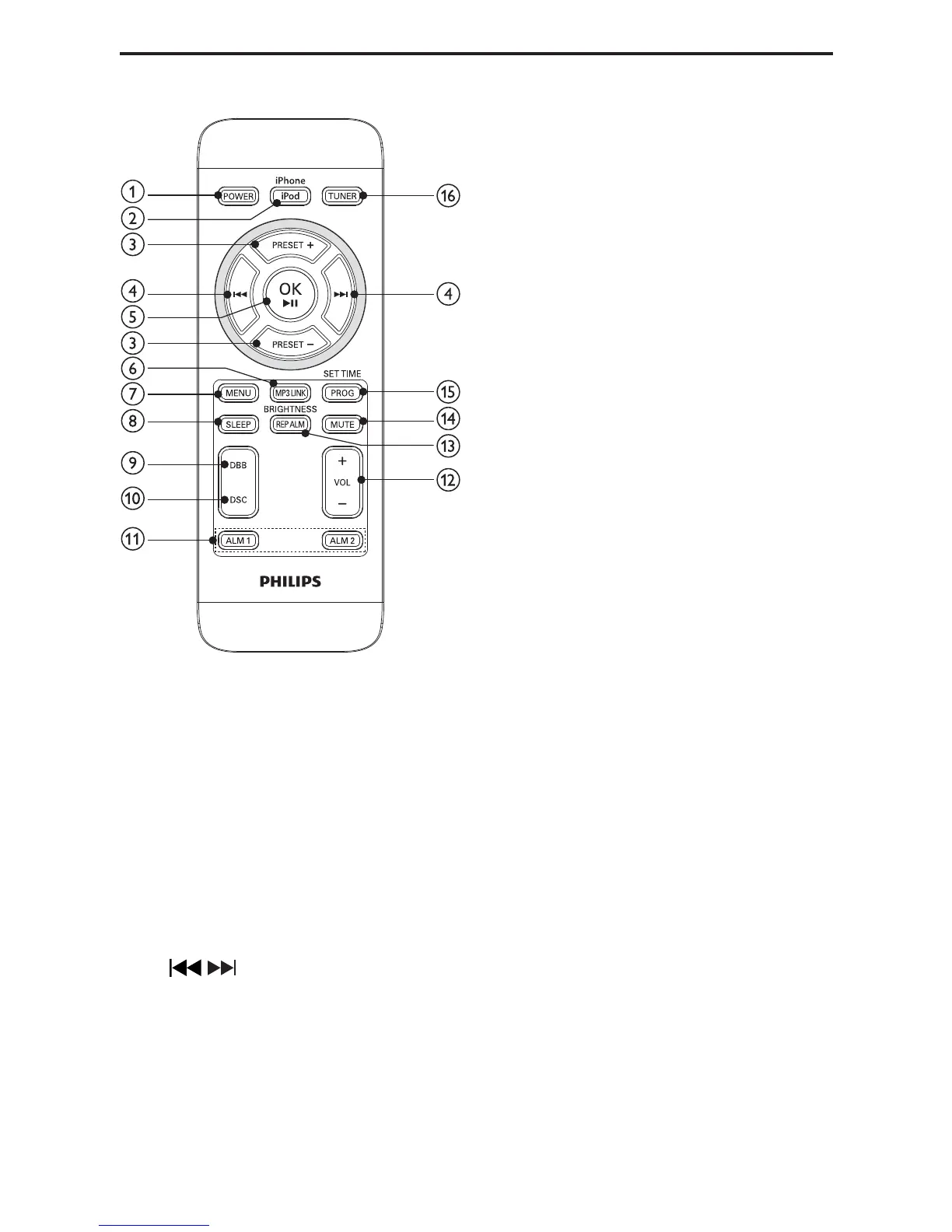12
Overview of the remote control
a POWER
Turn on the unit or switch to standby mode.•
Stop alarm.•
Deactivate the sleep timer.•
b iPhone/iPod
Select iPhone or iPod source.•
c PRESET +/-
Select a preset radio station.•
Scroll through the iPod/iPhone menu.•
d
/
Skip to the previous/next audio file.•
Search within an audio file.•
Adjust time.•
EN
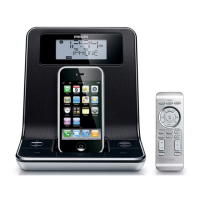