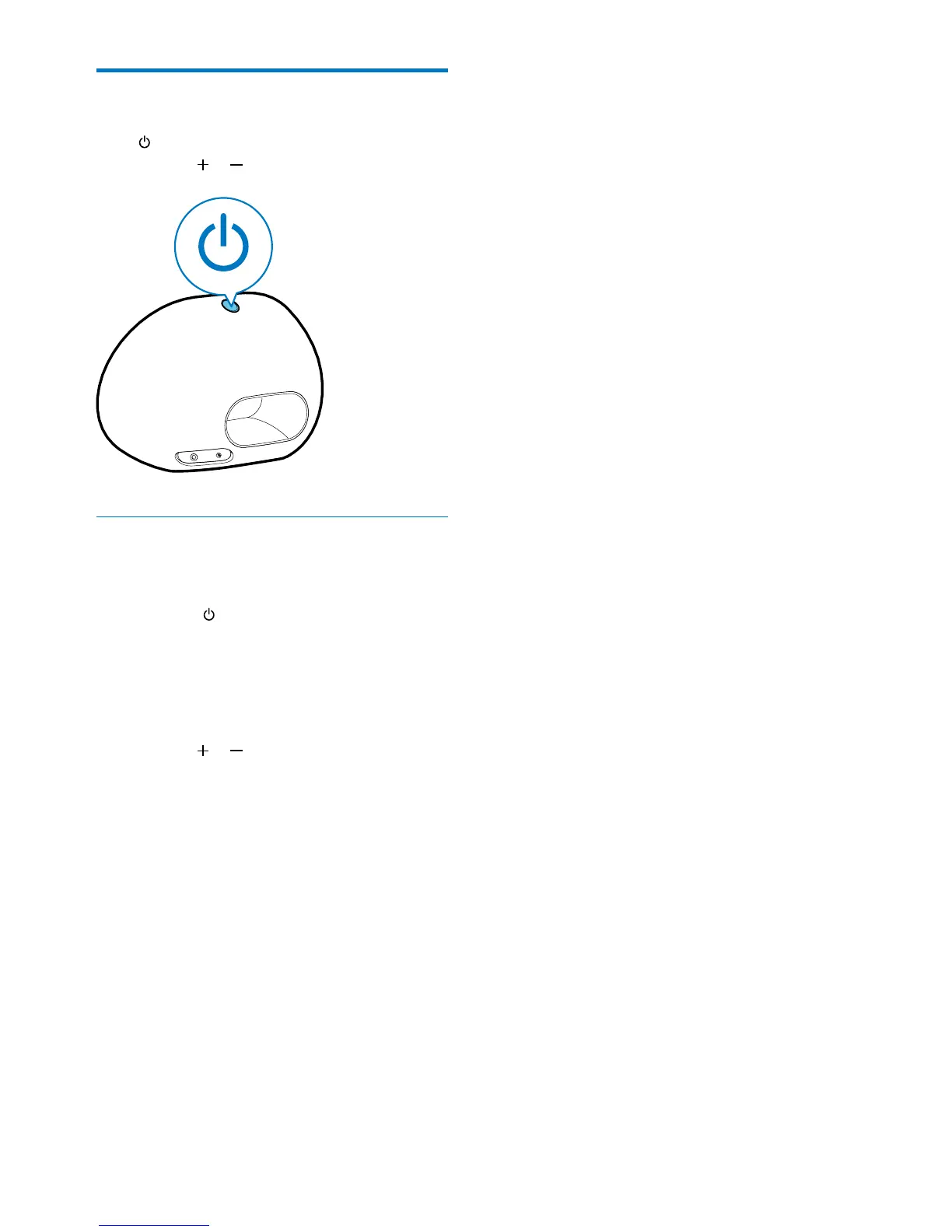5EN
Turn on
Press to turn the docking speaker on.
» The
/ LED indicators light up.
Switch to standby mode
The docking speaker switches to standby mode
in following situations:
• Press
again;
• The speaker is idle for 15 minutes
when powered by AC supply.
• The iPod/iPhone or external audio
device is disconnected when the
speaker is operated on batteries.
» The
/ LED indicators light off.