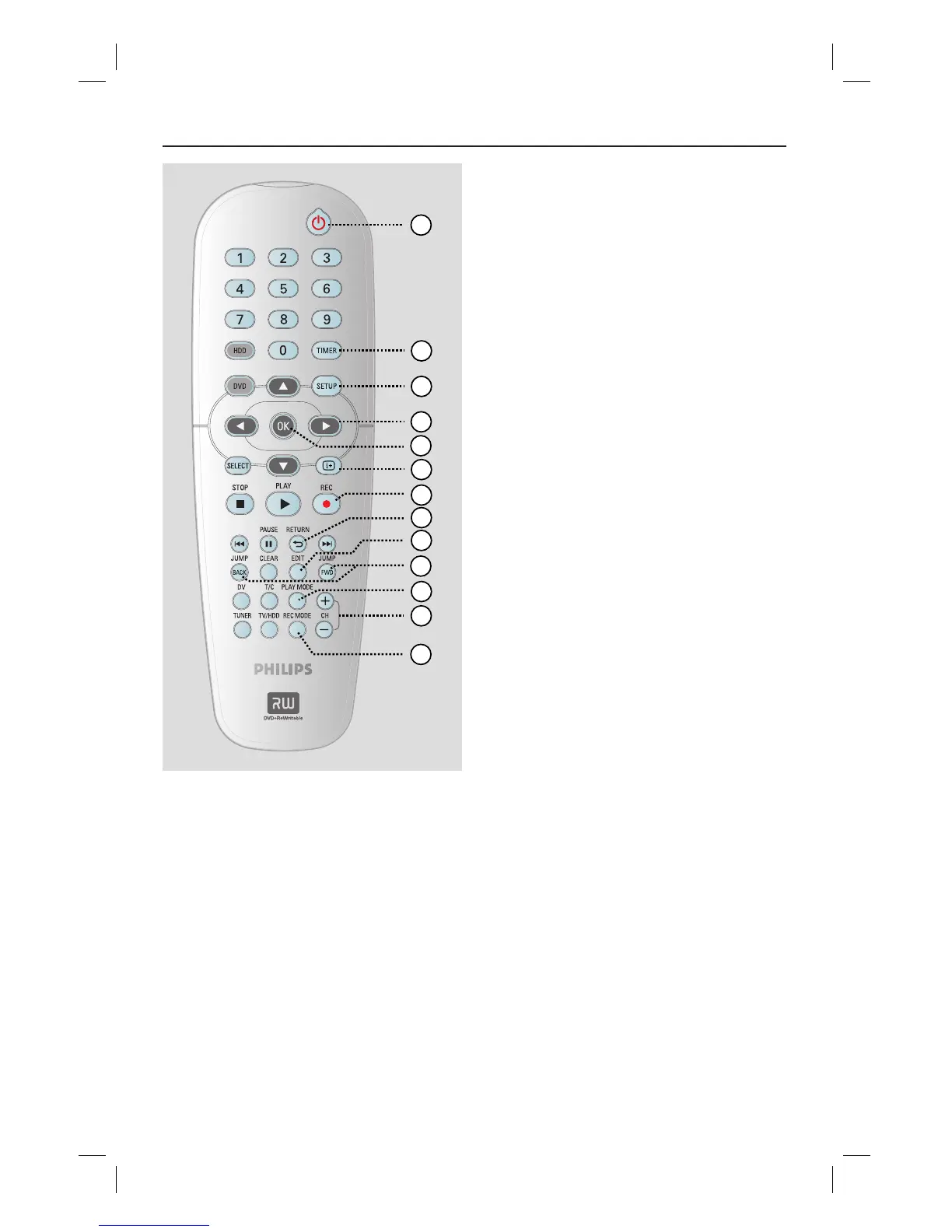12
Remote Control
a
2
– Turns the recorder on or to standby
mode.
b
TIMER
– Enters/Exits the timer recording menu.
c
SETUP
– Enters/Exits the system setup menu.
d
: Cursor buttons for moving to the
left or right.
: Cursor buttons for moving up or
down.
e
OK
– Con rms an entry or selection.
– Starts playback of the selected title in the
menu.
f
m
– Displays the Time Shift video bar while in
tuner mode. It shows the timing of the
TV programmes stored in the temporary
HDD storage.
g
REC
– Accesses the recording input time for
transferring the TV programmes from
the temporary storage (or the current
video input source) onto the HDD.
h
RETURN
– Returns to the previous menu on a video
CD (VCD) or some DVDs.
i
EDIT
– Enters/Exits the video editing menu.
j
JUMP-FWD
– Jumps forward by 30 seconds at each
press during playback.
JUMP-BACK
– Jumps backward by 30 seconds at each
press during playback.
k
PLAY MODE
– Accesses various play mode options.
l
CH +/-
– While in tuner mode, selects the next or
previous TV channel or the external
input source (EXT1, EXT2, CAM1,
CAM2).
m
REC MODE
– Selects a recording speed : HQ, SP, SPP,
LP, EP, SLP or SEP.
This determines the quality of the
recording and the amount/length of time
you can record on the HDD and
recordable DVD.
1
2
3
5
4
6
7
12
13
11
10
9
8
dvdr3300h_uk_eng_17233d.indd 12dvdr3300h_uk_eng_17233d.indd 12 2005-10-19 10:41:21 AM2005-10-19 10:41:21 AM