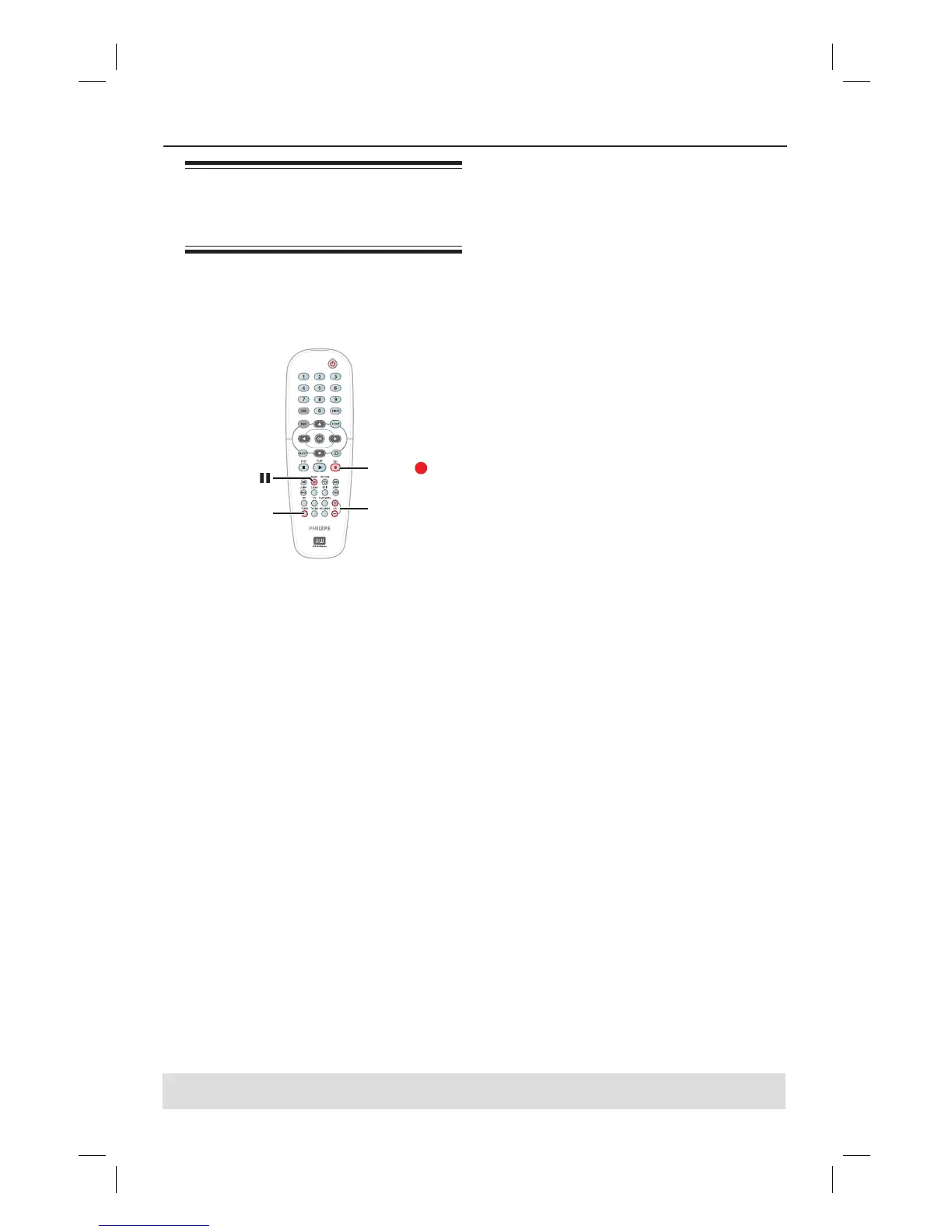33
Record on Hard Disk (continued)
TIPS: Set the appropriate recording mode for HDD recording. The same recording mode will be
used for recording from HDD to a recordable DVD, see page 29.
Recording from an external
device (Camcorder/VCR/
DVD player)
You can record from an external device
which is connected to this recorder’s
input socket. Copy-protected material
cannot be recorder on this recorder.
TUNER
CH +/-
REC
PAUSE
A
Connect the external device to this
recorder (see page 20, 23).
B
Turn on the TV to the correct
programme number for the recorder
(e.g. ‘EXT’, ‘0’, ‘AV’).
C
Press STANDBY-ON 2 to turn on
the recorder.
If no TV programme appears on the
screen, press TUNER on the remote
control.
D
Press CH +/- repeatedly to select the
correct input channel that matches the
connected socket of the device.
{ EXT 1 } : EXT 1 TO TV-I/O Scart
socket at the back.
{ EXT 2 } : EXT 2 AUX-I/O Scart
socket at the back.
{ CAM 1 } : VIDEO socket at the
front.
{ CAM 2 } : S-VIDEO socket at the
front.
E
Press REC
and use the numeric
keypad 0-9 on the remote control to
input the total recording time.
You can also press REC
repeatedly
to increase the recording time in 30-
minute increments.
F
Start playback on the connected device.
G
To stop the recording, press STOP
.
dvdr3300h_uk_eng_17233d.indd 33dvdr3300h_uk_eng_17233d.indd 33 2005-10-19 10:41:25 AM2005-10-19 10:41:25 AM
