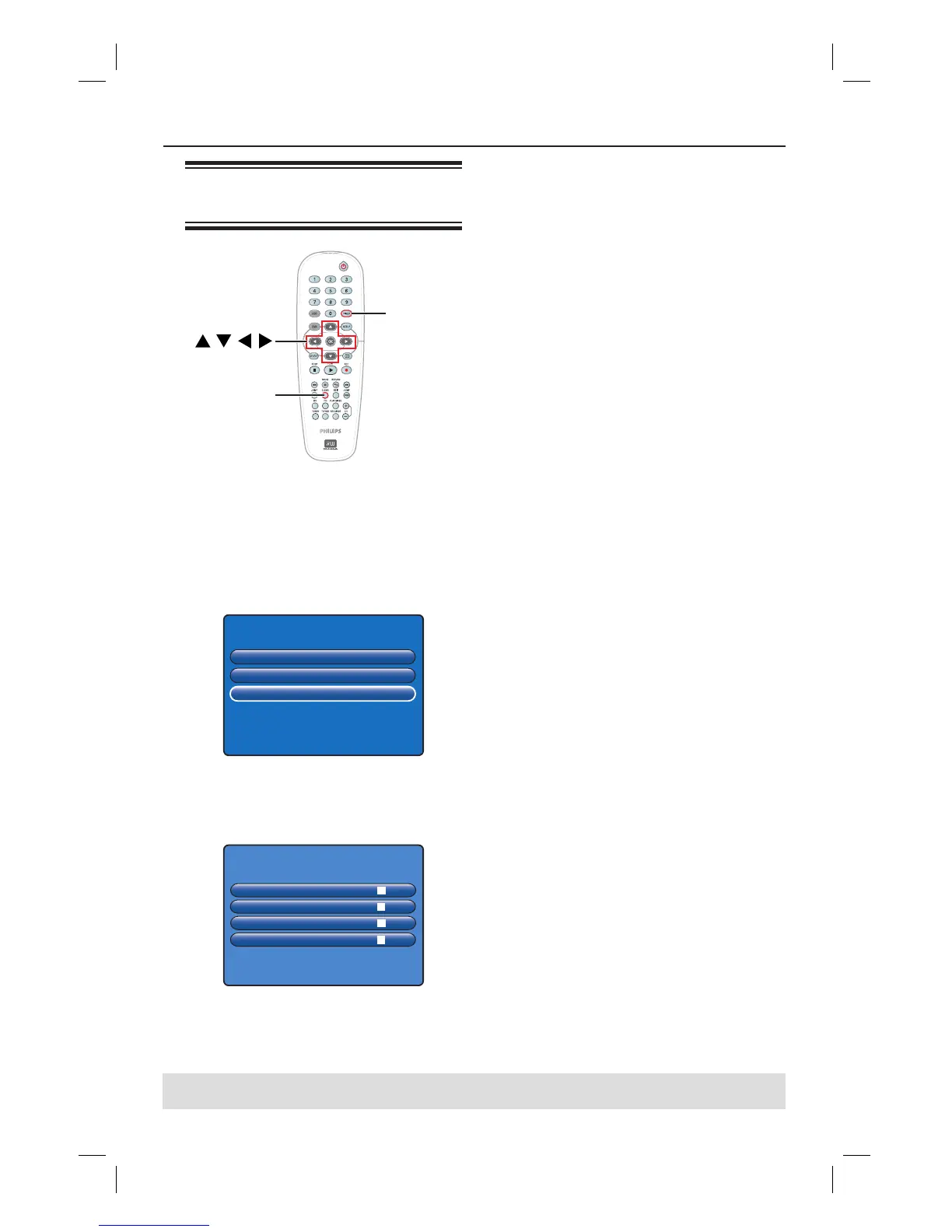37
Record on Hard Disk (continued)
TIPS: Set the appropriate recording mode for HDD recording. The same recording mode will be
used for recording from HDD to a recordable DVD, see page 29.
Changing/Deleting a timer
recording
OK
TIMER
CLEAR
A
Turn on the TV to the correct
programme number for the recorder
(e.g. ‘EXT’, ‘0’, ‘AV’).
B
Turn on the recorder and press TIMER
on the remote control.
The timer menu appears.
TIMER
Video Plus
+
System
Timer Setup
Timer List
To EXIT, Press TIMER
C
Select { Timer List } in the menu and
press OK.
The timer list menu appears.
Timer List
26/03 TELET 18:30 / 19:00
Date Pg. Start End VPS/PDC
Total recording time : 00:30
Press OK to edit entry. CLEAR to delete
To exit Press TIMER
26/03 CH08 20:30 / 21:00
-- / -- - - - -- : -- / -- : --
-- / -- - - - -- : -- / -- : --
D
Use keys to select a timer
programme which you want to delete/
change.
To change the timer entry, press OK
to return to the entry menu.
To cancel the timer programming,
press CLEAR.
E
Once complete, press TIMER to con rm
and exit the menu.
dvdr3300h_uk_eng_17233d.indd 37dvdr3300h_uk_eng_17233d.indd 37 2005-10-19 10:41:26 AM2005-10-19 10:41:26 AM
