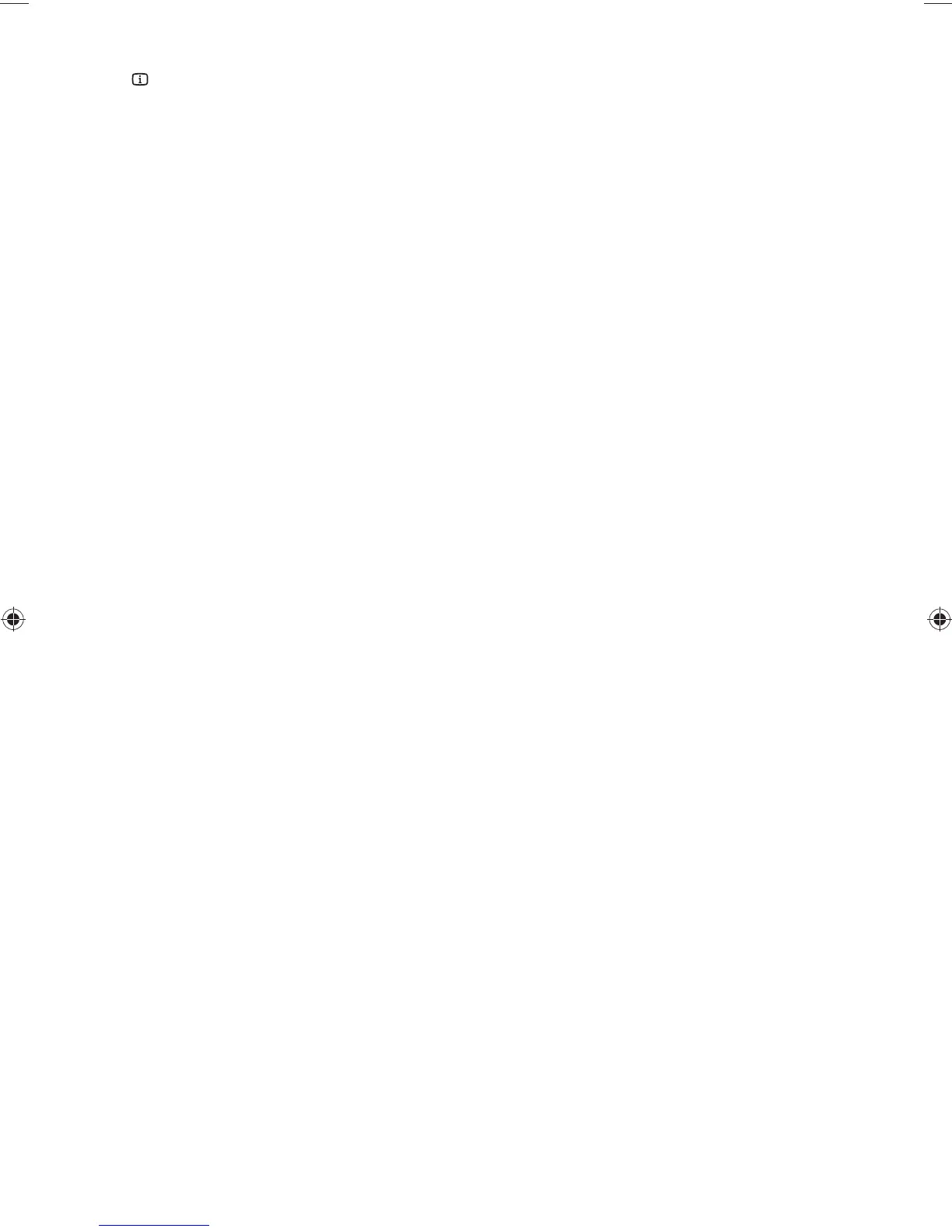8
p INFO
For discs, access the play options or •
display the current disc status.
For slideshows, display a thumbnail •
view of photo les.
q OK
Con rm an entry or selection.•
r SETUP
Access or exit the setup menu.•
EN
(1LQGG6HF(1LQGG6HF