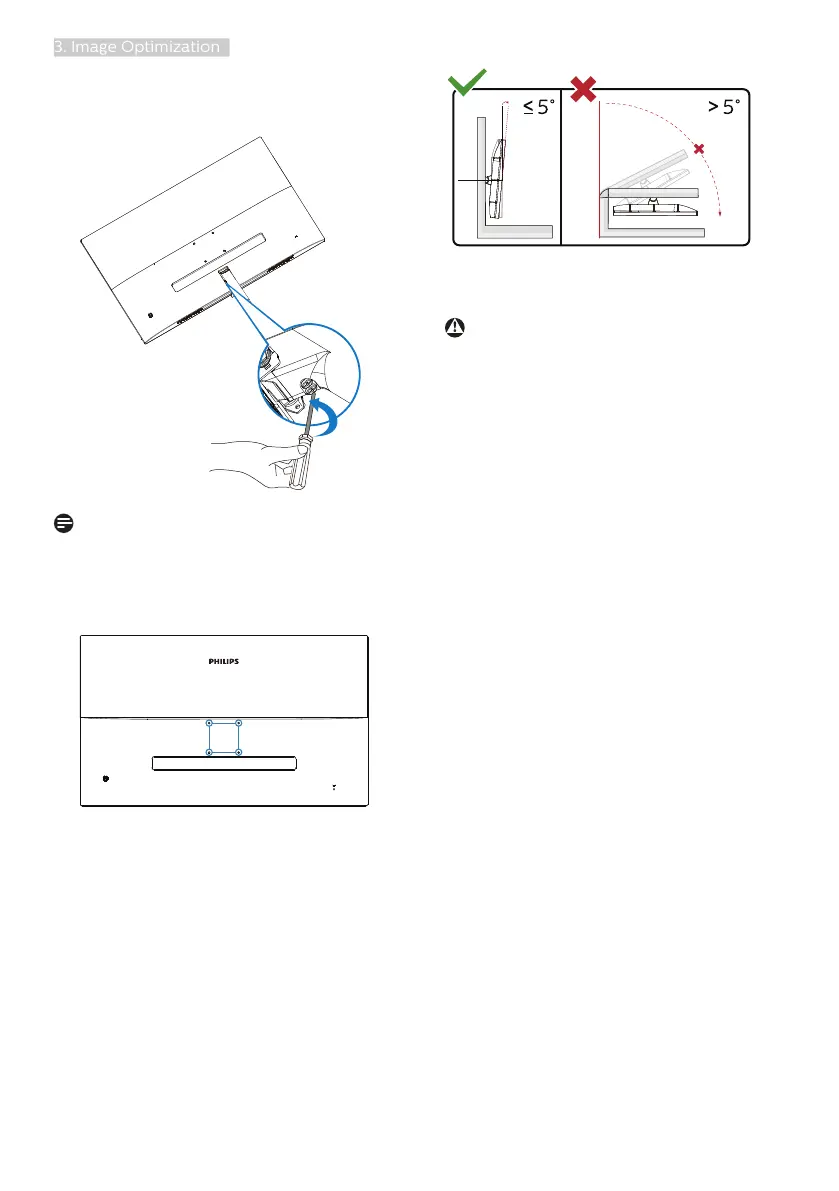9
3. Use a screwdriver to remove the
screws on the arm,and then detach
the arm/stand from the monitor.
Note
This monitor accepts a 75mm x 75mm
VESA-Compliant mounting interface.
VESA Mounting Screw M4. Always contact
manufacturer for wall-mount installation.
75mm
75mm
-5°
0° 90°
* Display design may differ from those
illustrated.
Warning
• To avoid potential screen damage,
such as panel peeling, ensure that
the monitor does not tilt downward
by more than -5 degrees.
• Do not press the screen while
adjusting the angle of the monitor.
Grasp only the bezel.