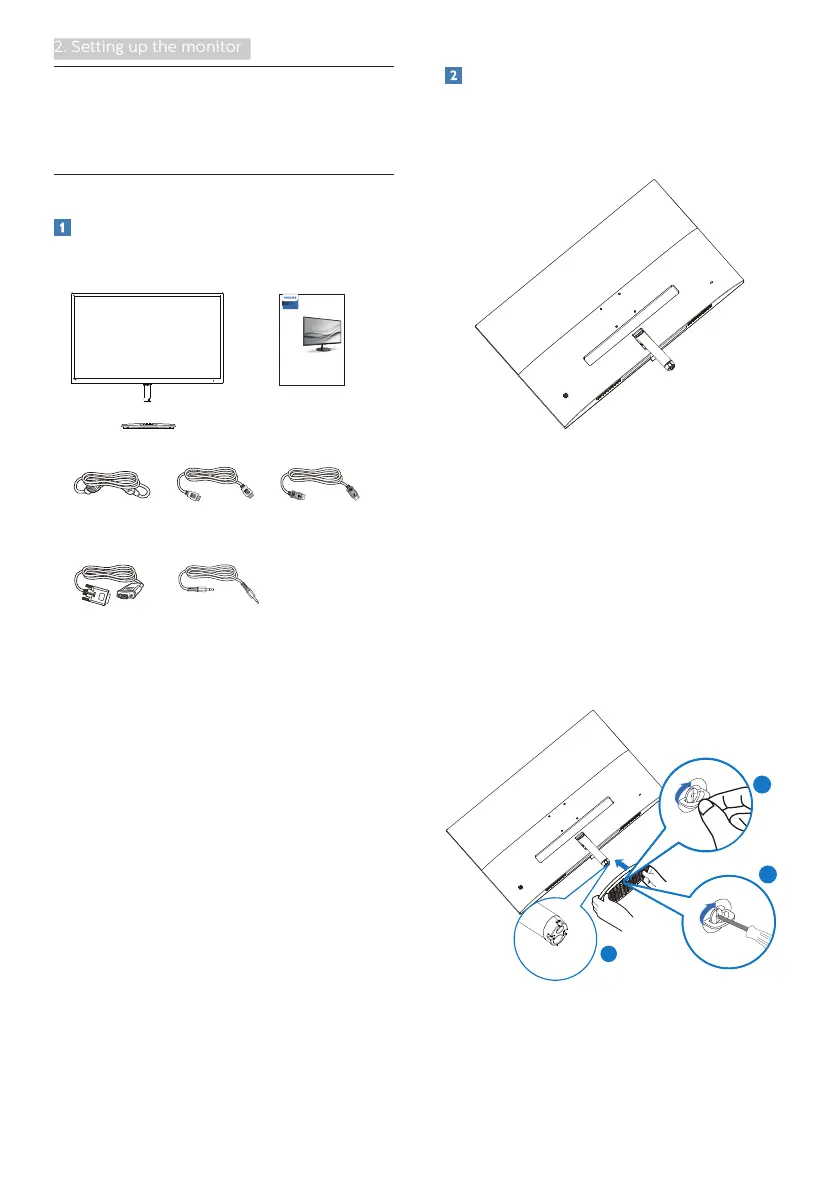5
2. Setting up the monitor
2. Setting up the
monitor
2.1 Installation
Package contents
Power
* Audio cable
* DP
* VGA
*HDMI
Register your product and get support at
www.philips.com/welcome
Quick
Start
E Line
327E8
* Different according to region.
Install base stand
1. Place the monitor face down
on soft and smooth surface
taking care to avoid scratching
or damaging the screen.
2. (1) Hold the base stand with both
hands and firmly insert the base
stand into the base column.
(2) Use your fingers to tighten the
screw located at the bottom of
the base, and secure the base to
the column tightly.
(3) Use screwdriver to tighten the
screw located at the bottom of
the base, and secure the base to
the column tightly.
1
2
3