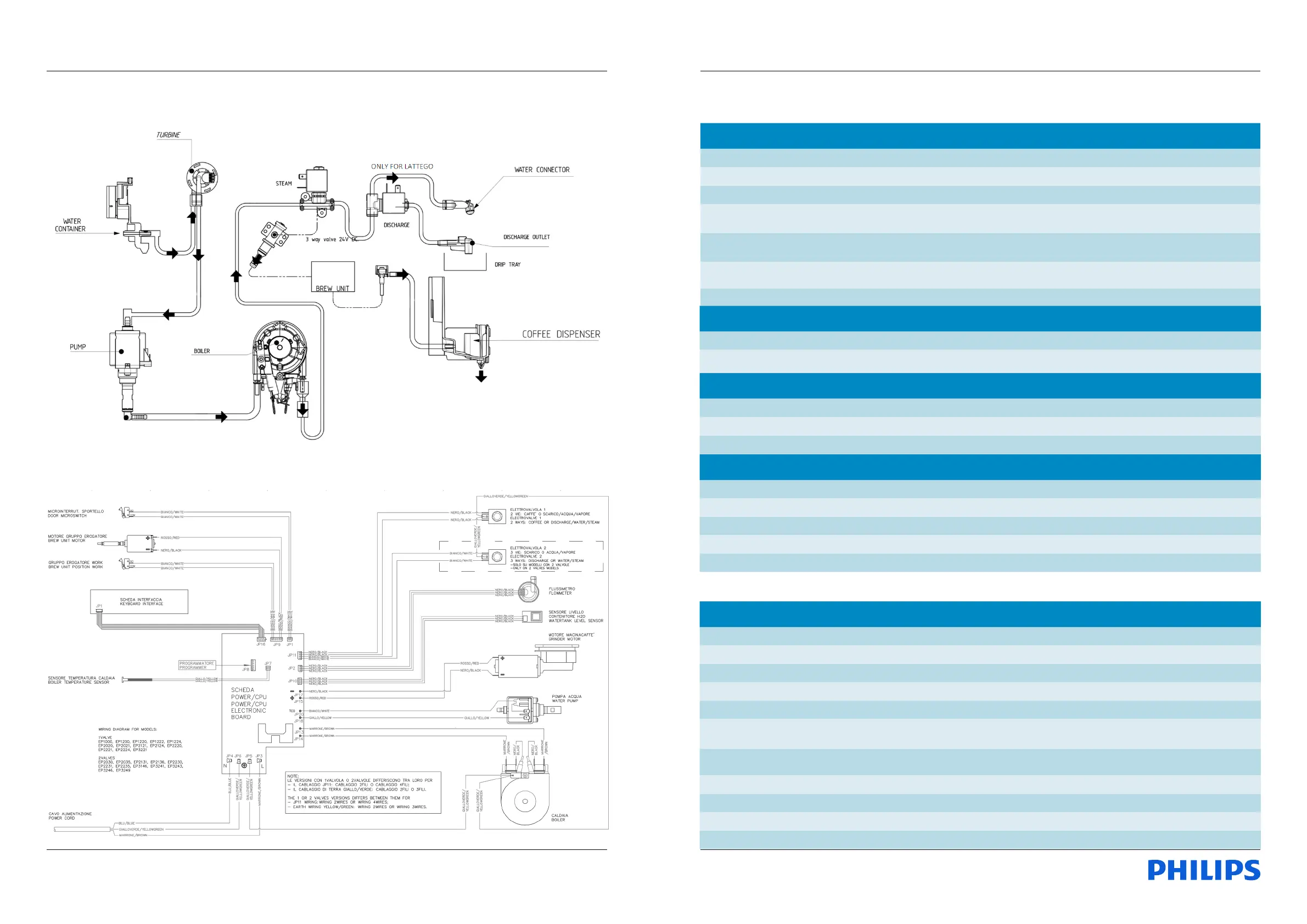Philips EP Series
Water circuit
Electric circuit
Coee and machine specications
Specic tools and equipment
Drinks
Low button
( ml)
Medium button
(ml)
High button
(ml)
Volume adjustment
(only at high button - ml)
Espresso -
Coee -
Espresso lungo -
Americano
(water)
()
()
()
(-)
Cappuccino
(milk)
()
()
()
-
(-)
Latte macchiato
(milk)
()
()
()
-
(-)
Hot water -
Coee grounds drawer Description and values
Time-out for coee grounds drawer seconds
Reset dreg counter
Dreg emptying alarm, if the coee grounds drawer is removed for
more than seconds.
STANDBY Description and values
Time (default) minutes
Time programmed by Consumer/Service NO
Boiler temperature during Standby Boiler OFF
WATER TANK Description and values
Water reserve (pulses) with water lter ml ( pulses)
Water reserve (pulses) with no water lter ml ( pulses)
Water reserve modiable by Production/Service departments NO
“Fill tank” alarm YES
Connect to water mains NO
Description Notes
Flathead screwdriver # , #
Torx screwdriver (T)
Pliers for Oetiker clamps
Digital Thermometer Type K (accuracy for temperature of , % or ± ,°C)
Temperature probe PK- (AK-A Thermocouple adapter required)
Scale
KERN EMB - or comparable device with a base accuracy of
, % or ± , g
Power meter
Voltcraft EnergyCheck or comparable device with a base
accuracy of % or ± W
Stopwatch Basic model
Serkit Tool needed for programming with our service tool
EP series cable Cable for Philips EP-- series
EPSC (Espresso Philips Service Center)
Tool used to ash the SW on the machines (for SW upgrade and
diagnostics mode). Refer to SDA_
Technical information Technical information
