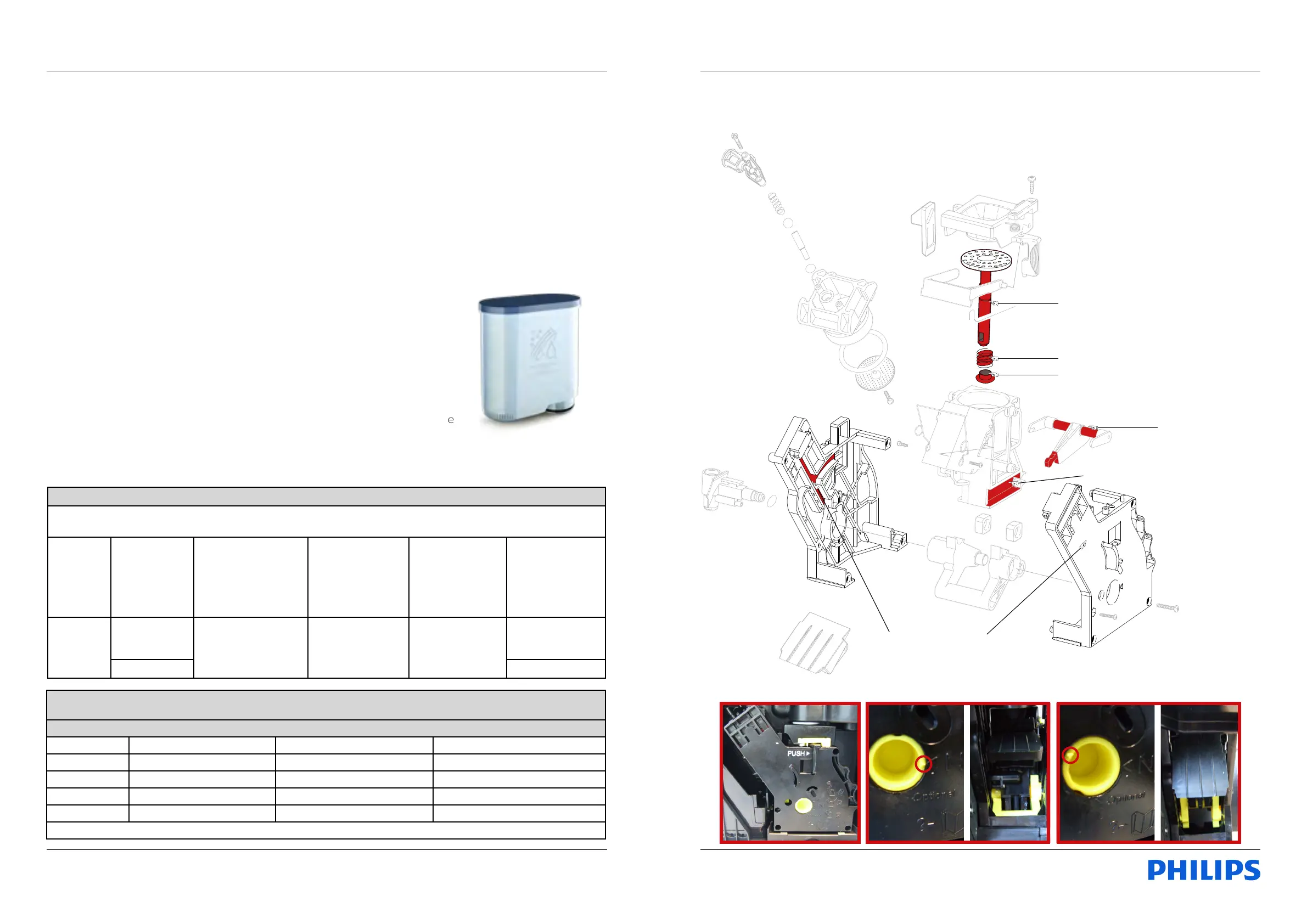Philips EP Series
AquaClean water lter
The AquaClean lter is designed to reduce limescale deposits in the coee machine and provide ltered
water to preserve the aroma and avor of each cup of coee. By using a series of AquaClean lters, there
is no need to descale the machine for cups (It depends both on the type of coee used, rinsing and
cleaning programs).
We recommend installing the water lter AquaClean the rst use of the machine to the maximum before
using L of water. The machine display will indicate when the lter needs to be replaced. The maximum limit
is equivalent to L of water.
The conditions related to the lter work environment (water, therefore, an active environment for bacteria
and microorganisms), require the replacement with a minimum frequency (we suggest months from the
activation to ensure the best performance). The lter starts’ working from the time is lled with water and
continues working even with the machine o. It cannot be deactivated manually, as it must end its life cycle.
At the lter activation the display shows the icon with the percentage of use:
- Initially % then decreasing.
When the autonomy of the current lter becomes less than L of water the
display shows:
- The icon ashing slowly. It means %.
When the autonomy of the current lter becomes less than L of water the
display shows
- The icon ashing quickly. It means %.
After a maximum of L of water supplied the ashing light turn o and the
machine needs to be descaled.
Descaling request
Descaling frequency in AQUACLEAN
The rst activation must make before you've paid up to 5000ml products because
mind thinks as if he had the lter
Hardness Filter number
Percentual on
display 10% the
icon ashes slowly.
(encourage the
consumer to buy
the lter)
Percentual on
display 0% the
icon ashes
quickly. (tell the
consumer to
change the lter)
MAX Quantity
water, the icon
turns o. (repla-
ce lter)
Indierent
From 1/8 to
7/8
8050ml 2000ml
62500ml
75000ml only
OTC
Replace lter
(you can not turn
o)
8/8 Descaling
If after descaling or after the use of a lter this is not reactivated , the machine recognizes the water
hardness setting and calculates as in the table below
Descaling cycle frequency
Hardness WATER HARDNESS Without water lter Not reactivating the lter
1 Soft (up to 7°dH) 240 litres (480,000 pulses) 210 litres (420,000 pulses)
2 Medium (7° - 14°dH) 120 litres (240,000 pulses) 105 litres (210,000 pulses)
3 Hard (15° - 21°dH) 60 litres (120,000 pulses) 52.5 litres (105,000 pulses)
4 Very hard (over 21°dH) 30 litres (60,000 pulses) 26.25 litres (52,500 pulses)
The default water hardness level is 4. Each litre of water corresponds to approximately 2,000 pulses.
Brew Unit mainteinance - where to grease and positions
Piston slide guides
Piston
Piston spring
Piston bush
Connecting rod
Coee container
Brew Unit
Home Position Work Position
Technical information Technical information
