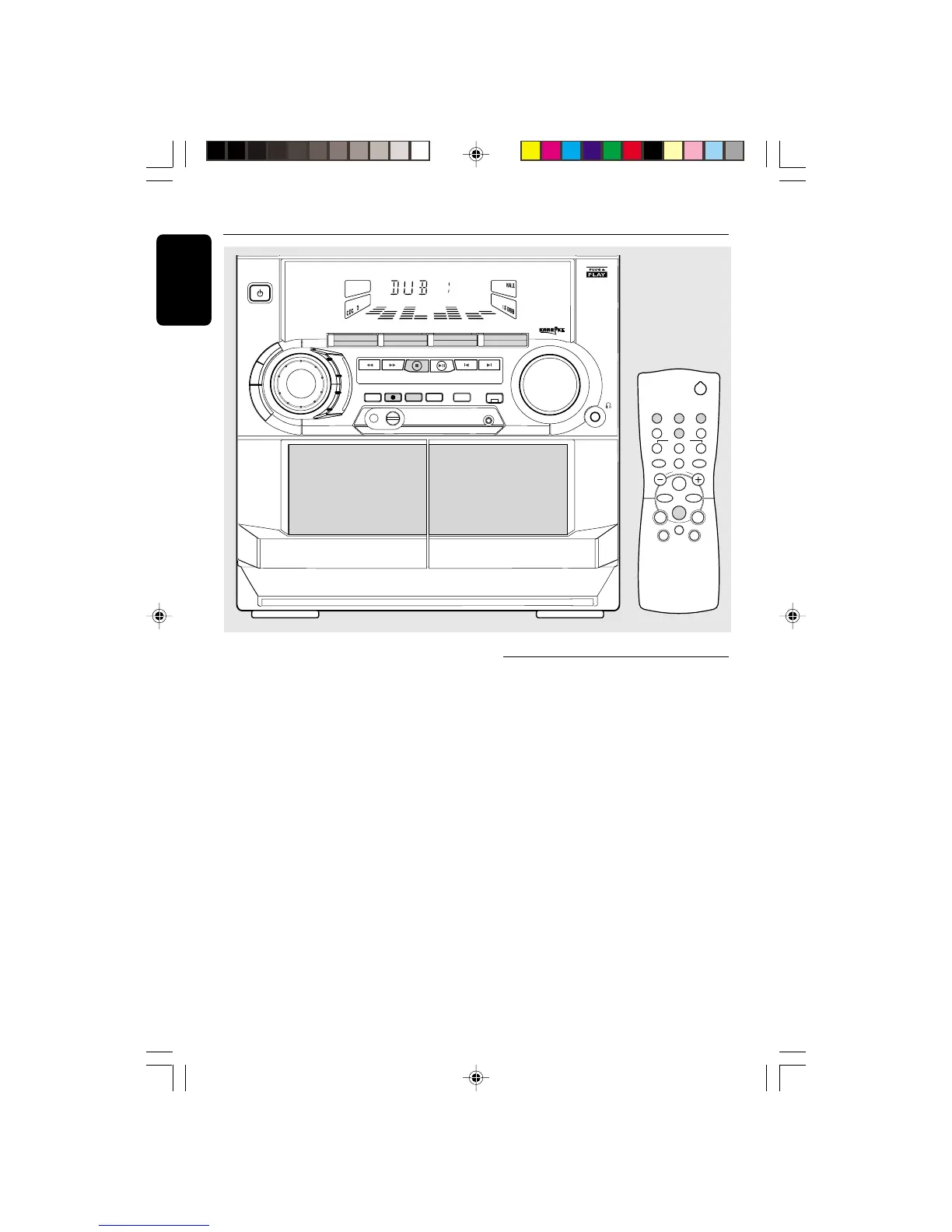Notes:
– If you do not intend to record via the
microphone, unplug the microphone to avoid
accidental mixing with other recording source.
– For recording, use only tape of IEC type I
(normal tape).
– The tape is secured at both ends with leader
tape. At the beginning and end of tape, nothing
will be recorded for six to seven seconds.
– The recording level is set automatically,
regardless of the position of VOLUME, DBB,
Incredible Surround, DSC or VEC.
– To prevent accidental recording, break out the
tab on the left shoulder of the tape side that you
want to protect.
– If "CHECK TAPE" is displayed, the protection
tab has been broken. Put a piece of clear adhesive
tape over the opening.
Recording the mixed sound /
One Touch Recording
¶ During microphone mixing, you can record the
mixed sound on a tape in tape deck 2 except
dubbing mode.
¶ For One Touch Recording, as soon as you press
RECORD, the current source (CD, TUNER or
AUX) will be recorded on tape deck 2.
1 Load a blank tape in tape deck 2.
2 Press RECORD to start recording.
➜ The REC starts flashing.
3 Press Ç to stop recording.
Note:
– When you press RECORD while in TAPE mode,
"SELECT SOURCE" will be displayed. One Touch
Recording is not possible in TAPE mode.
pg 01-28/C290/21-Eng 29/05/2001, 10:52 AM22