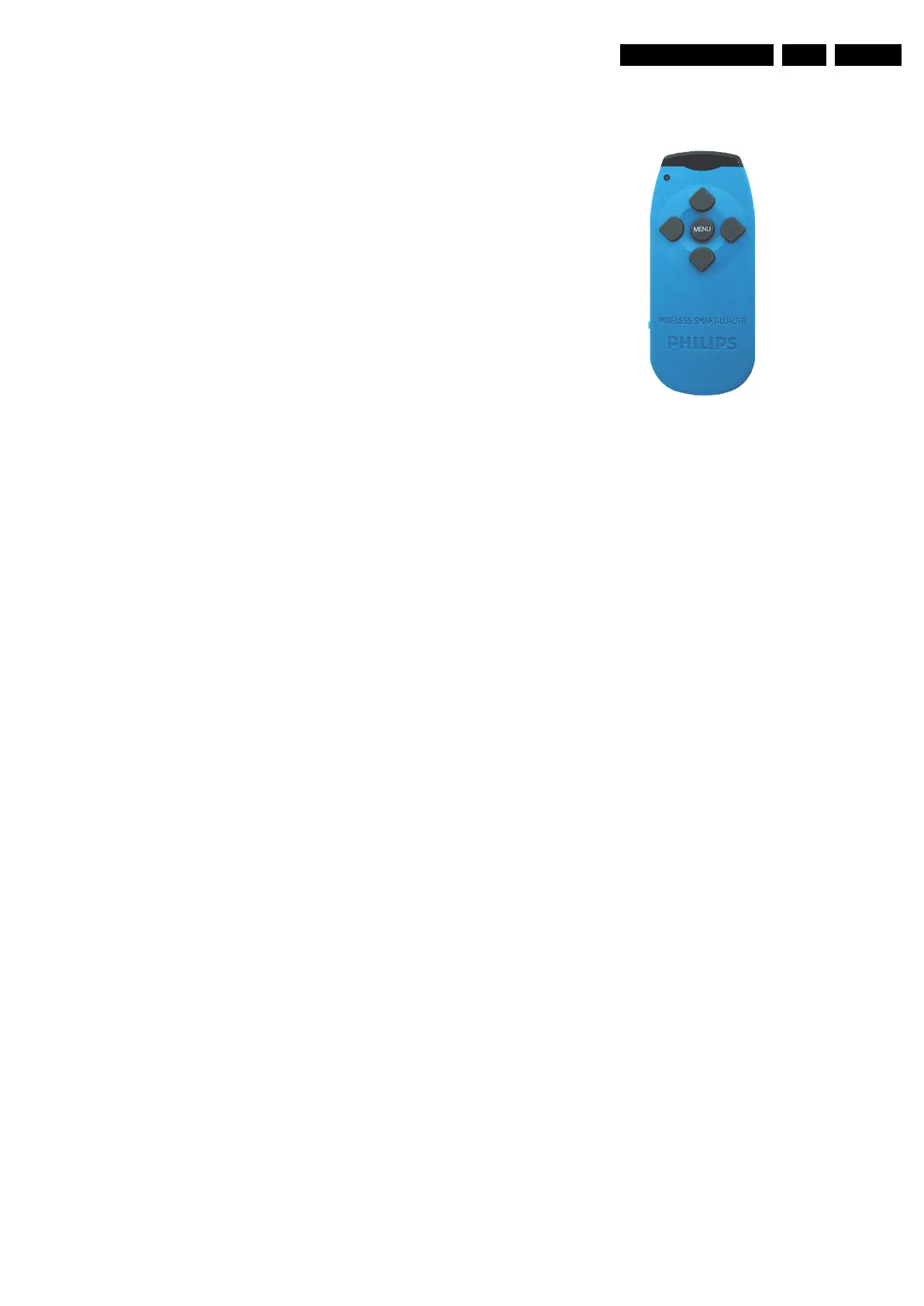Alignments
EN 45LC4.1E AB 8.
8. Alignments
Index of this chapter:
8.1 General Alignment Conditions
8.2 Hardware Alignments
8.3 Software Alignments
8.4 Hotel Mode
8.5 Hotel Mode Instructions
8.6 Sam Menu
General: The Service Default Mode (SDM) and Service
Alignment Mode (SAM) are described in chapter 5. Menu
navigation is done with the cursor Up, Down, Left or Right keys
of the remote control transmitter.
8.1 General Alignment Conditions
Perform all electrical adjustments under the following
conditions:
• Mains voltage and frequency: 100-240 V / 50/60 Hz.
• Allow the set to warm up for approximately 10 minutes.
• Test probe: Ri > 10 MOhm; Ci < 2.5 pF.
8.2 Hardware Alignments
There are no hardware alignments foreseen for the LCD-TV.
8.3 Software Alignments
With the software alignments of the Service Alignment Mode
(SAM) the geometry, white tone and tuner (IF) can be aligned.
To store the data: Use the RC button MENU to switch to the
main menu and next, switch to “Stand-by” mode.
8.4 Hotel Mode
8.4.1 Wireless Smart-Loader (22AV1120/00).
iTV Installation Tool
The Philips Wireless Smart-Loader is an installation tool
especially designed for easy and fast installation of Philips
Institutional TV's. The Wireless Smart-Loader 22AV1120/00 is
compatible with the Wired Smart-Loader version 22AV1015/
01.
Instruction for use
Make sure that the 3 R6/AA sized batteries are placed correctly
in the backside compartment of the Wireless Smart-Loader.
Turn the power switch “on” at the left side of the Wireless
Smart-Loader. A green LED lights up when any button is
pressed, indicating that batteries are in operational condition.
When the red LED lights up, the batteries must be replaced.
The Wireless Smart-Loader has two ways to install the TV:
1. Wireless method, through the infra red sensor.
Point the Wireless Smart-Loader to the TV's infra red
receiver (distance around 5-30 cm).
2. Wired method, through the accessory cable with RJ11
connector on both ends. Plug one side into the RJ-11
socket of Wireless Smart-Loader and plug the other side to
the RJ-11 rear socket of the TV set (this method is suitable
for CRT TVs only).
Figure 8-1 Wireless Smart-Loader 22AV1120/00
The installation procedure consists of three steps:
1. Choosing the master TV.
2. Programming the Wireless Smart-Loader.
3. Installing a TV with the Wireless Smart-Loader.
(Step 3 can be repeated on as many TV sets as required).
8.4.2 Choosing a Master TV
The master TV set is the TV whose installation set-up has to be
copied into other TV sets of the same type.
8.4.3 Programming the Wireless Smart-Loader
This step has to be done only once, or any time the installation
set-up stored in the Wireless Smart-Loader has to be changed.
1. Wireless method (for LCD and CRT TVs):
– Press the "MENU" Key on the Wireless Smart-Loader.
2. Wired method (for CRT TVs only):
– Turn on the TV set, connect the Wireless Smart-
Loader to the TV set using the accessory cable.
Press the Volume “-” and “+” buttons on the TV set
simultaneously for 3 seconds.
The following menu appears:
– VERSION ABC X.YZ
– SMARTLOADER TO TV >
– TV TO SMARTLOADER >
Highlight "TV TO SMARTLOADER".
• For wireless method (for LCD and CRT TVs):
press the right cursor key on the Wireless Smart-Loader.
• For wired method (for CRT TVs only):
press the TV Remote Control.
– A number from 1-100 is displayed, indicating the data
transfer completed percentage, from the TV set to the
Wireless Smart-Loader (100 = fully loaded).
TV TO SMARTLOADER |||-------- ##
– When the data transfer is completed, ## is "100", the
following menu appears for 3 seconds:
SMARTLOADER READY >
– Now the Wireless Smart-Loader is programmed and
can be used to install other TV sets of the same type.
E_14520_077.eps
070806
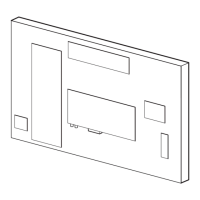