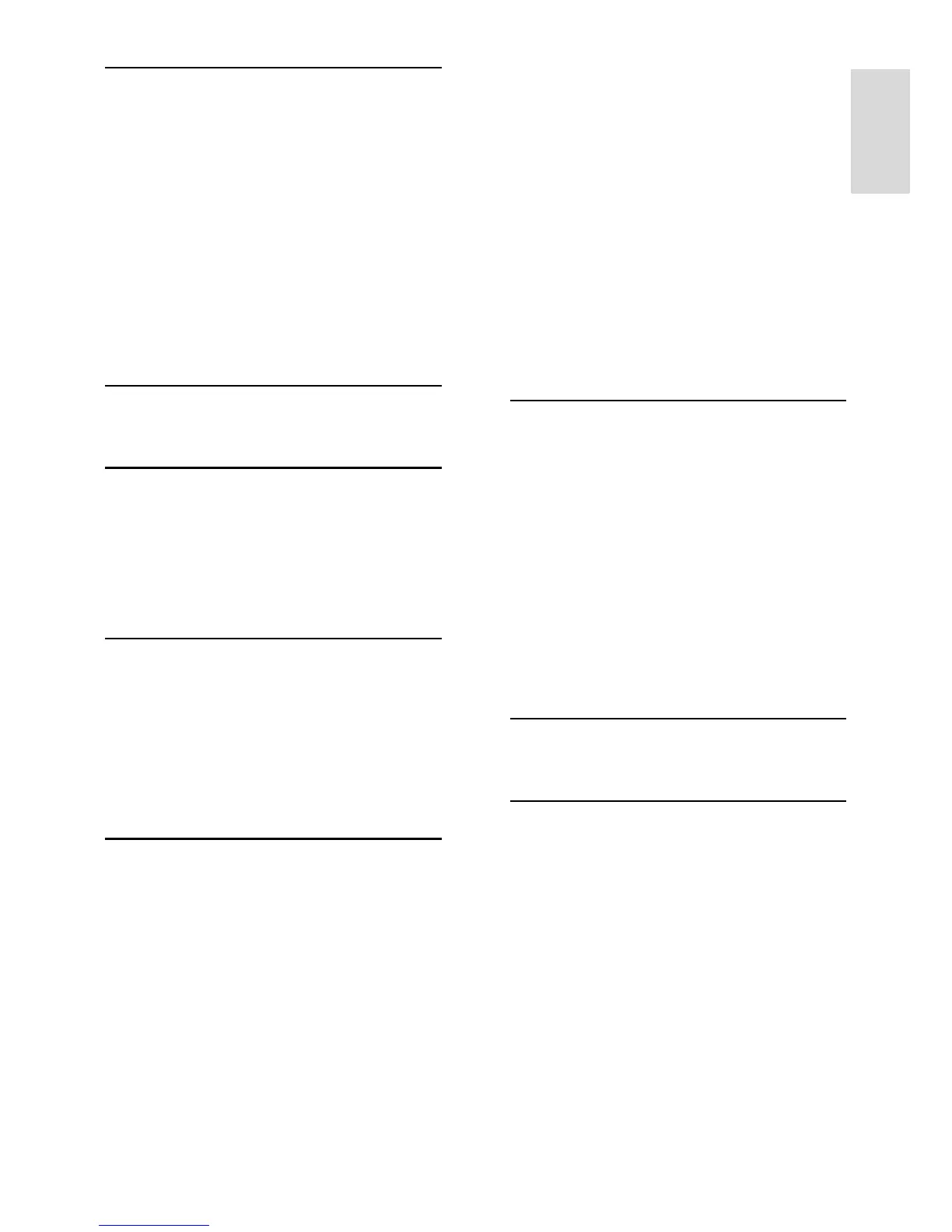M
menu, add device • 13
menu, browse • 12
menu, channel list • 13
menu, home • 12
menu, language • 28
menu, options • 14
menu, setup • 13
multimedia, play files • 20
mute TV speakers • 15
O
options menu • 14
P
pc network settings • 29
pc network, wired • 29
picture settings • 24
position TV • 6
R
recycle • 4
register product • 3
remote control, on-screen • 12
remote control, overview • 10
reorder channels • 25
S
safety • 3
Scenea, enable • 22
Scenea, lounge light • 17
Scenea, upload picture • 22
screen care • 4
settings, assistant • 24
settings, picture • 24
settings, sound • 25
shop mode • 30
sleeptimer • 19
smart picture • 15
smart sound • 16
software, digital update • 30
software, Internet update • 30
software, version • 30
sound settings • 25
specifications • 51
standby • 14
subtitle, analog • 20
T
technical specifications • 51
teletext 2.5 • 18
teletext, dual screen • 18
teletext, enable • 18
teletext, enlarge • 18
teletext, menu • 18
teletext, search • 18
teletext, subpages • 18
teletext, Table Of Pages • 18
U
universal access, enable • 22
V
visually impaired • 23
volume, adjust • 15
volume, mute • 15