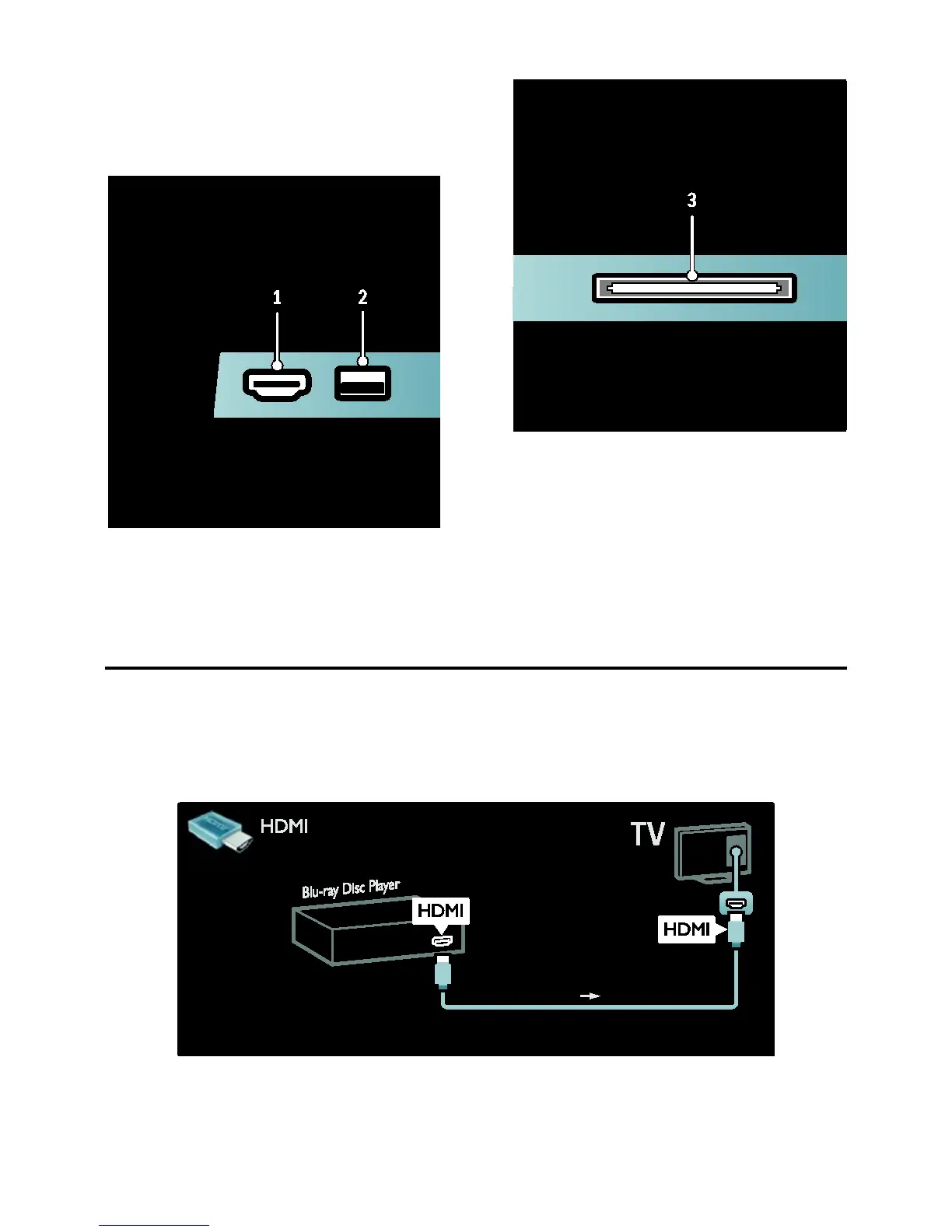EN 34
6. ANTENNA: Signal input from an antenna,
cable or satellite..
7. VGA: Video input from a computer.
Side
1. HDMI: Digital audio and video input from
high-definition digital devices such as Blu-ray
players.
2. USB: Data input from USB storage
devices.
3. CI (Common Interface ): Slot for a
Conditional Access Module (CAM).
Available on certain models only.
Connect devices
Blu-ray disc player
Use an HDMI cable to connect the Blu-ray disc player to an HDMI connector on the bottom of the
TV.