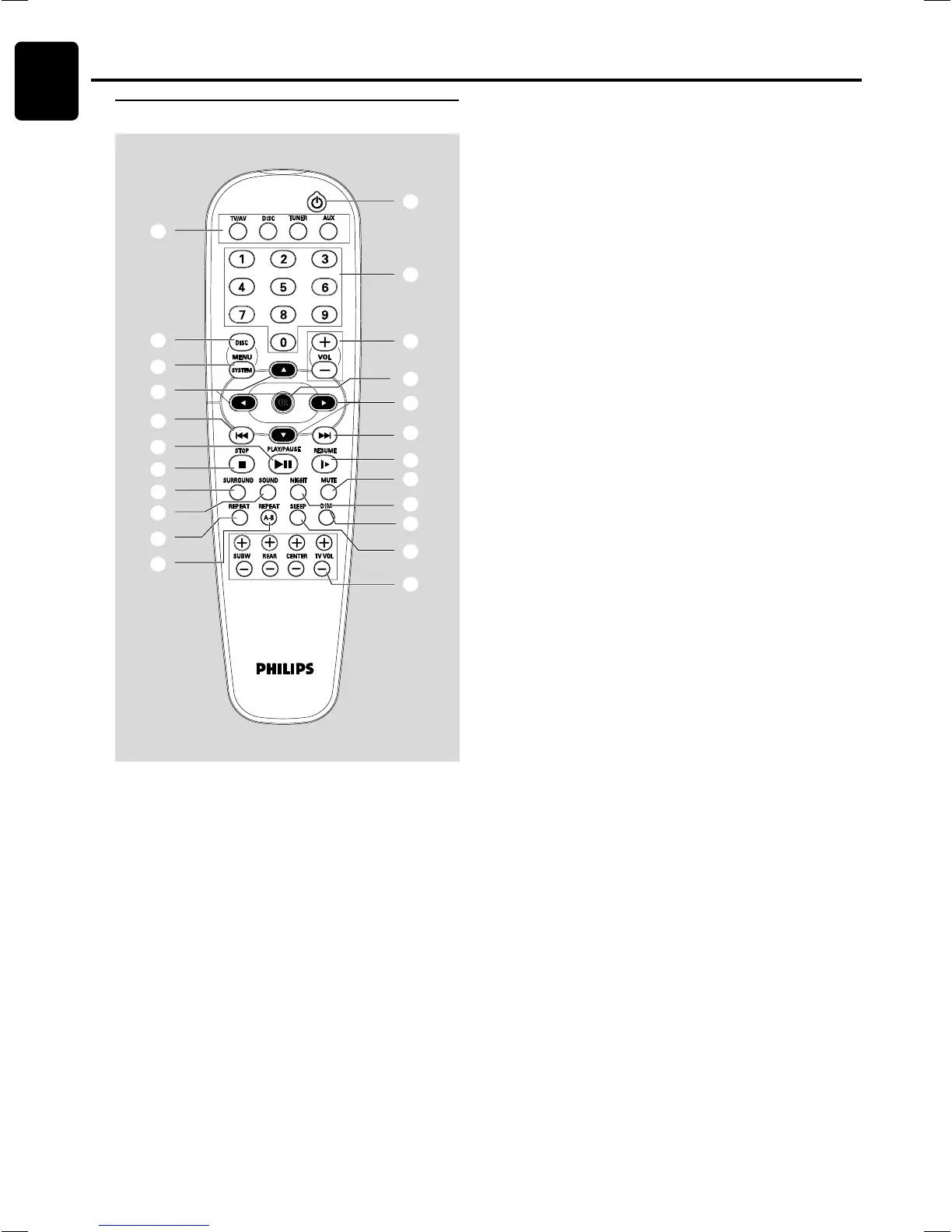16
English
1
2
3
4
5
6
7
8
9
0
4
5
&
*
(
)
!
$
#
@
¡
%
^
/ DI/ DI
Notes for remote control:
– First, select the source you wish to control by pressing one of
the source select keys on the remote control (DISC or TUNER,
for example).
– Then select the desired function (
É
,
S
,
T
for
example).
1 SOURCE
– to select the relevant active mode: TV/AV, DISC, TUNER
or AUX/DI.
– TUNER: toggles between FM and MW band.
–AUX/DI: toggles between AUX-ANA and AUX-DIG (Digital
Input) mode.
2 DISC MENU (disc mode only)
– to enter or exit the disc contents menu.
3 SYSTEM MENU (disc mode only)
– to enter or exit the system menu bar.
4 3 / 4 /1 / 2
– in Tuner mode, to select a preset radio station number
(1 or 2).
FUNCTIONAL OVERVIEW
Remote Control
– to select movement direction in disc contents menu/
system menu bar.
5 S / T
– in Disc mode, press to skip to the previous/next chapter/
track.
– in Disc mode, hold down to fast reverse/forward the
disc.
– in Tuner mode, to tune to a lower or higher radio frequency.
6 ÉÅ
– to start or interrupt disc playback.
7 Ç
– to stop playing the disc.
8 SURROUND
– to select multichannel surround (Dolby Digital, DTS, VSS,
Dolby Pro Logic or Dolby Pro Logic II) or stereo sound
effect.
9 SOUND
– to select the various sound effect : CONCERT, DRAMA,
ACTION, SCI-FI, CLASSIC, JAZZ, ROCK or DIGITAL.
0 REPEAT
– to repeat chapter, title, track, album or disc.
! REPEAT A-B
– to repeat a specific section on a disc.
@ POWER y
– to switch to standby mode.
# Numeric Keypad (0-9)
– to enter a track/title number of the disc.
– to enter a number of preset radio stations.
$ VOL +/-
– to adjust the volume level.
% OK
– to exit or confirm the selection.
^ RESUME
– to continue disc playback after an interruption.
& MUTE
– to interrupt or resume sound reproduction.
* NIGHT (Dolby Digital mode only)
– to optimize the dynamic of the sound output.
( DIM
– to select different brightness for the display screen.
) SLEEP
– to set the sleep (auto-off) timer function.
¡ SUBW +/-
– to adjust the subwoofer’s level.
REAR +/-
– to adjust the rear speakers’ level.
CENTER +/-
– to adjust the center speaker’s level.
TV +/-
– to adjust Philips’s television volume level.
Functional Overview